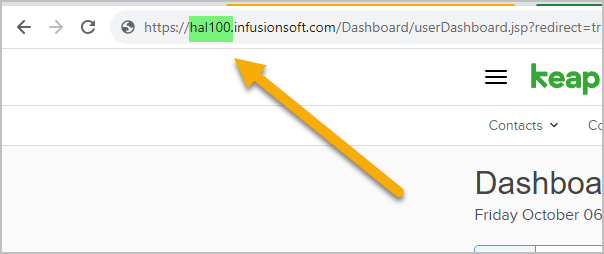App Name
If you need to contact customer support, they will ask for your "application Id" or "app Id" or "app name" in order to help verify your account and to access your application to assist. If you are asking for help in a forum or on a social channel, you may be asked for your Keap edition - that can be found underneath your app name as shown in the screenshot below.
Keap Pro, Max, and Ultimate
You will find your app id by clicking on your avatar at the lower left side of the page. In this image, the app name is hal100

Max Classic edition

For Max Classic, you can find your app name in the URL as shown in this image: