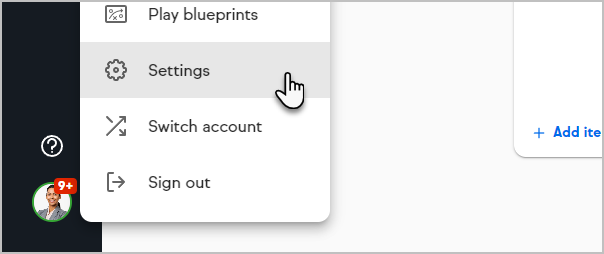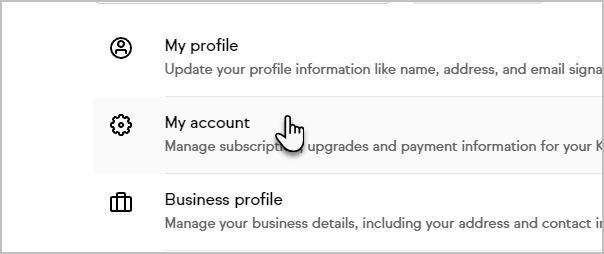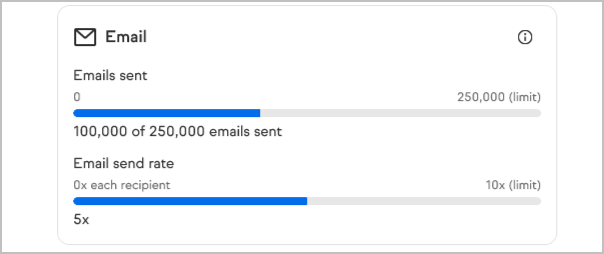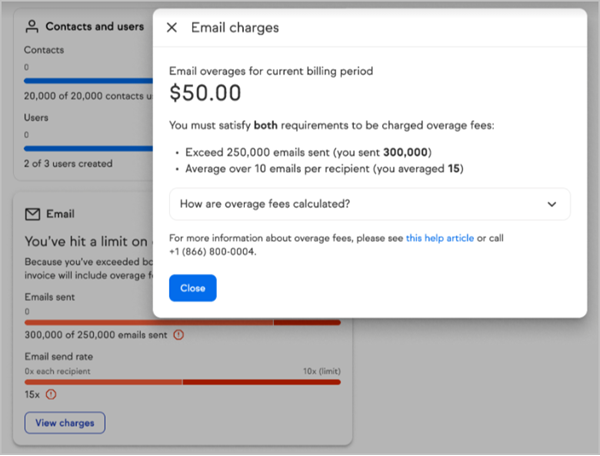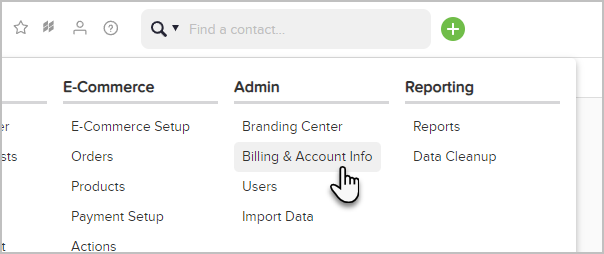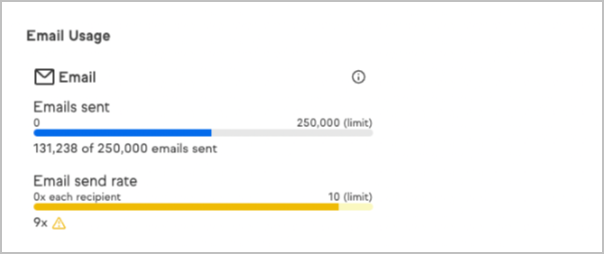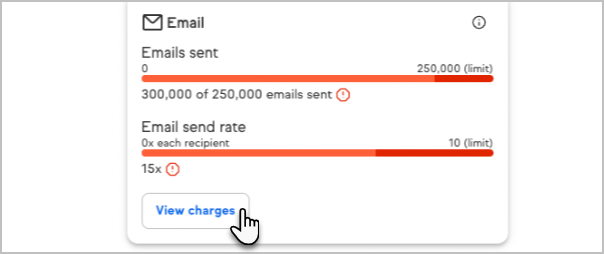(Pro/Max) How to access the email usage and overage report
- Click on your user profile icon and go to Settings
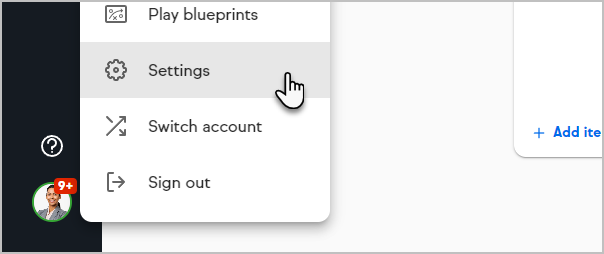
- Click on My account
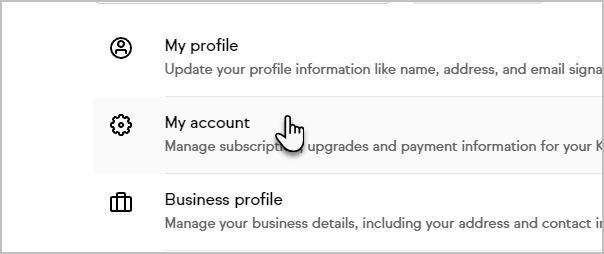
- Note the Email card in the middle of the page
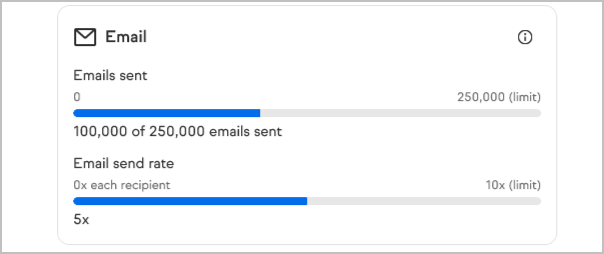
- If there are overage charges, click the View charges button to view details
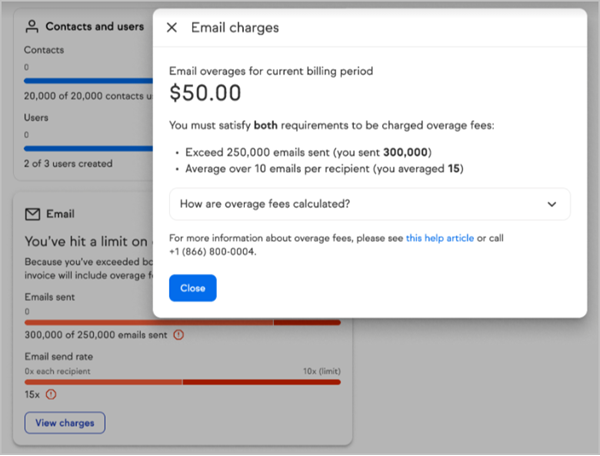
(Max Classic) How to access the email usage and overage report
- Click on Billing & Account Info in the main menu
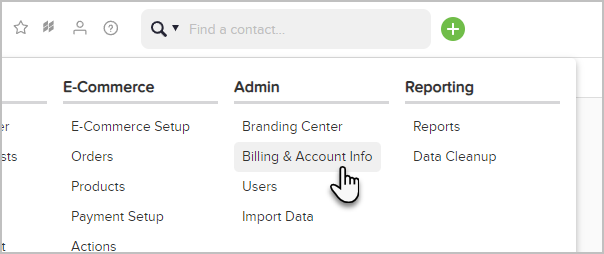
- Note the Email Usage section
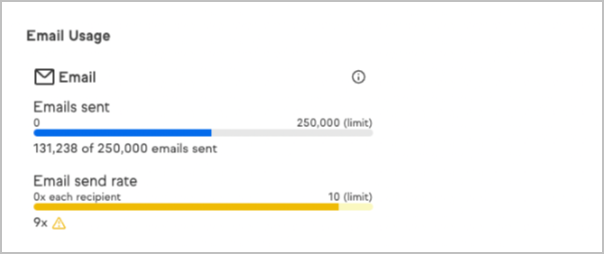
- If there are overage charges, click the View charges button to view details
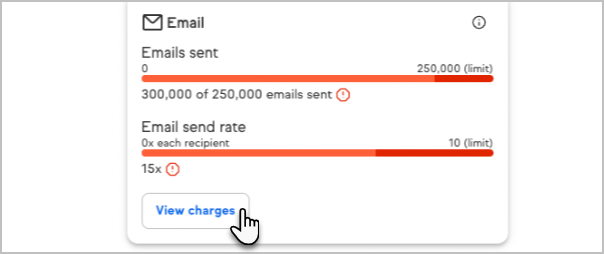
Definition of terms
- Recipient: A unique email address that has received email from you. A contact only counts as a recipient if you send them emails.
- Email sent: One email to one recipient counts as one email sent. Ex: a broadcast sent to 100 recipients is 100 emails sent.
- Email send rate: Average number of emails sent per recipient. Equal to total emails sent divided by total recipients. For example: A send rate of 7 means that on average, you sent 7 emails to each recipient in a billing cycle.
- Email send limit: You will begin to incur overage fees once you surpass both the email send limit and the email send rate.
Overages Explained
You will begin to incur overage fees once you surpass both allowable limits:
- Exceed 250,000 emails sent
- Average over 10 emails per recipient
How overage fees are calculated
For example, if 20,000 recipients received email from you this cycle, and you sent a total of 300,000 emails, you'd calculate your charges using the following formula:
- Multiply your total recipients for the billing cycle by 10
20,000 x 10 = 200,000 - Subtract this number from your total emails sent
300,000 - 200,000 = 100,000 - Multiply your answer by $0.0005 to get your billing charges
100,000 x $0.0005 = $50.00
You can use our email overage calculator to determine the potential overage fee for a given billing cycle.
Examples
Example 1: You send 200,000 monthly emails to 25,000 contacts
- Result: No overage fees (email send rate is 200,000 / 25,000 = 8)
Example 2: You send 300,000 emails to 50,000 contacts
- Result: No overage fees (still under an email send rate of 10, even though they’ve sent more than 250,000 emails)
Example 3: You send 200,000 emails to 10,000 contacts
- Result: No overage fees
- Email send rate is 200,000 / 10,000 = 20 (above the limit of 10)
- However, you have sent less than 250,000 emails. Therefore, you are not subject to email overage fees.
Example 4: You send 300,000 emails to 20,000 contacts
- Result: Overage fee of $50.00 is incurred
- Email send rate is 300,000 / 20,000 = 15, which is greater than the threshold of 10
- Total number of emails is 300,000, which is over the 250,000 limit
FAQs
What is a “recipient”?
A recipient is a unique email address that has received email from you. A contact only counts as a recipient in this context if you send them emails.
What is the definition of one “email sent”?
One email to one recipient counts as one email sent. For example, a broadcast sent to 100 recipients is 100 emails sent.
What is an email send rate?
Your email send rate is the average number of emails sent per recipient. It is equal to total emails sent divided by total recipients. For example, a send rate of 7 means that on average, you send 7 emails to each recipient in a billing cycle.
Is the email threshold 250,000?
Not necessarily. The total number of emails you are allowed to send before incurring overage fees is 10 times the number of recipients you send to. For example, if you send to 50,000 recipients, you will only be billed for any emails in excess of 10 x 50,000 = 500,000.
Is the email send rate calculated based on the number of contacts I’m paying for or the number of contacts I send to?
The number of contacts you send to. The ratio is calculated based on the total number of recipients. If your account allows for 30,000 contacts but you only send to 15,000, your email send rate will be calculated based on 15,000 recipients.
Where can I see my email usage data?
Email usage data can be found in-app under Settings > My Account (Pro and Max) or Admin > Billing & Account Info (Max Classic).
Does this include transactional emails?
Yes. At this point, all emails sent from Keap are included in the email usage calculation. This includes email broadcasts, emails sent from automations, reminders, invoices, quotes, etc.
What if some contacts get more emails than others? For example, what if a partition of my list receives 30 emails per month, but a separate portion only receives 2?
The email send rate is calculated based on the overall emails per recipient. In other words, it is the total number of emails sent divided by the total number of recipients. You will only incur overage fees if the overall email send rate exceeds 10.