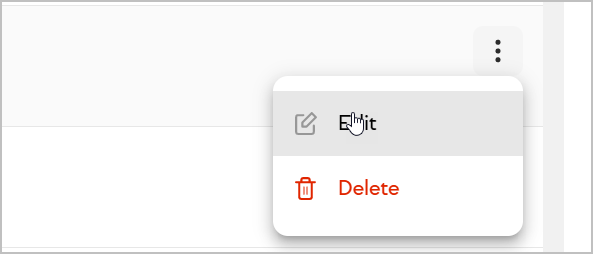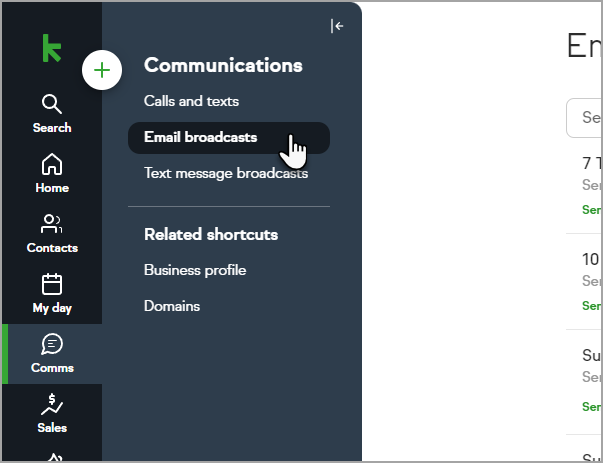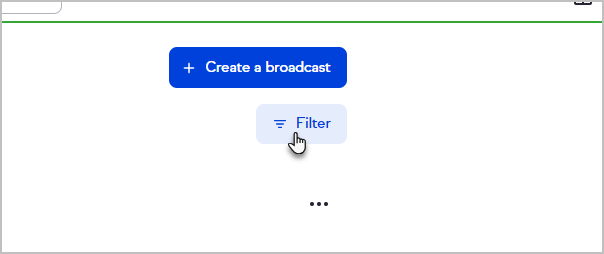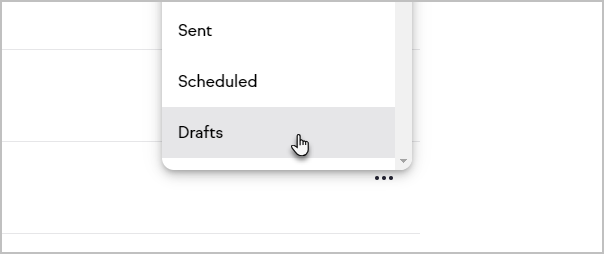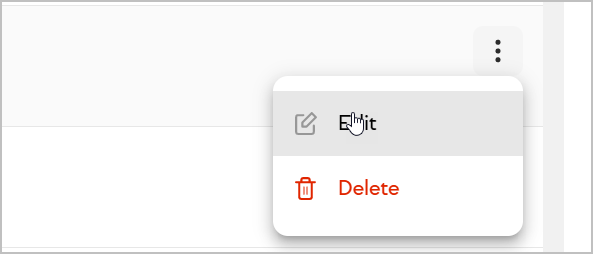Follow the steps below to manage your sent, scheduled, and drafted broadcast emails.
Pro-Tips!
- Currently, there is no way to bulk delete broadcast drafts. This will be addressed in a future update
- A sent email cannot be deleted as the data is tied to the contact record. This too will be addressed in a future update
- Go to Comms > Email broadcasts from the left hand navigation.
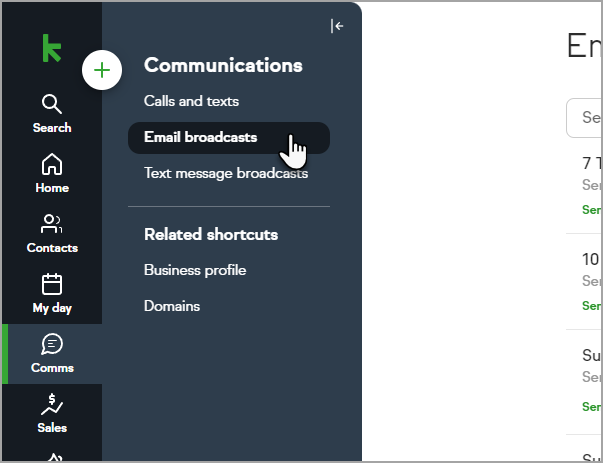
- Click the Filter button.
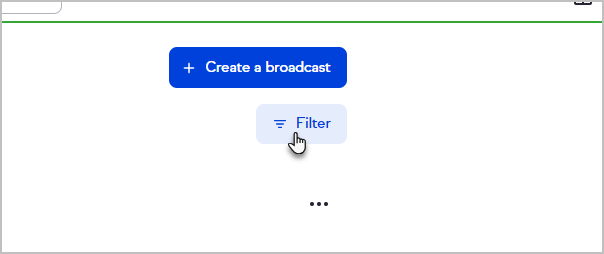
- Select Drafts.
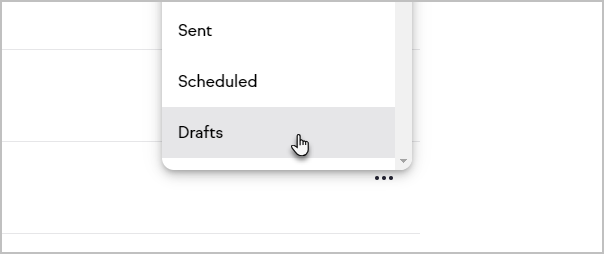
- From the multiple dots you can Edit, or delete a draft.