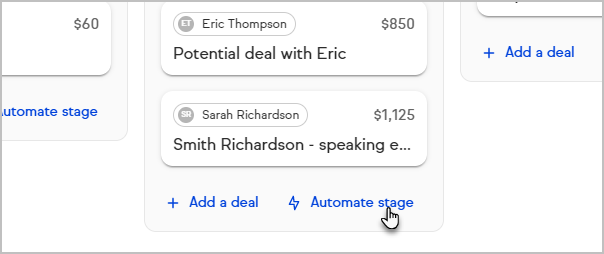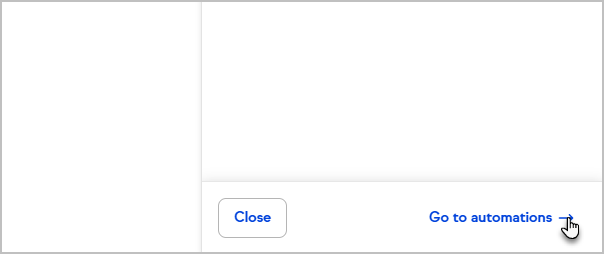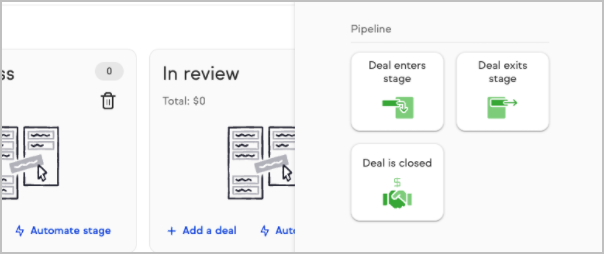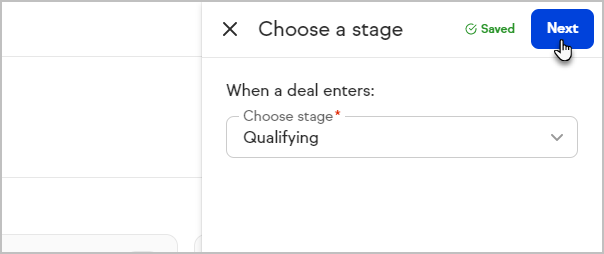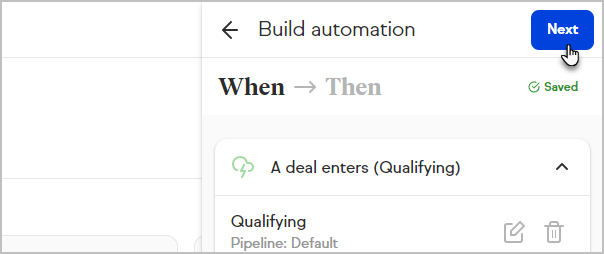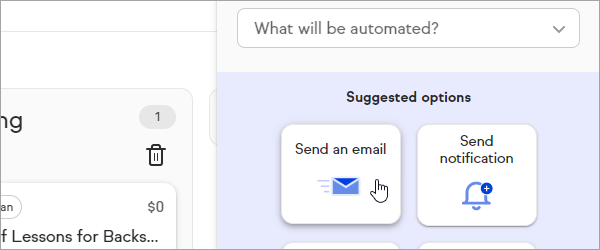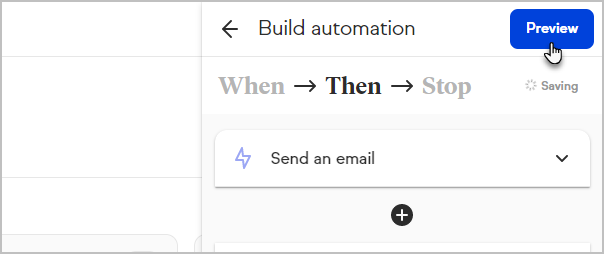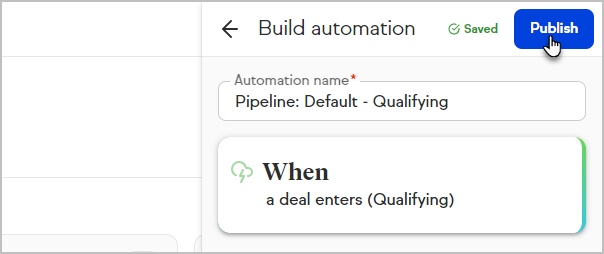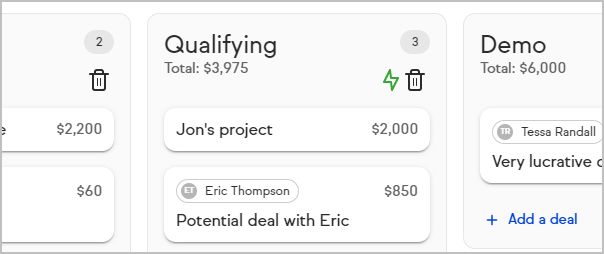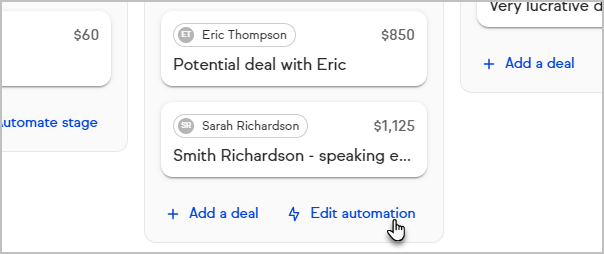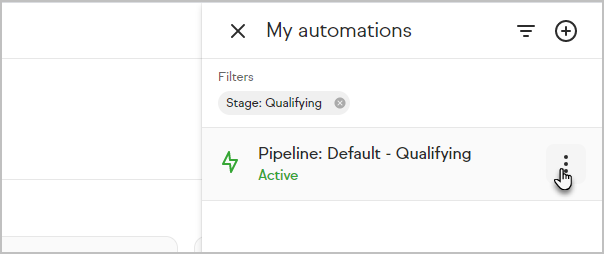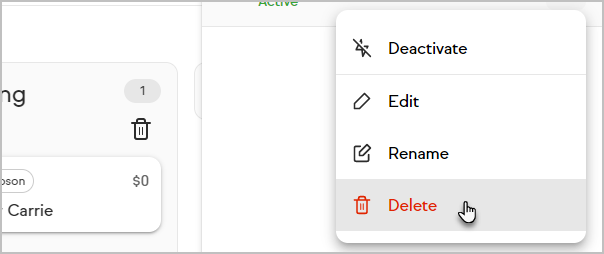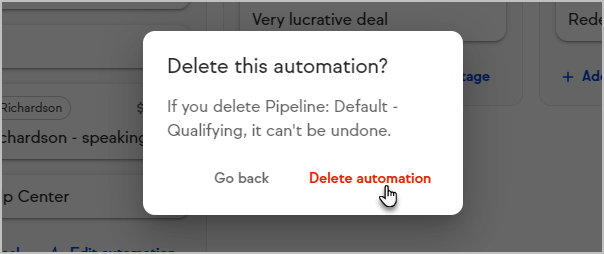Pipeline automation provides the ability to automate key steps in your pipeline process. You can keep your leads moving through your sales process by configuring automation that triggers when a new lead enters or exits a stage.
Pro-Tip! Automations created with a Deal enters stage trigger, will not only trigger when moving a deal manually from one stage to another, but also whenever a deal is created it's considered to be 'Entering' the selected starting stage, and therefore the automation will trigger.
Add automation to a stage
The automation for your Pipeline is powered by Keap's Easy Automations. For more information on how to create powerful automations with just a view clicks, refer to our Easy Automations help article.
- From the left navigation menu, click Pipeline
- Click Automate stage in the relevant stage
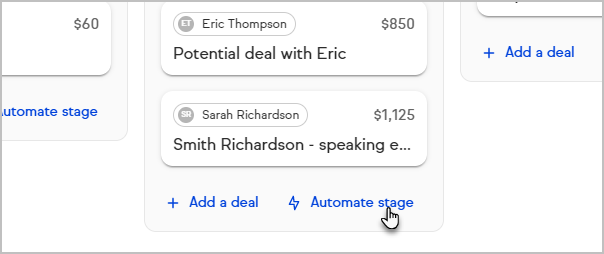
- Build your automation in the side panel or, to build your automation in a larger view, click Go to automations
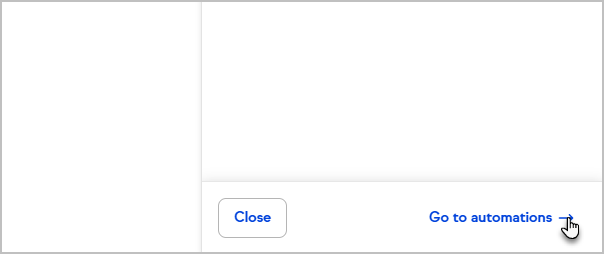
- Choose a "When" event to start your automation
You can choose from "Deal enters stage", "Deal exists stage" or "Deal is closed"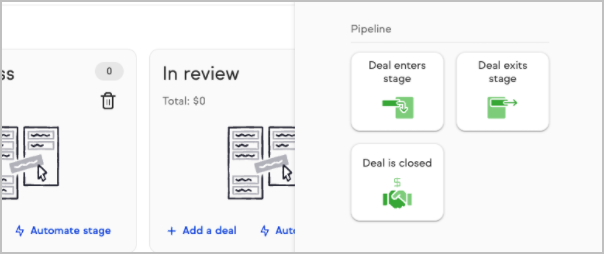
- Configure the trigger and click Next
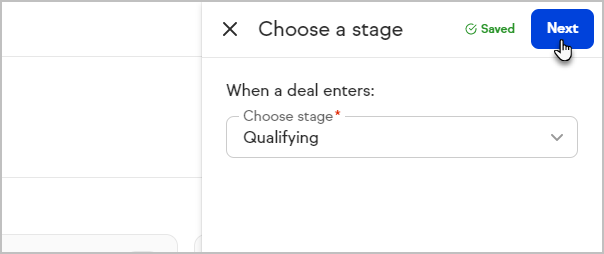
- Review your automation trigger and click Next to choose what to automate
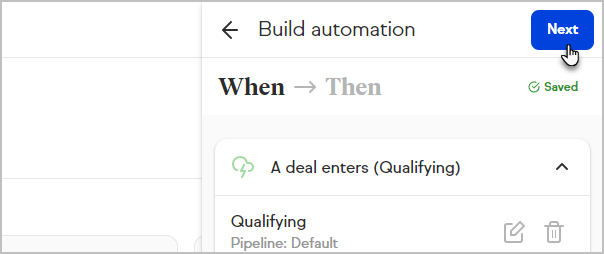
- Select what should be automated
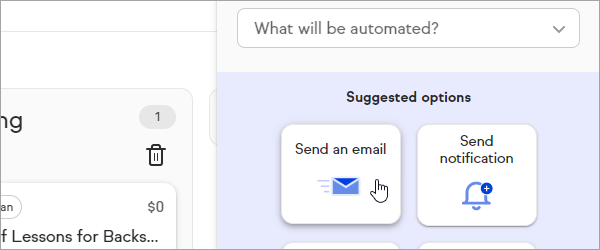
- Continue configuring your automation and click Preview
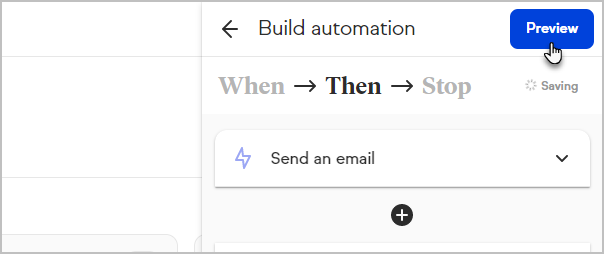
- Review your automation and click Publish
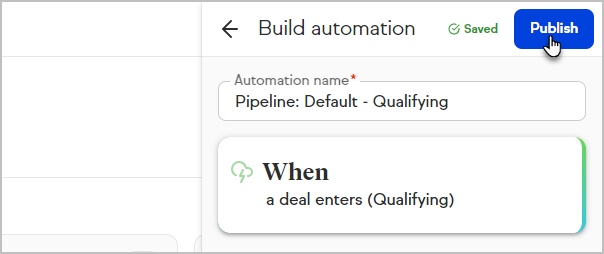
- A pipeline stage with automation configured has a lightning bolt icon
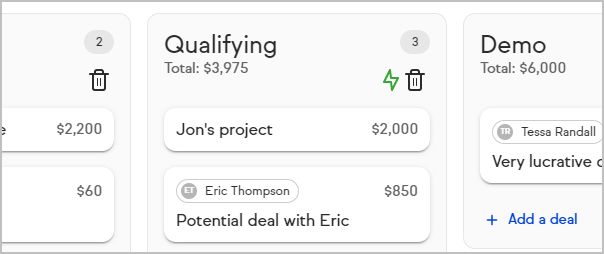
Delete automation from a stage
- Click Edit automation
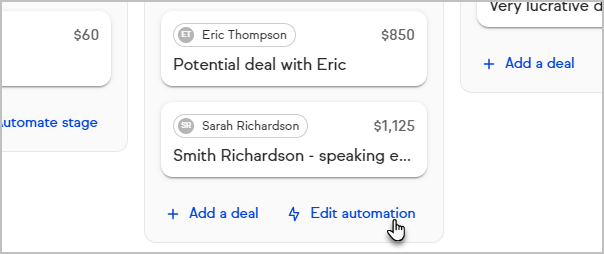
- Open the menu for the automation you want to delete
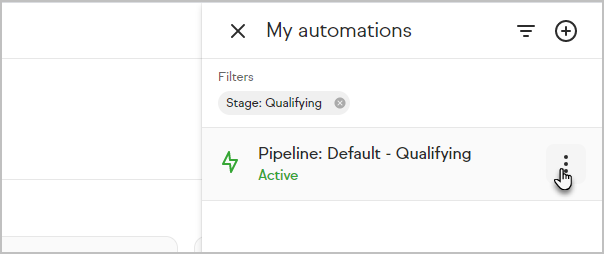
- Click Delete
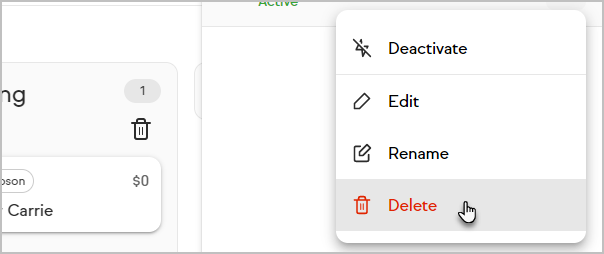
- Confirm by clicking Delete automation
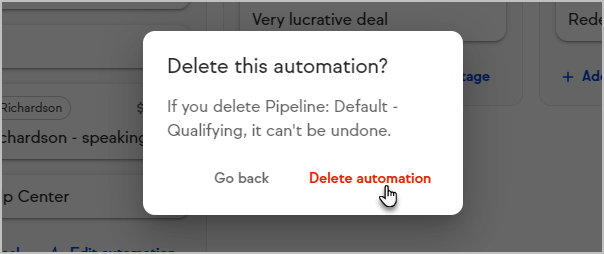
Keap Academy
 For more on this topic, check out this training from Keap Academy. Learn at your own-pace as experts walkthrough the set up and application of these features with context and strategic insight.
For more on this topic, check out this training from Keap Academy. Learn at your own-pace as experts walkthrough the set up and application of these features with context and strategic insight.