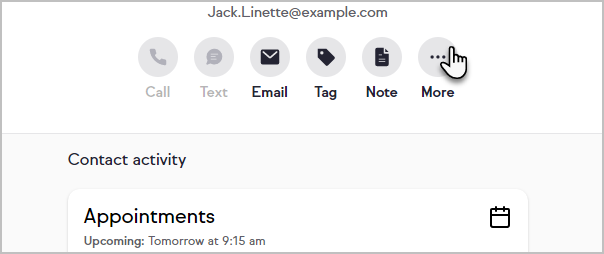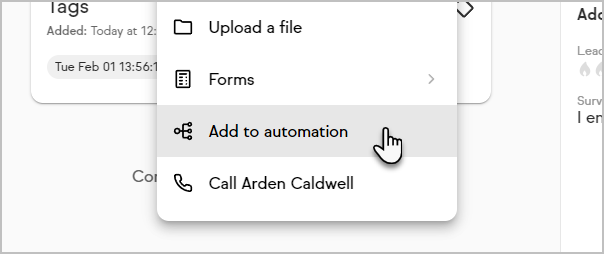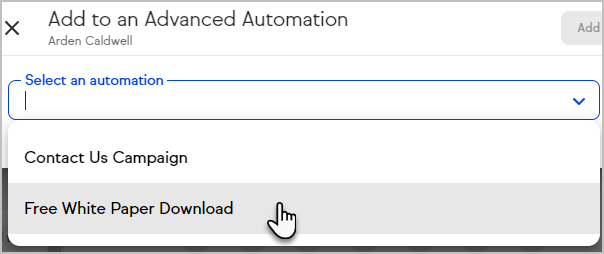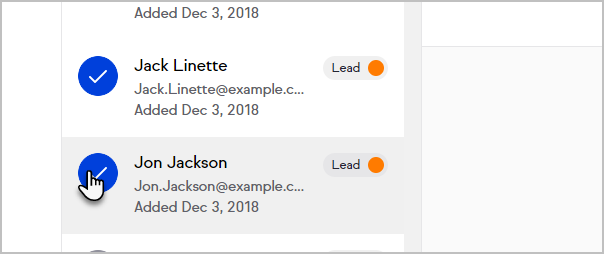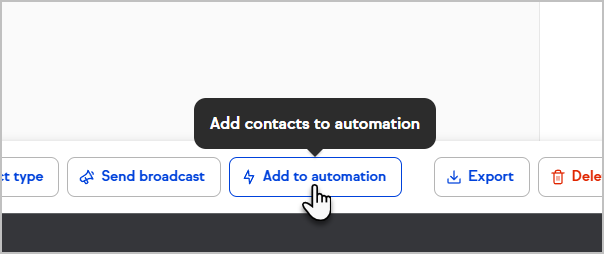Add a contact to an advanced automation
- Navigate to a contact record and click More
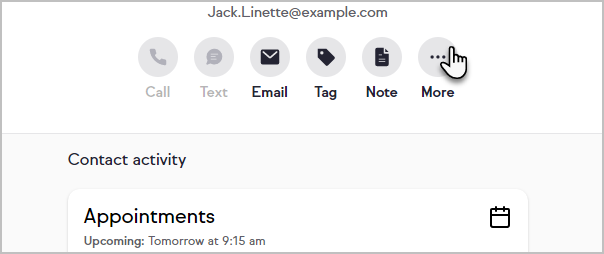
- Click Add to automation
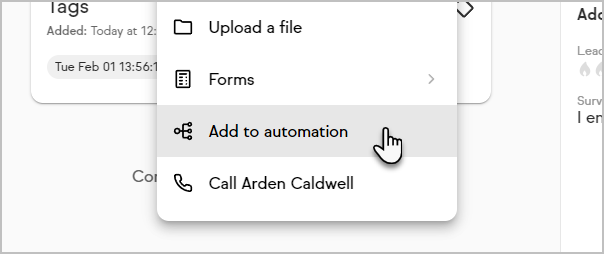
- Select an automation
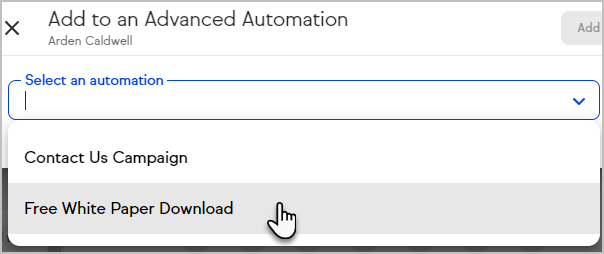
- Click Add
Add multiple contacts to an advanced automation
- Navigate to a contact list
- Select multiple contacts from your list
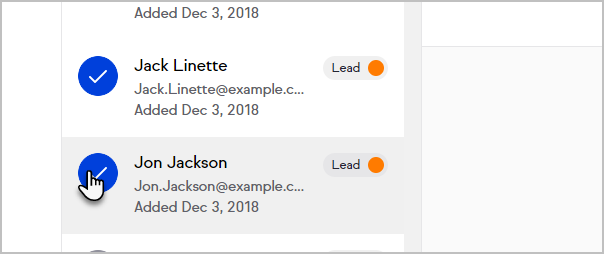
- Click Add to automation
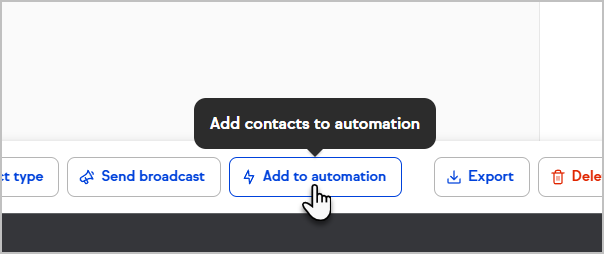
- Select an automation
- Click Add
View advanced automation in the contact history
You can view and manage individual actions that are part of an advanced automation on the contact record.