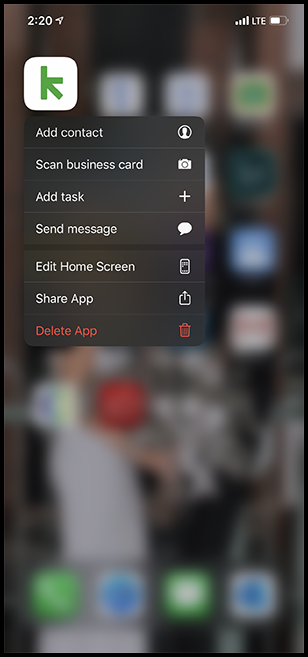Install Keap Mobile to your iOS or Android device
You no longer need to open the Keap Mobile app on your iOS device to add a contact, scan a business card, add a task, or send a message. If your iOS device supports Force touch/3D Touch, you can simply press firmly and hold on the Keap icon and choose a menu option. When you choose an option, the mobile app will automatically navigate to that section of the app.