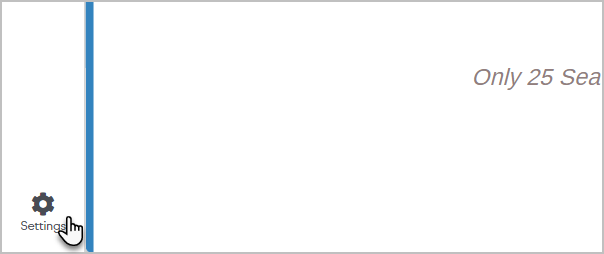The Social Share Settings in the landing page builder gives you a simple editor to format your landing page preview without the need to know Facebook's Open Graph markup language. A social share has four components:
- Image
- URL
- Title
- Description
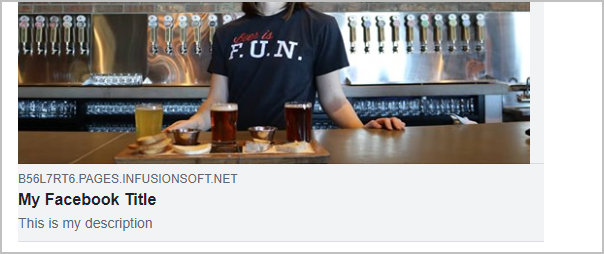
Pro-Tip! Click here to view Facebook's best practice guide in order to learn things like how to optimize your image for the highest viewing quality!
- To view your current Facebook Share, navigate to the landing page builder and open the Settings menu
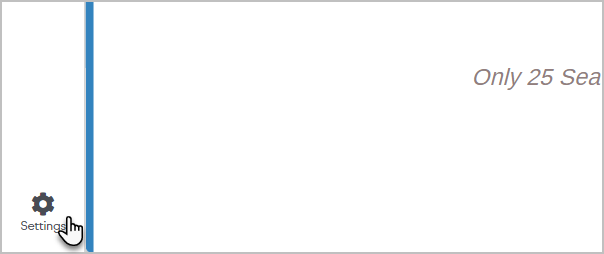
- Click Social Share Settings (Opengraph)

- Enter a title, URL, and description

- Click Add an image to select an image from your Company Images or upload one from your device

- Click Done
- Publish your landing page
- Share your landing page link on social media