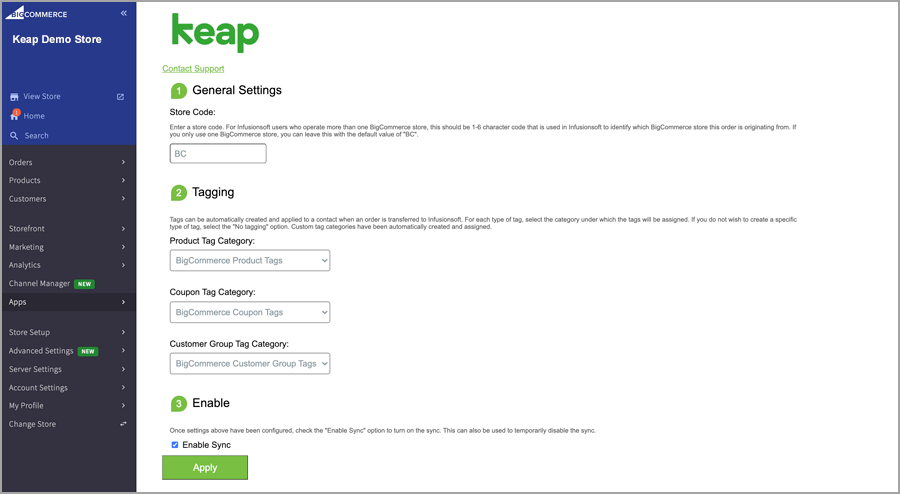Automatically sync contacts, products, and orders from BigCommerce to Keap to trigger marketing automation.
The BigCommerce integration brings your products and customers’ purchase history into Keap to trigger automation. The BigCommerce integration allows you to quickly and easily import your BigCommerce contacts, orders, and products into Keap, allowing you to leverage the CRM power of Keap while having the benefits of the BigCommerce platform. The BigCommerce integration is a web-based service and requires no software downloads or installations. The BigCommerce integration requires an active BigCommerce store and Keap. Download the integration here.
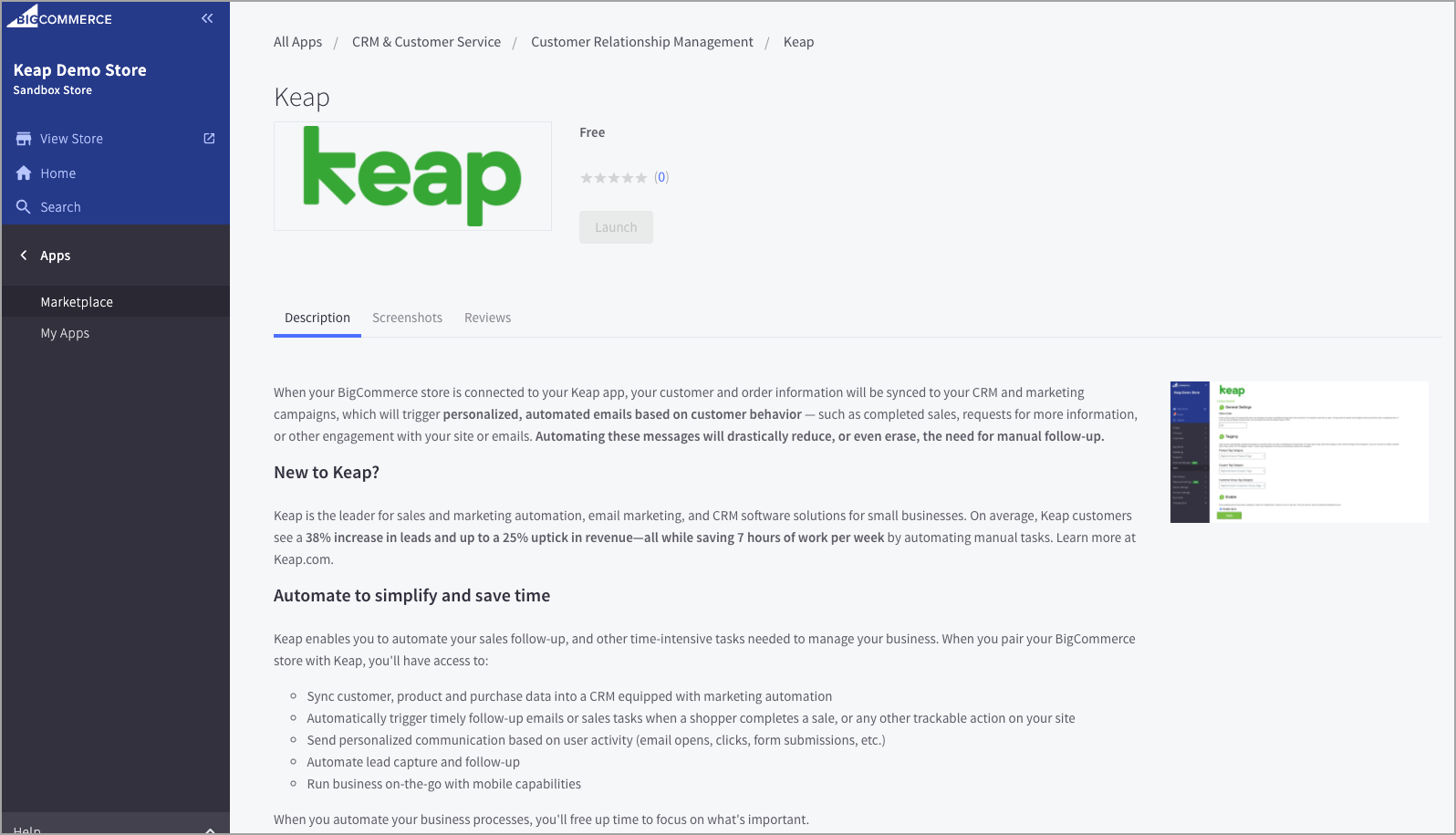
The integration handles the following for you, automatically:
- Synchronizes BigCommerce products and orders to Keap
- Synchronizes customer data to Keap
- Applies product tags to each customer, allowing you to automate follow up based on products purchased
Transfer Contacts
When a new order is received in your BigCommerce store, the BigCommerce integration will verify the customer exists as a Contact in Keap. If the customer is not already in Keap, the integration will add them, automatically.
Transfer Products
When a new order is received in your BigCommerce store, the BigCommerce integration will verify the products on that order are in Keap -- and if they're not, it will automatically import them into Keap.
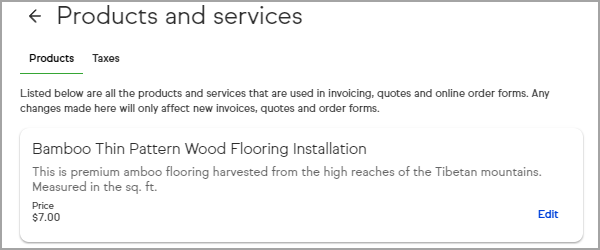
Transfer Orders
The BigCommerce integration transfers new orders to Keap automatically, including products ordered, shipping, handling, taxes, and coupons. This saves you time in manually transferring order data and ensures that your Keap application is up to date with your customers' most recent orders. Current data in Keap means that you're able to get accurate information to make sound business decisions.
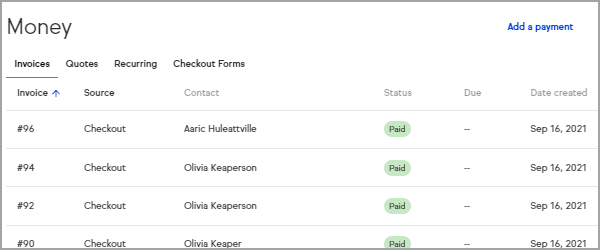
FAQs
How frequently do orders sync from BigCommerce to Keap?
Orders sync from BigCommerce to Keap within 15 minutes of the order being placed.
I don’t see an order in Keap that was placed in BigCommerce. Why not?
There are a few reasons an order may not have synced to Keap:
- Orders are synced every 15 minutes, so if the order was recently placed, this may be the cause.
- Orders whose customer record is without an email address are not synced to Keap.
A Purchase Goal in Advanced Automation was not triggered. Why not?
Purchase goals are not triggered by external orders. An alternative way to set up a purchase goal is to use the “BigCommerce Order Placed” Advanced Automation or the “BigCommerce Product Purchased” Advanced Automation found in the Keap Marketplace. Additionally, an API Goal may be used as follows with an Integration value of “BC” and a Call Name value of “ORDER”:
What’s the difference between the “BigCommerce Order Placed” Advanced Automation and the “BigCommerce Product Purchased” Advanced Automation?
The "BigCommerce Order Placed” Advanced Automation is triggered for any order placed, regardless of what products are on the order, while the “BigCommerce Product Purchased” Advanced Automation is triggered based on the purchase of a specific product SKU.
How can I trigger an Advanced Automation when one of several products is purchased?
Start by using “BigCommerce Product Purchased” Advanced Automation (from the Keap Marketplace), then duplicate the goal for each product you would like to trigger the Advanced Automation.
Can I sync multiple BigCommerce stores to a single Keap application?
Yes, you can. To do so, add and configure the Keap app in your BigCommerce store dashboard on each of your BigCommerce stores. The “Store Code” value entered in you’re the app configuration in the BigCommerce dashboard will be included in the Order Title in Keap, so entering distinct Store Code values in each of your BigCommerce apps will make it easy to identify the origin of your orders in Keap.