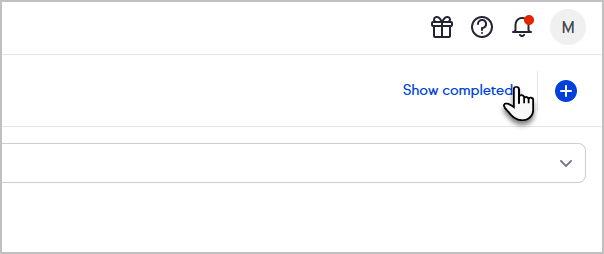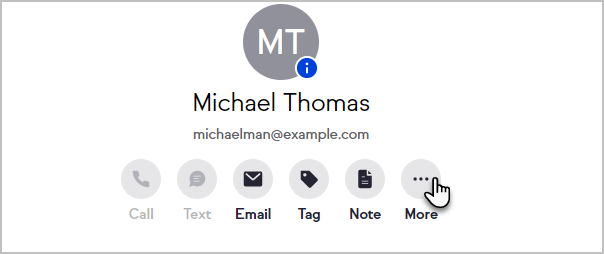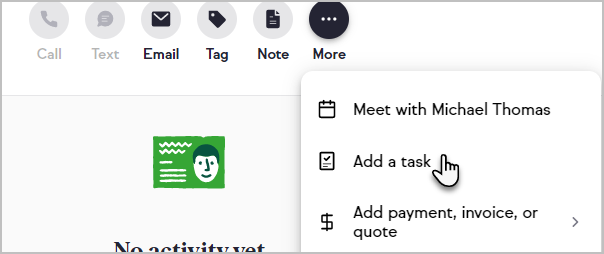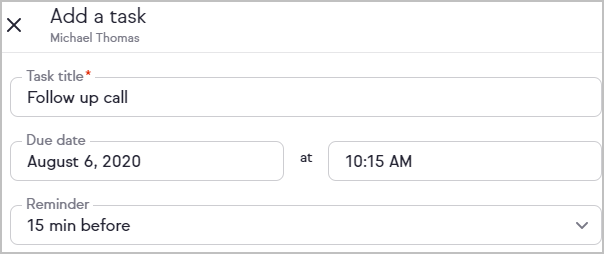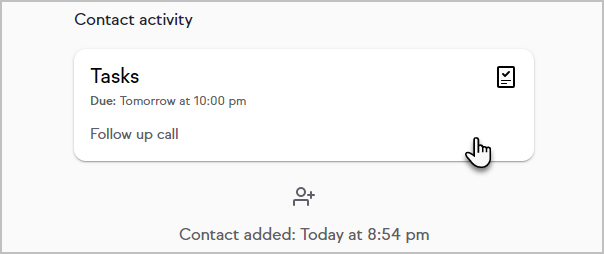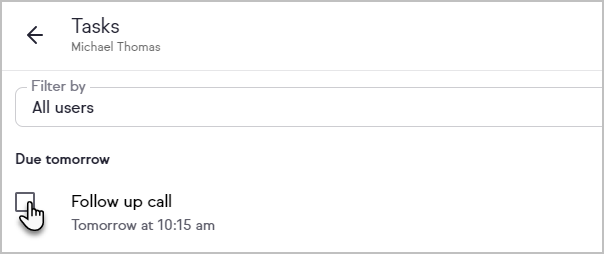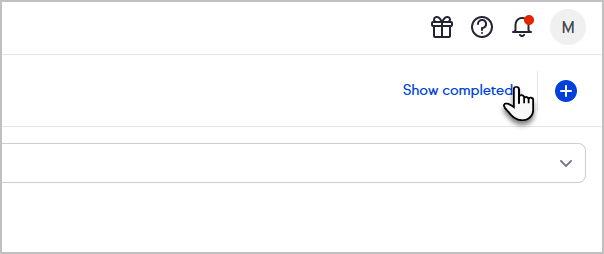You can add a task on the contact record and it will show up in your task list on the home page dashboard.
- Click More
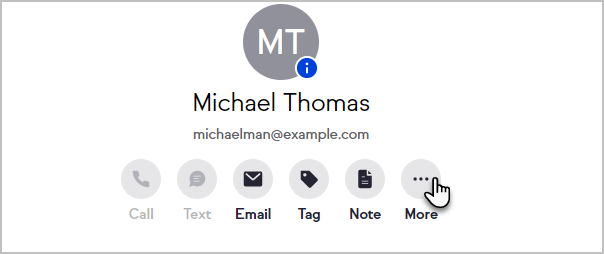
- Select Add a task
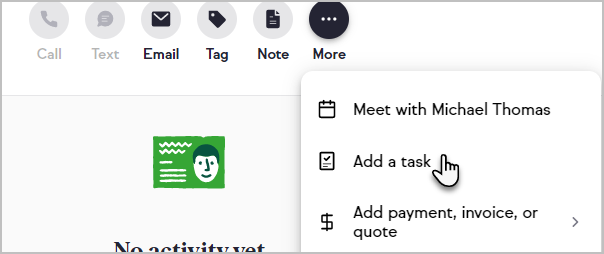
- Enter details for the task
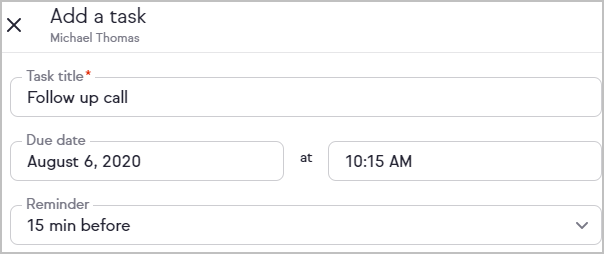
- Click Save
To view tasks or mark a task as completed from the contact record:
- Click the Tasks card
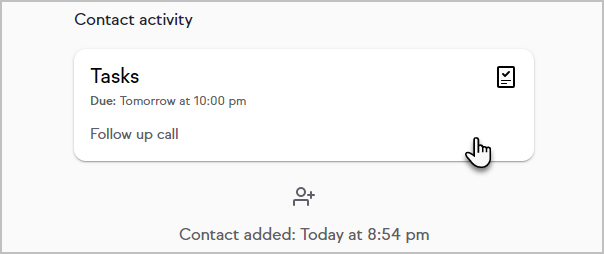
- Check the box next to the task
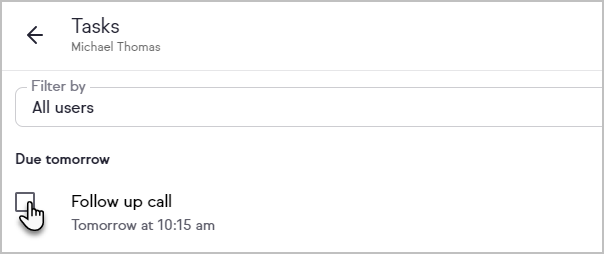
- To view completed tasks, click Show completed