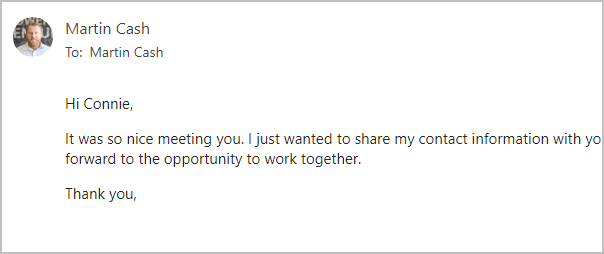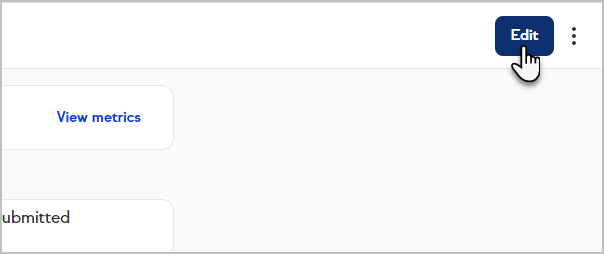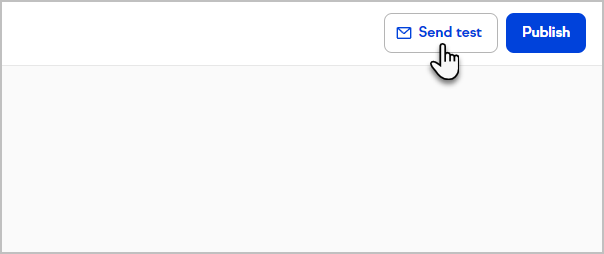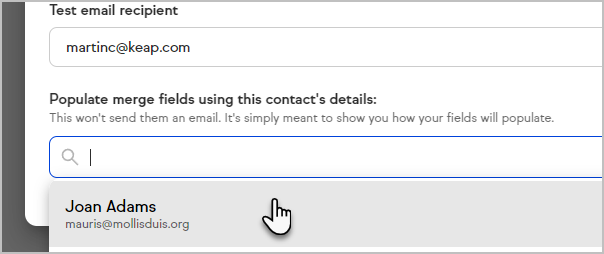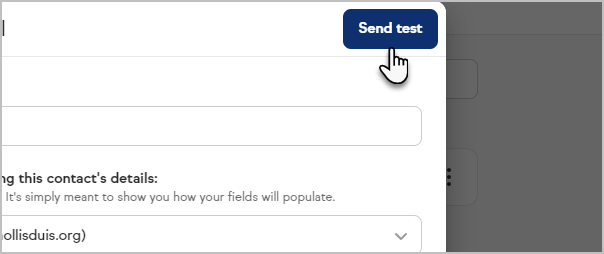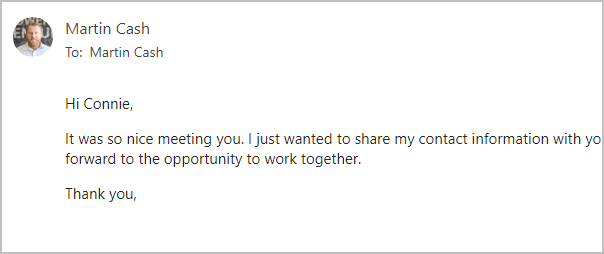After setting up an easy automation, you'll probably want to run yourself through it to make sure it is working properly.
In this example, we have a very basic easy automation that sends an immediate email and adds a tag to our record when a form is filled out. It then waits a day before sending a second follow-up email. In order to test this automation, you could simply fill out the form yourself and then check your email to make sure you received it, and check your contact record to make sure you have the tag applied to it. If you just want to quickly test the emails to make sure they look the way you expect them to, and have any merge fields configured correctly, you can simply click the Send test button at the top-right of the page and Keap will send you a copy of all emails using whatever test contact you choose.

To test the emails in this Easy Automation
- If you have already published this Easy Automation, open it with the Edit button
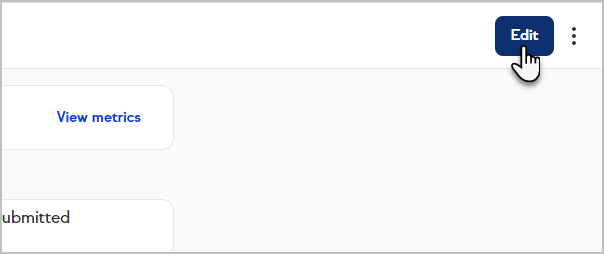
- Click Send test at the top-right of the page.
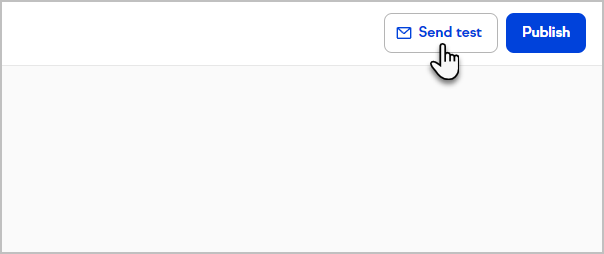
- Choose a contact record from the drop-down. This will not send an email to that contact, it will send the emails to your email address so you can see what it will look like on their end.
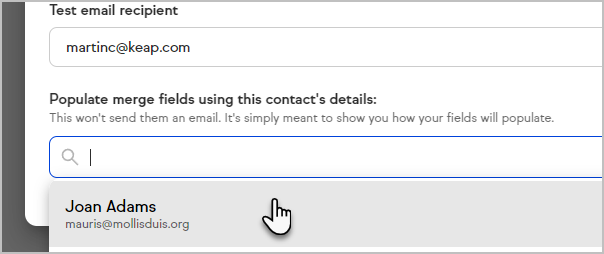
- Click Send test
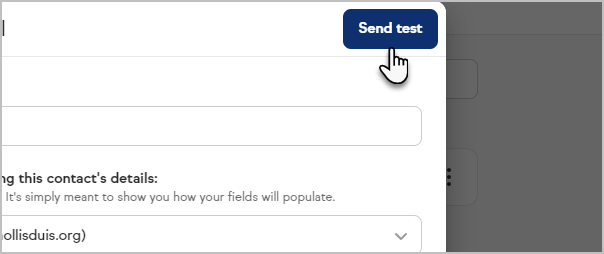
- Check your email and review them for accuracy.