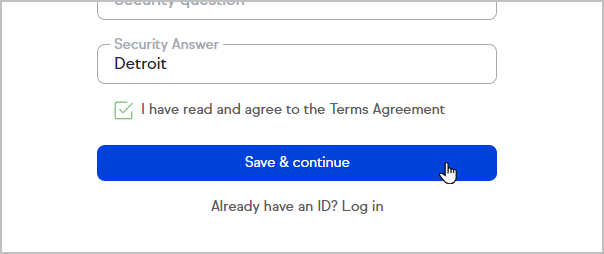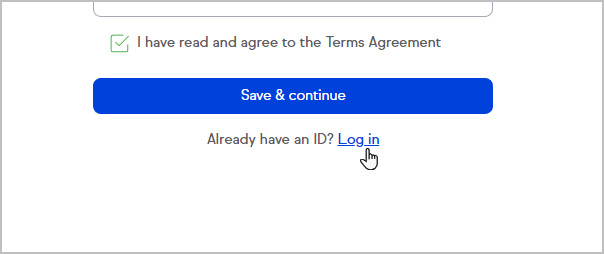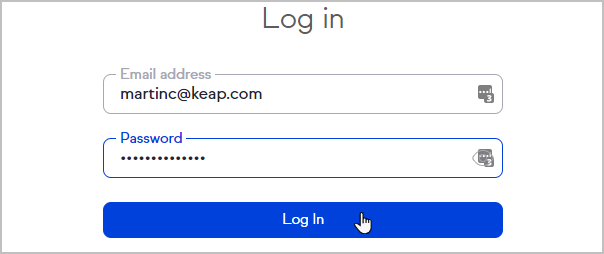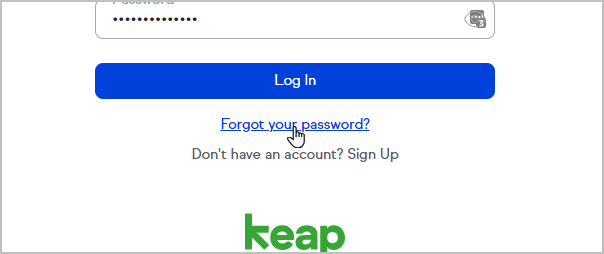Pro tip! As you work in Keap, close tabs as you finish with them to avoid being timed out of your application.
Create your Keap ID
- If you have been invited to a Keap account, you will receive an email with a link to the Keap ID set up page. Click the link in the email to begin the process.
- Fill out the form to create your Keap ID.
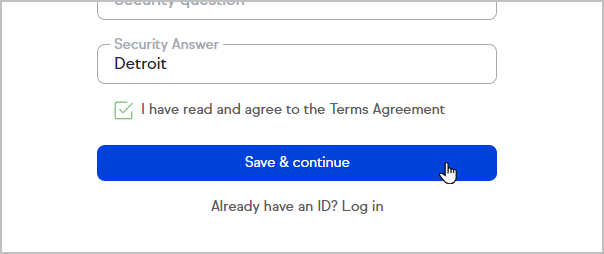
- If you already have an Keap ID, you can use it on multiple accounts! Instead of filling out the form, just click the Already Have an ID? link at the bottom of the form.
Sign in to your Keap Account
After setting up your Keap ID, go to here to enter your credentials.
Forgot Your Password?
If you forget your password, click the Forgot your password? link below the Log In button.