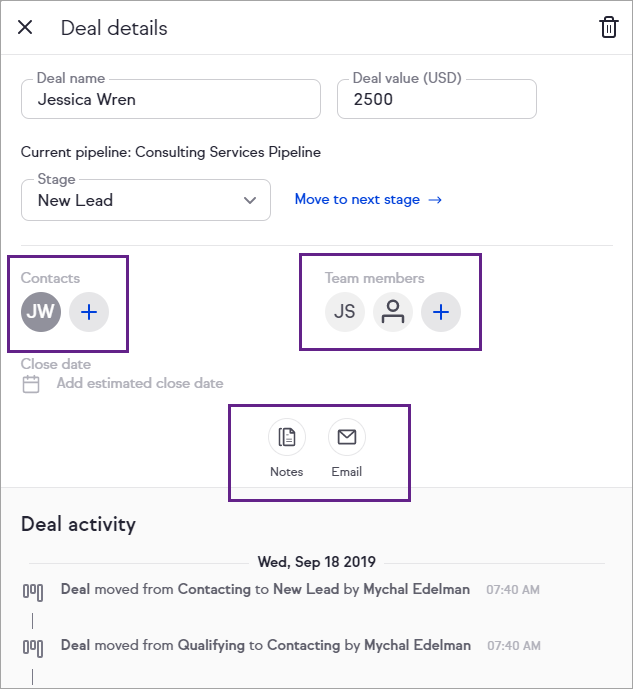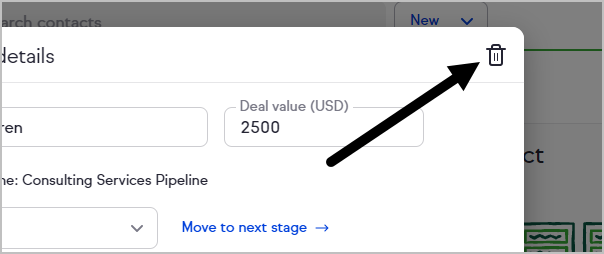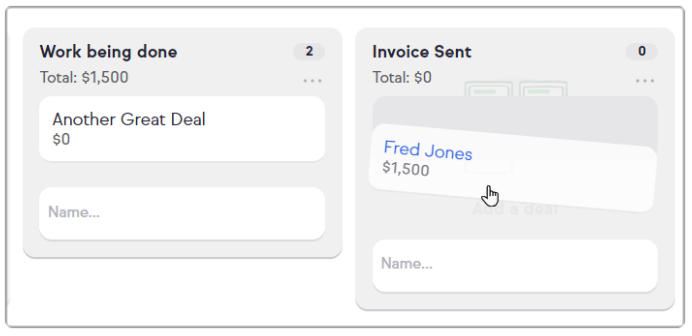Edit Deal Details
Click on a deal to add notes, send emails, manage the contacts, and manage team members attached to the deal.
Delete a Deal
Click the trash can button to delete a deal.
Move a Deal
Click on a deal and drag it over to another stage.
Close a Deal
Deals can be closed from within the Pipeline by clicking and dragging the deal into either a Won or Lost stage.
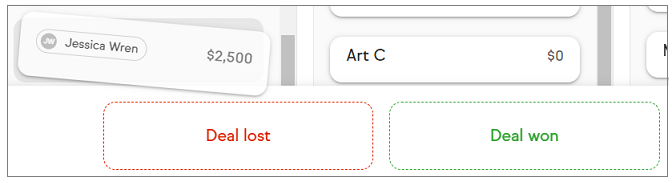
Or you can close a deal from within the Deal record itself by modifying the Status dropdown.

FAQ
Can deals be exported?
At this time, deals cannot be exported on the front-end or through our database team.