A Quote status trigger can be achieved when a quote is:
- Sent = quote email is sent
- Viewed = quote is viewed online
- Accepted = quote is accepted
- Click and Drag the Quote status trigger onto the canvas
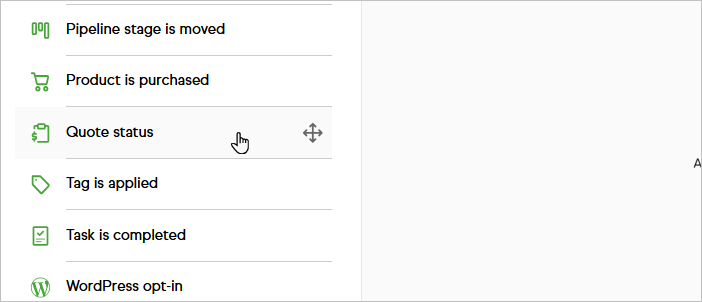
- Select the Quote status
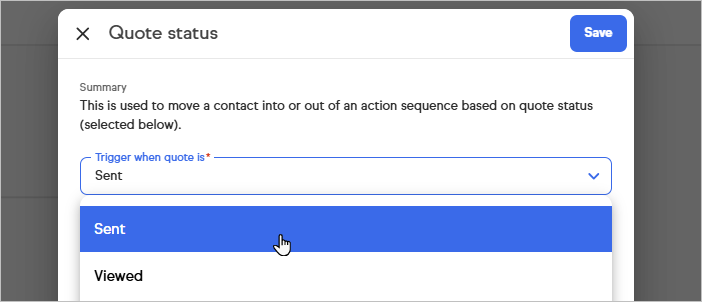
- Click Save
A Quote status trigger can be achieved when a quote is:
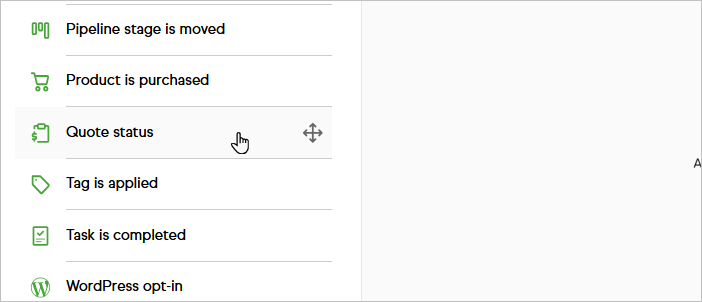
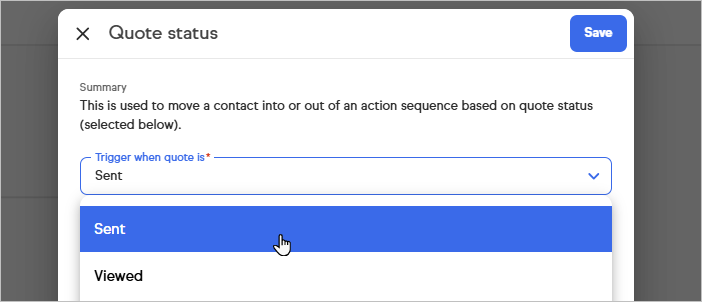
Pro-Tip!
A purchase goal (entry point) can also be triggered if the quote being paid online includes the same product as the purchase goal (specific or any product)
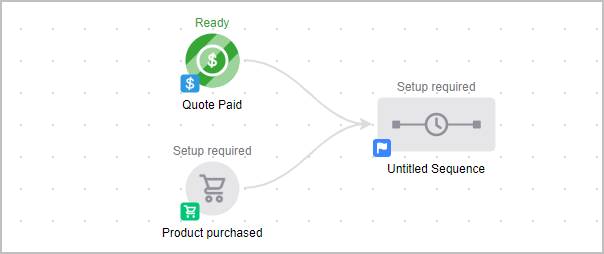

Thank you for your feedback!