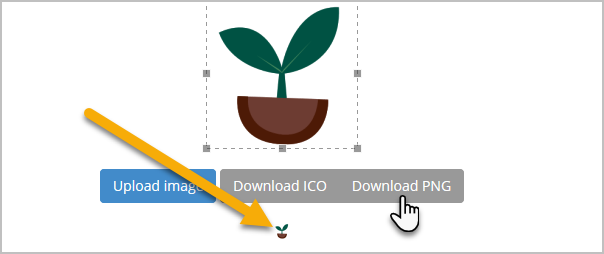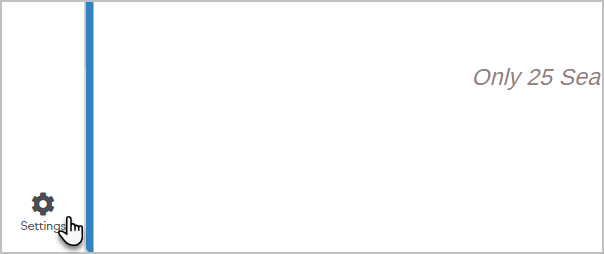A favicon is a small icon displayed in the address bar of a web browser that represents your website branding. Typically it is a simplified version of a company logo.
You can add your own custom favicon to an Infusionsoft Landing Page. You'll just need to have the image hosted somewhere so you can reference it in the HTML code shown below. It is recommended to use your current website to host the image.
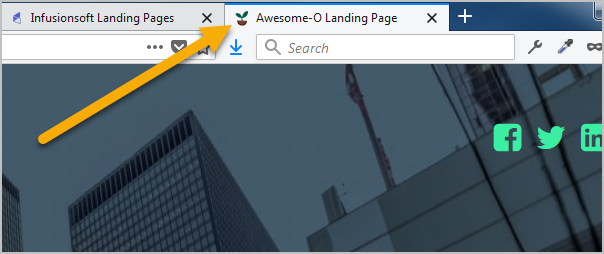
- Get yourself a favicon. You can use a website like favikon to generate one for you.
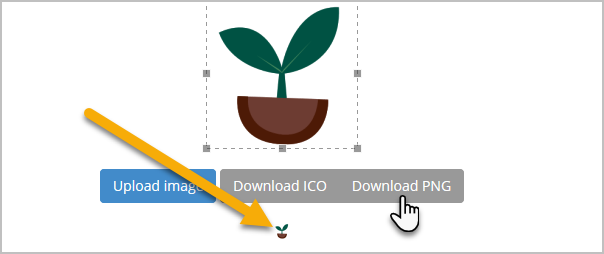
- Download the file to your computer. We recommend using the PNG format.
- Upload your new favicon image to a web server.
- Once your file is hosted, you'll need to get the link to it.
- Open your landing page's Settings
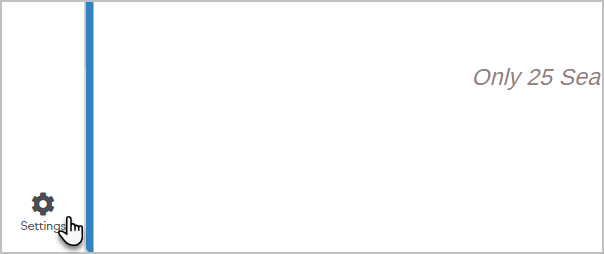
- Click Favicon

- Pate your icon's URL into the field
- Click Done
- Republish your landing page