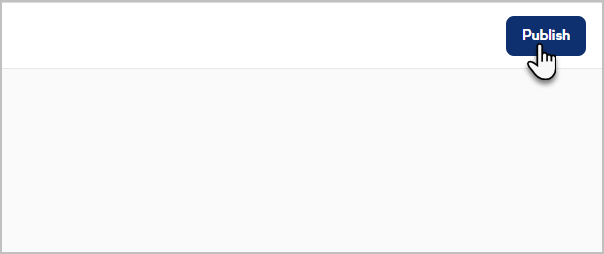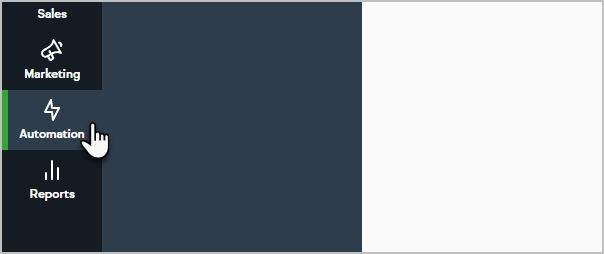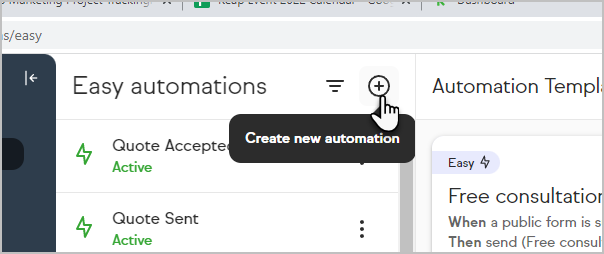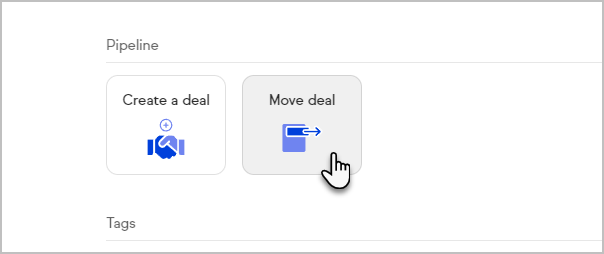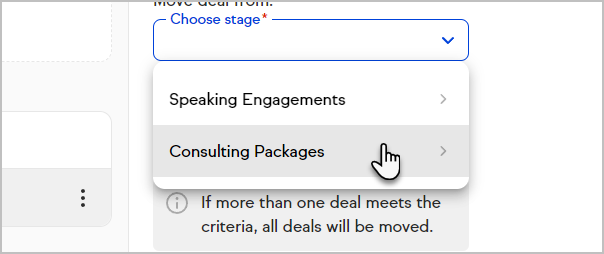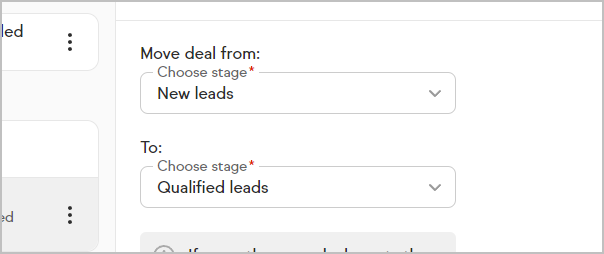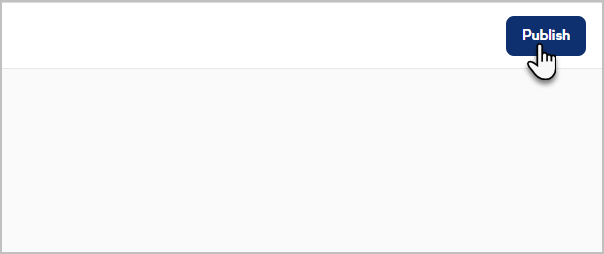You can automatically move a deal from one stage to another based on a When event taking place in Easy Automation. In the example below, when the Free Consultation appointment is scheduled, we automatically move their deal from the New Leads stage to the Qualified Leads stage in the pipeline.
Please note: If more than one deal meets the When criteria, all deals will be moved!

- Go to Automation in the side panel menu
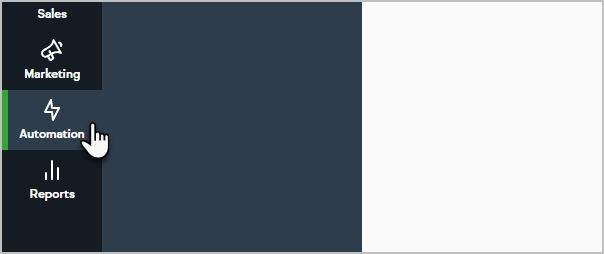
- Start a new easy automation, or open an existing one
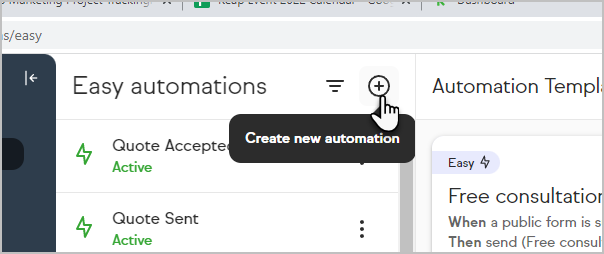
- When choosing the Then event, select Move deal
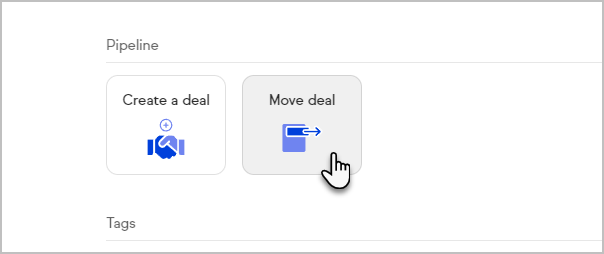
- If you have multiple Pipelines, you'll need to first choose the correct Pipeline
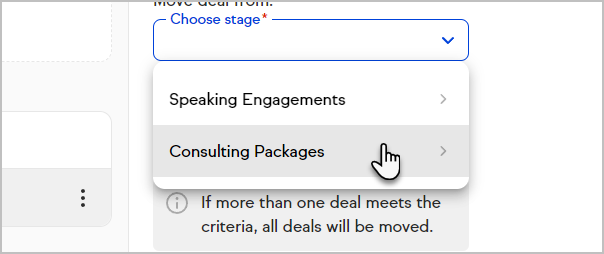
- Now, select your Move deal from and To stages
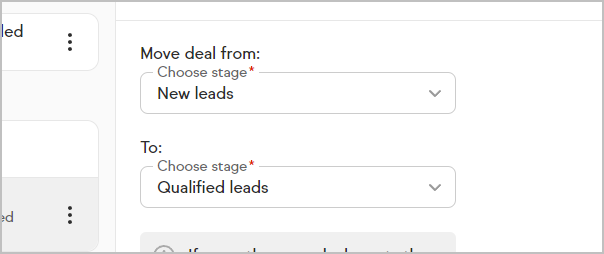
- Save your changes and Publish your Automation