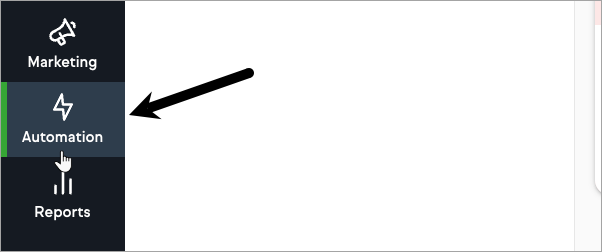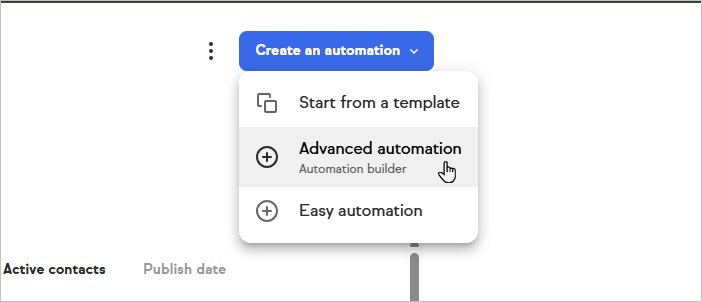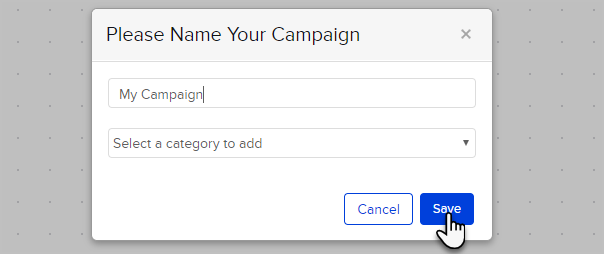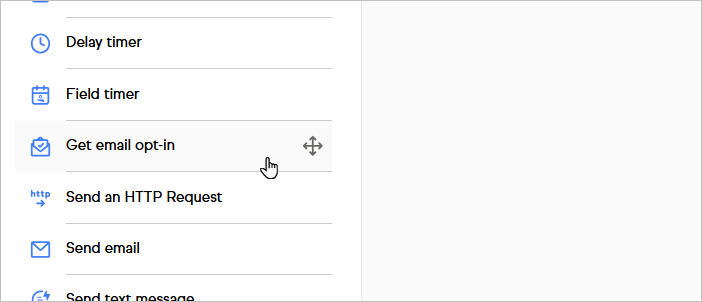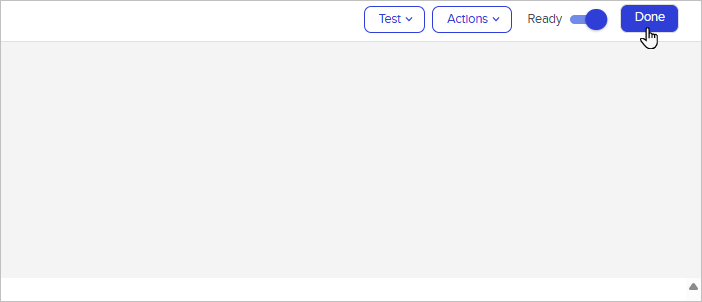An email confirmation sequence is a special type of sequence that will send an email confirmation request to contacts who opt-in to receive marketing. This gives you the ability to focus your marketing efforts on people that have confirmed their email address.
- Click on Automations in the left-hand menu
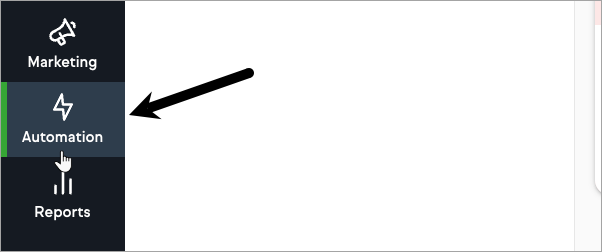
- Click the button to create a new automation and choose Advanced Automation
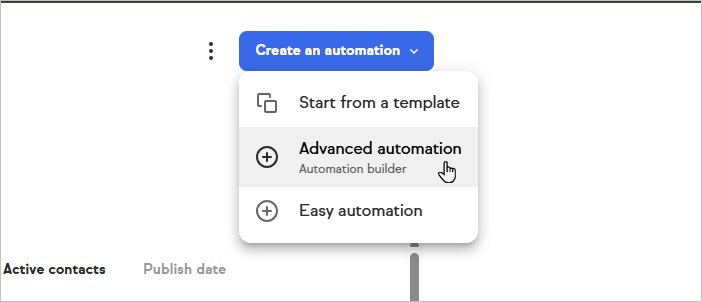
- Name your automation and click Save
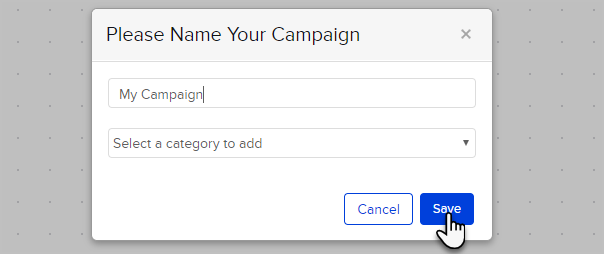
- Add a Get email opt-in "Then" onto the canvas. Note that this will open the legacy email builder
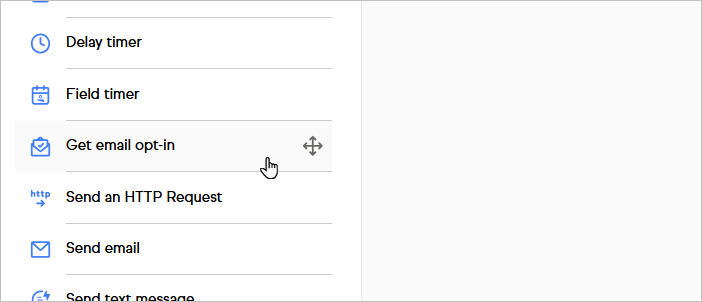
- After editing your email, click Done
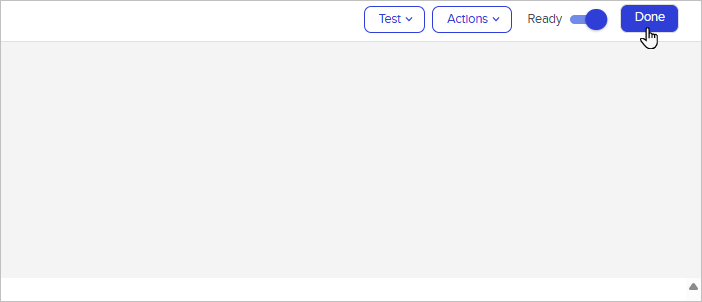
- The item transforms into an email confirmation request. The sequence is locked to the confirmation goal.
- If you double-click the goal, you will get a message stating that if someone already has a confirmed email address, the sequence will be skipped. In this case, the person will move to the next step in the campaign.
- Double click on the email confirmation request sequence.
- This sequence is designed to be CAN-SPAM compliant and has limited customization options. You cannot add or remove anything from the locked sequence. You may make some changes to your confirmation email by double clicking the item.
- Publish your automation
Pro Tip! You can add another email confirmation as a reminder if the contact does not immediately confirm their email address. The purpose of this sequence is to remind the person to confirm their email in order to receive the information they requested.