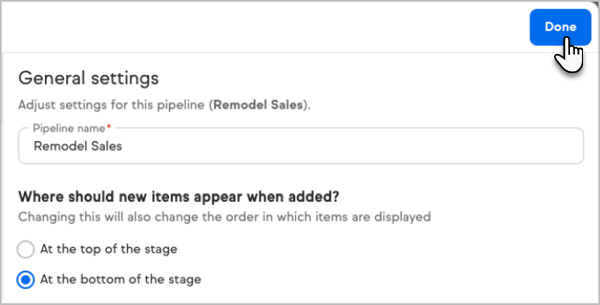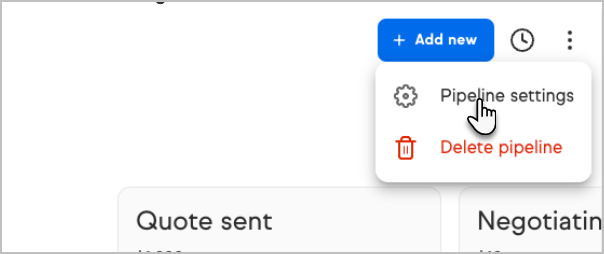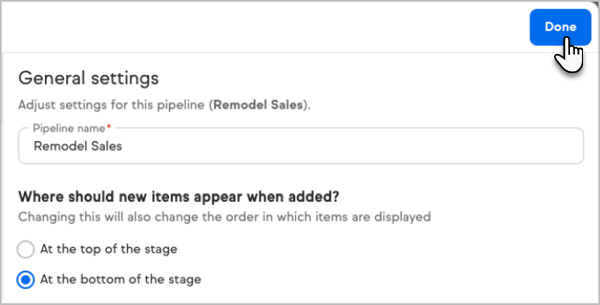When a new deal is added, you can choose for the deal to be added to the top of the stage or the bottom.
- While viewing your pipeline, click the more ellipses at the top-right of the page and choose Pipeline settings
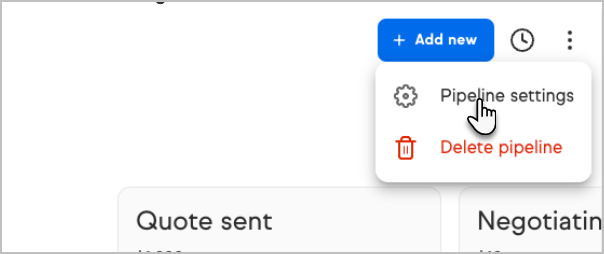
- Choose which order you prefer and click Done