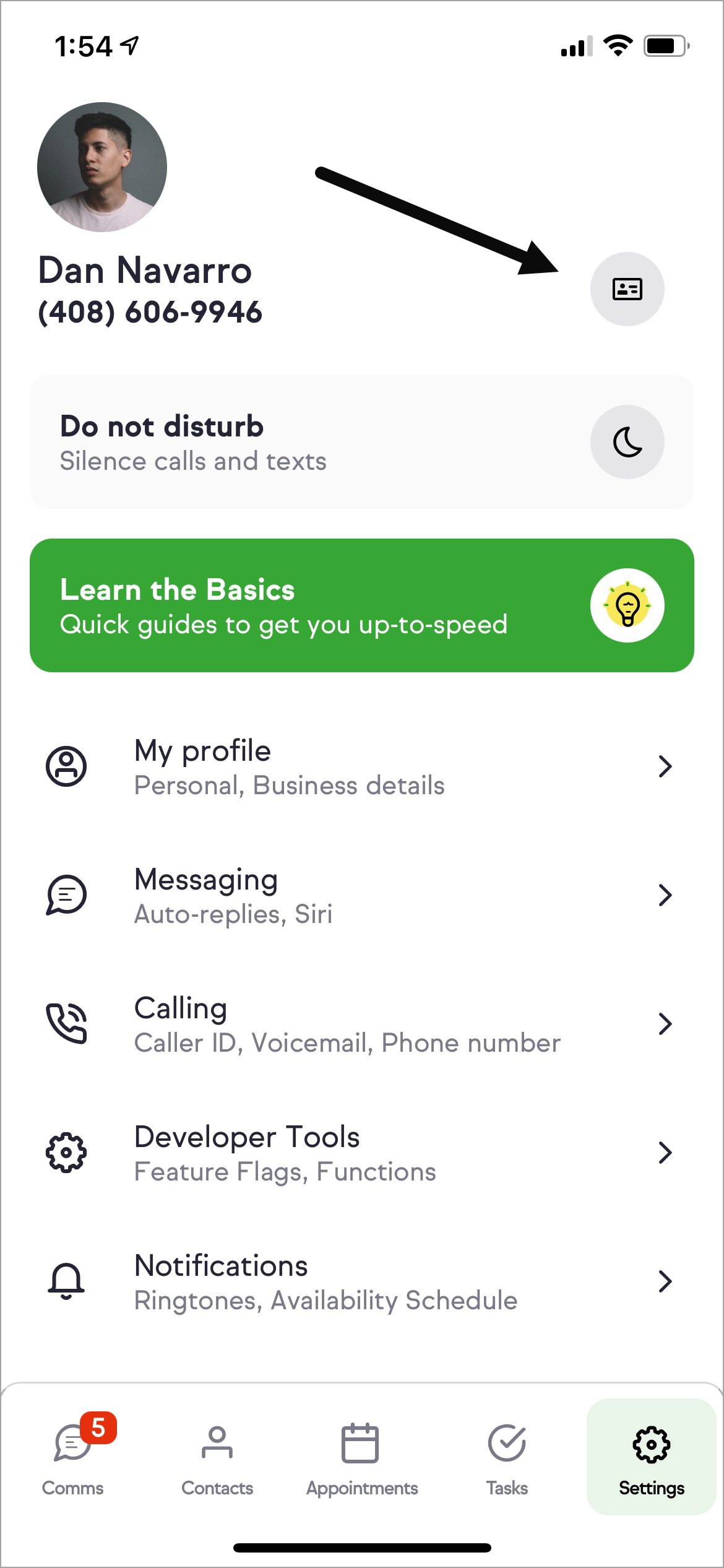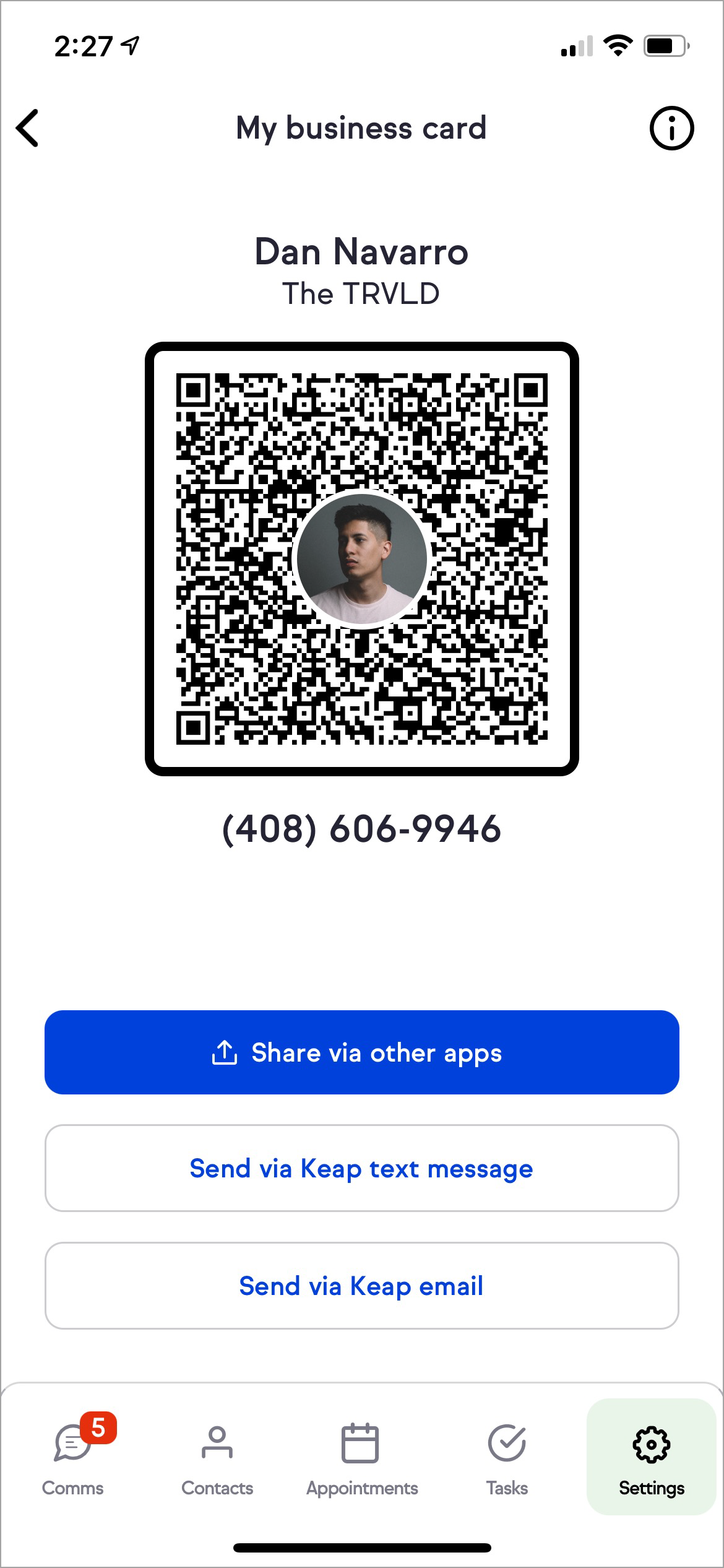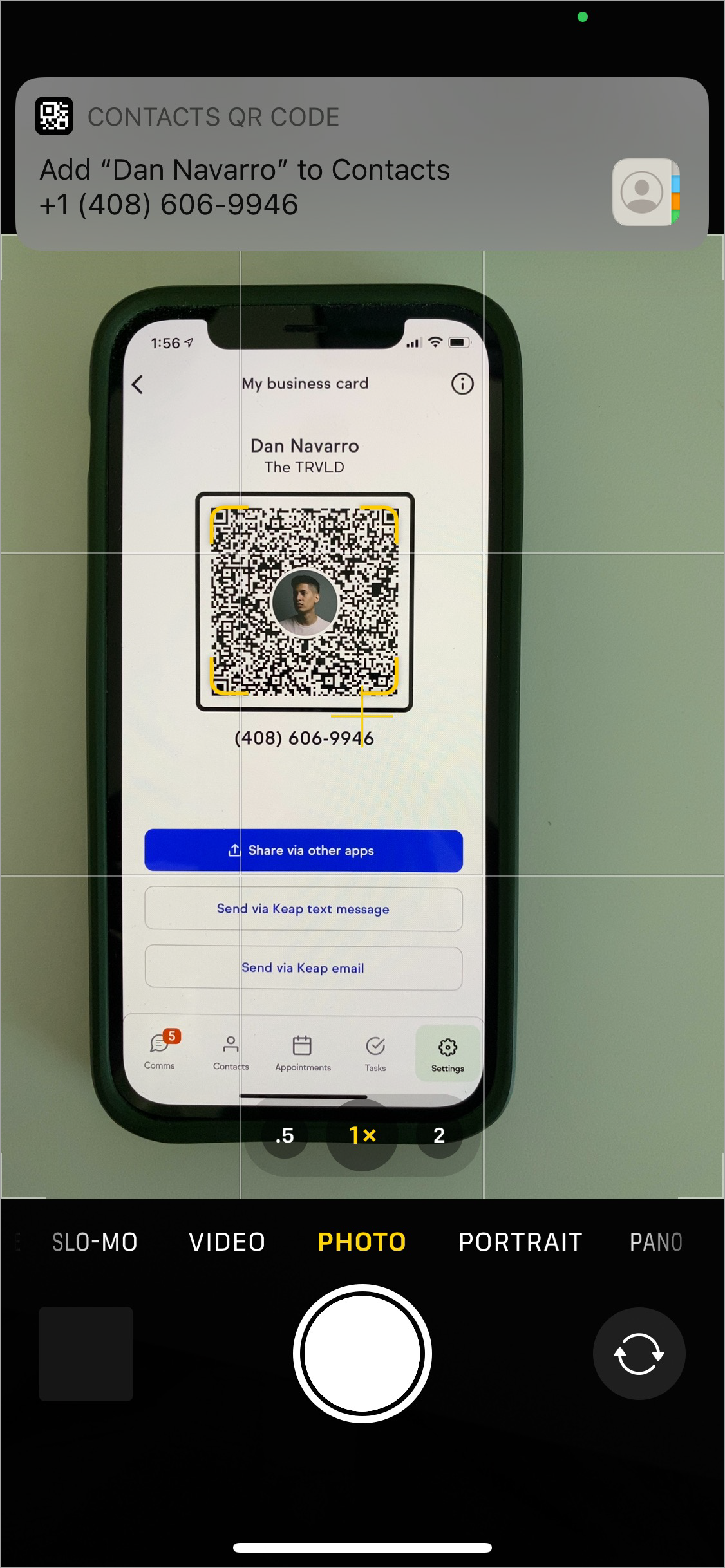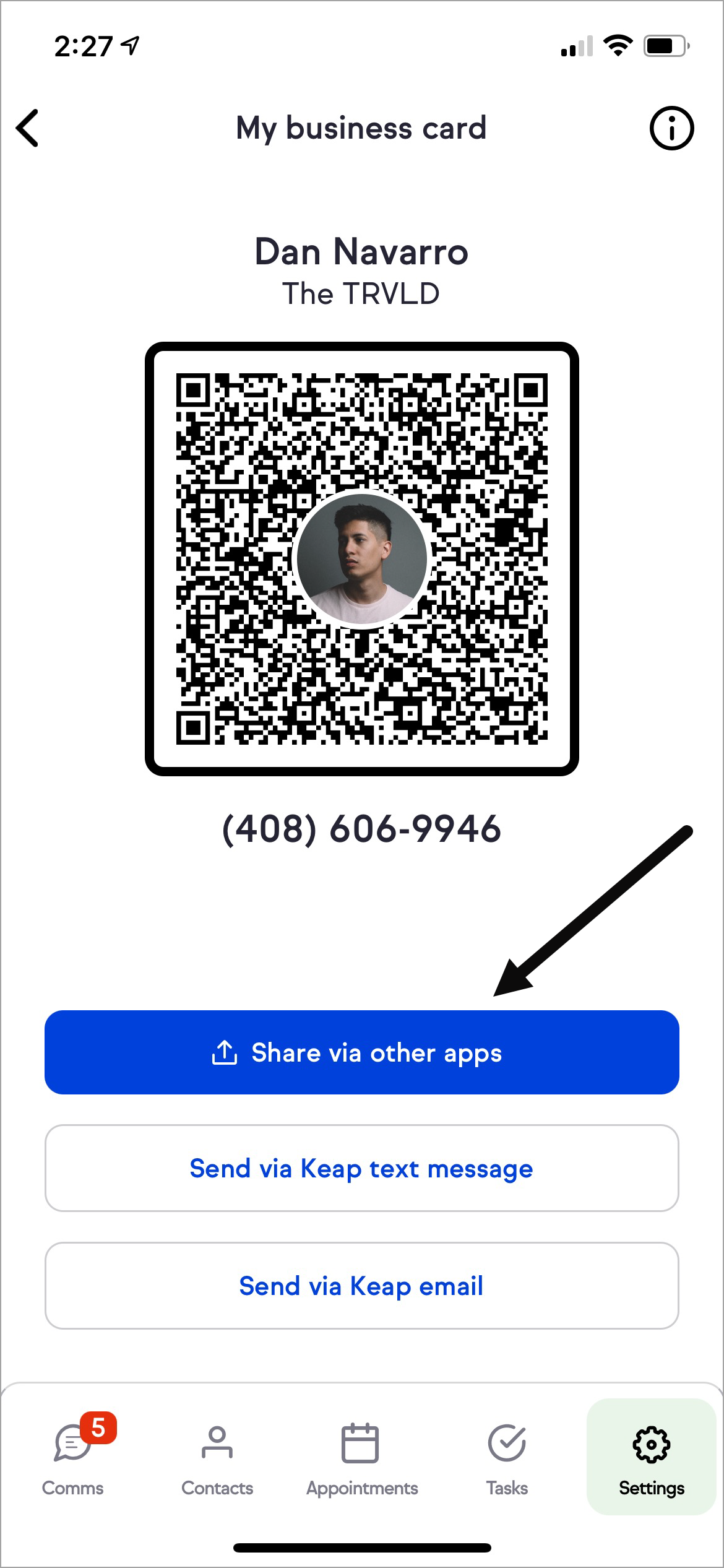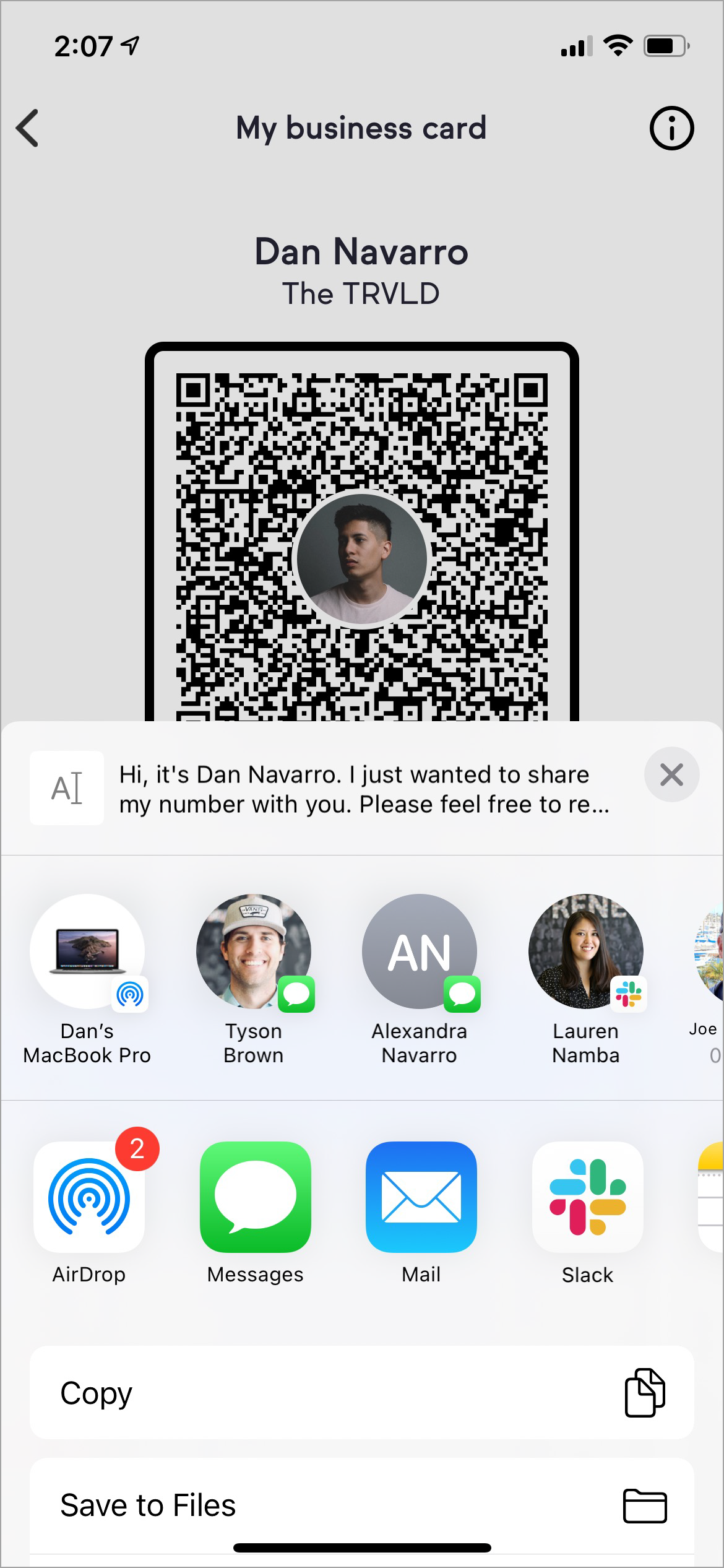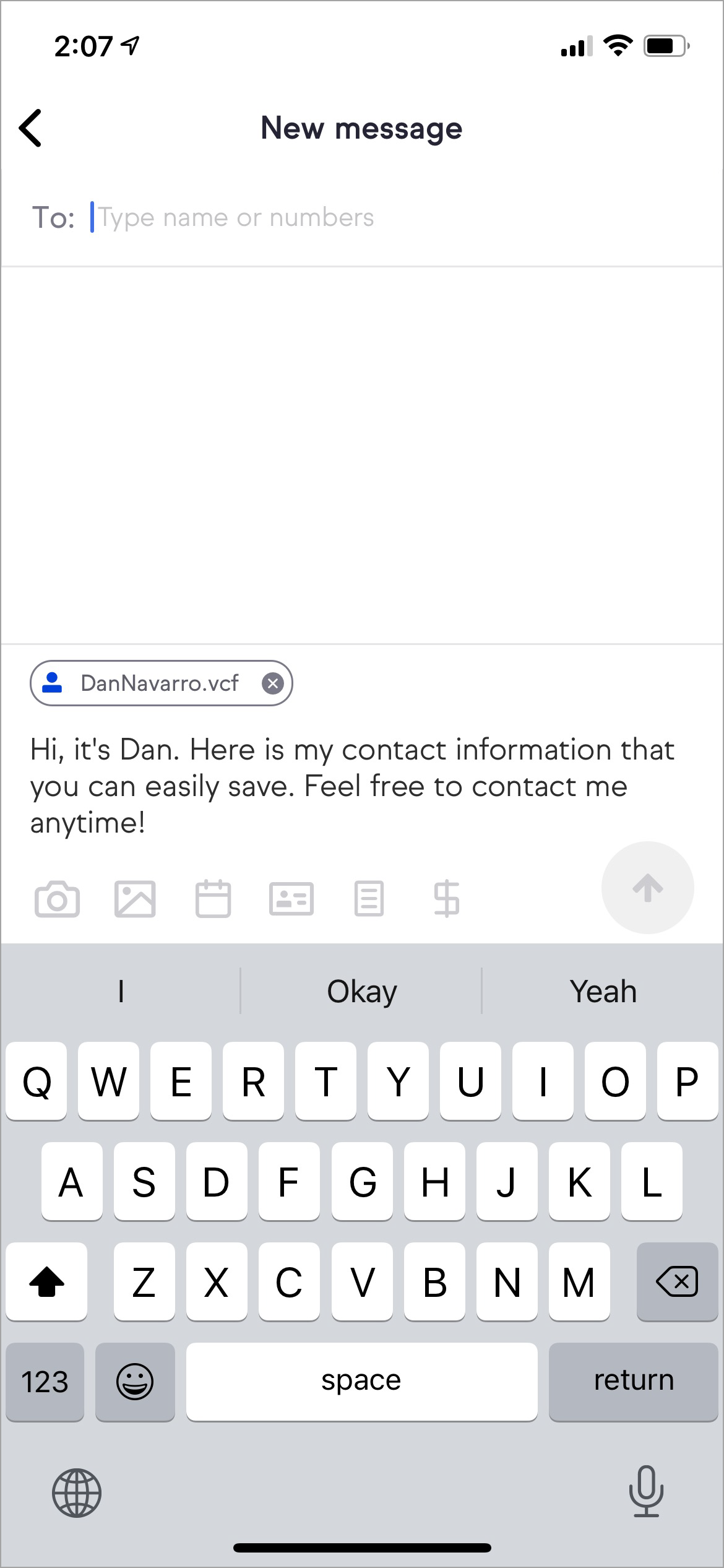Install Keap Mobile to your iOS or Android device
When you are out networking, you need an easy way to share your contact information with prospective clients. There are four ways you can easily share your contact information with the Keap Mobile app.
Share your contact information
- Navigate to Settings
- Tap the contact card icon
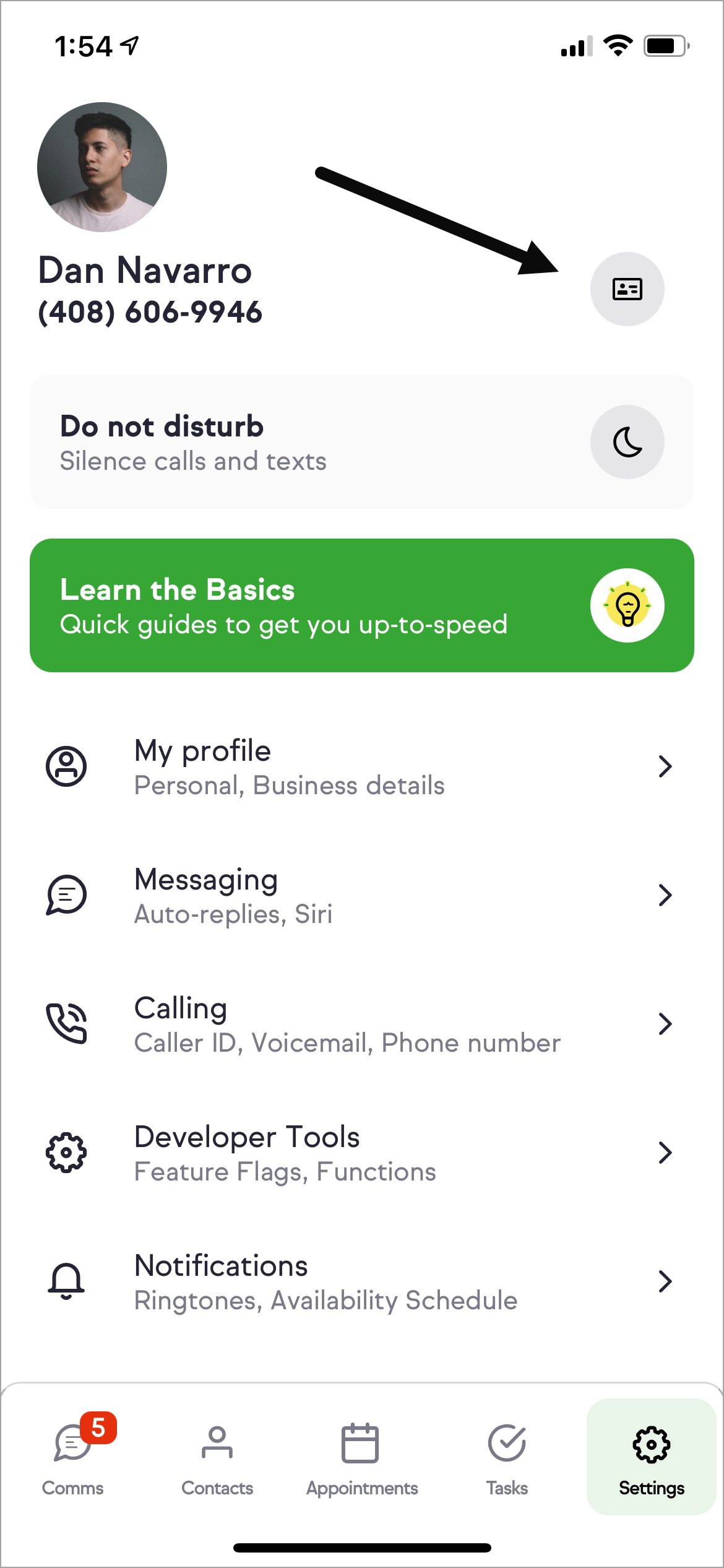
- Choose one of the four ways you can share your contact information
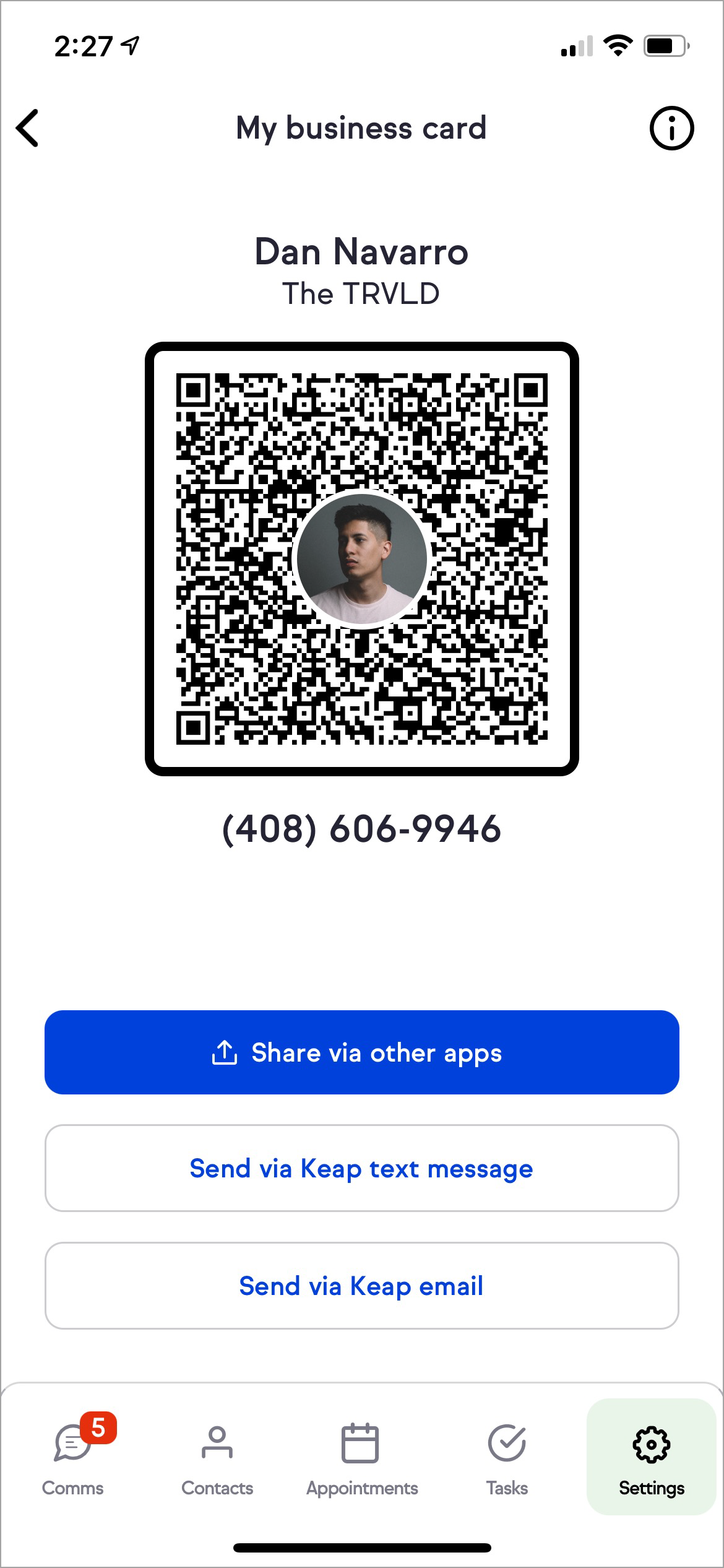
Allow your contacts to scan a QR code
- Allow a contact to use their smartphone's native camera app to view your contact card
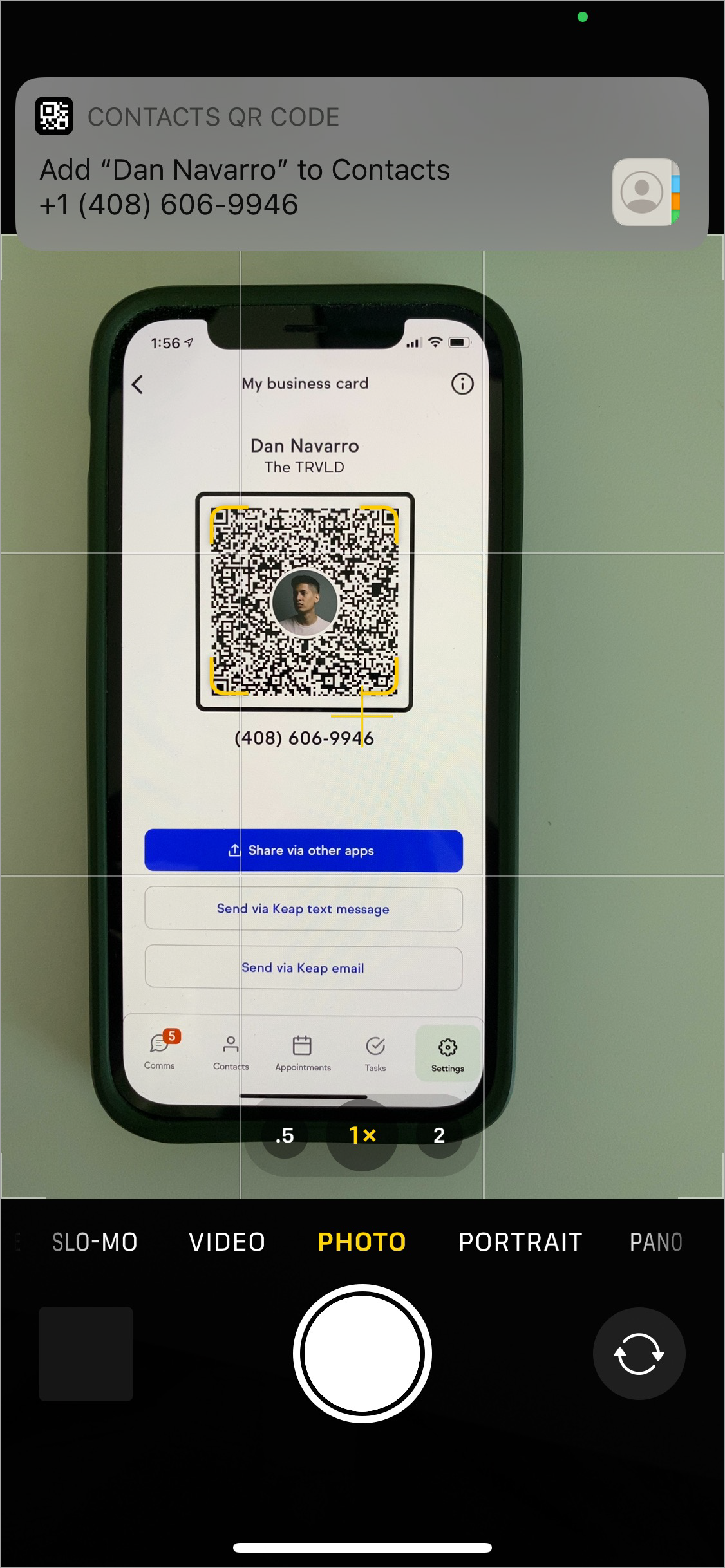
- Tap on the QR code and save as a contact
Share with third-party apps
- Tap Share via other apps
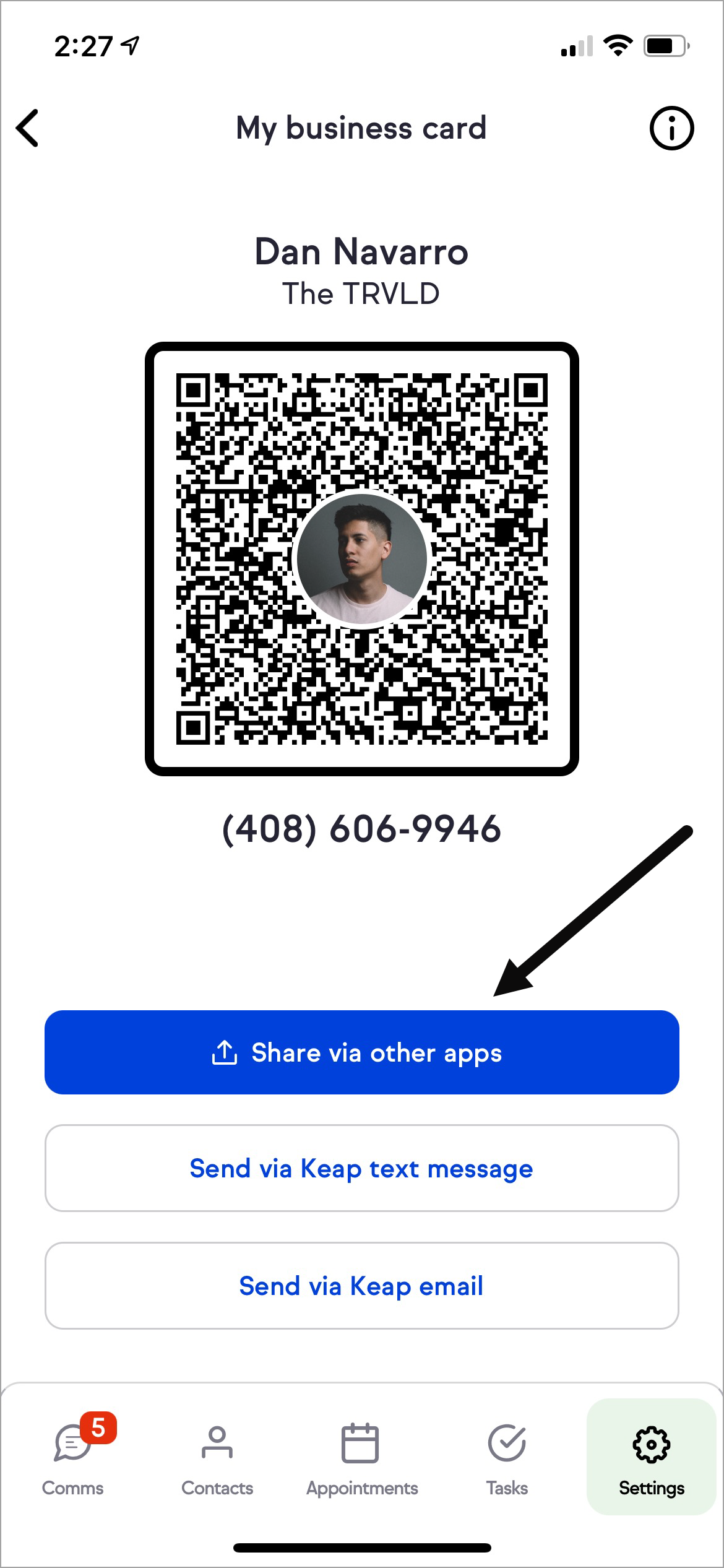
- Tap the app you would like to use to share
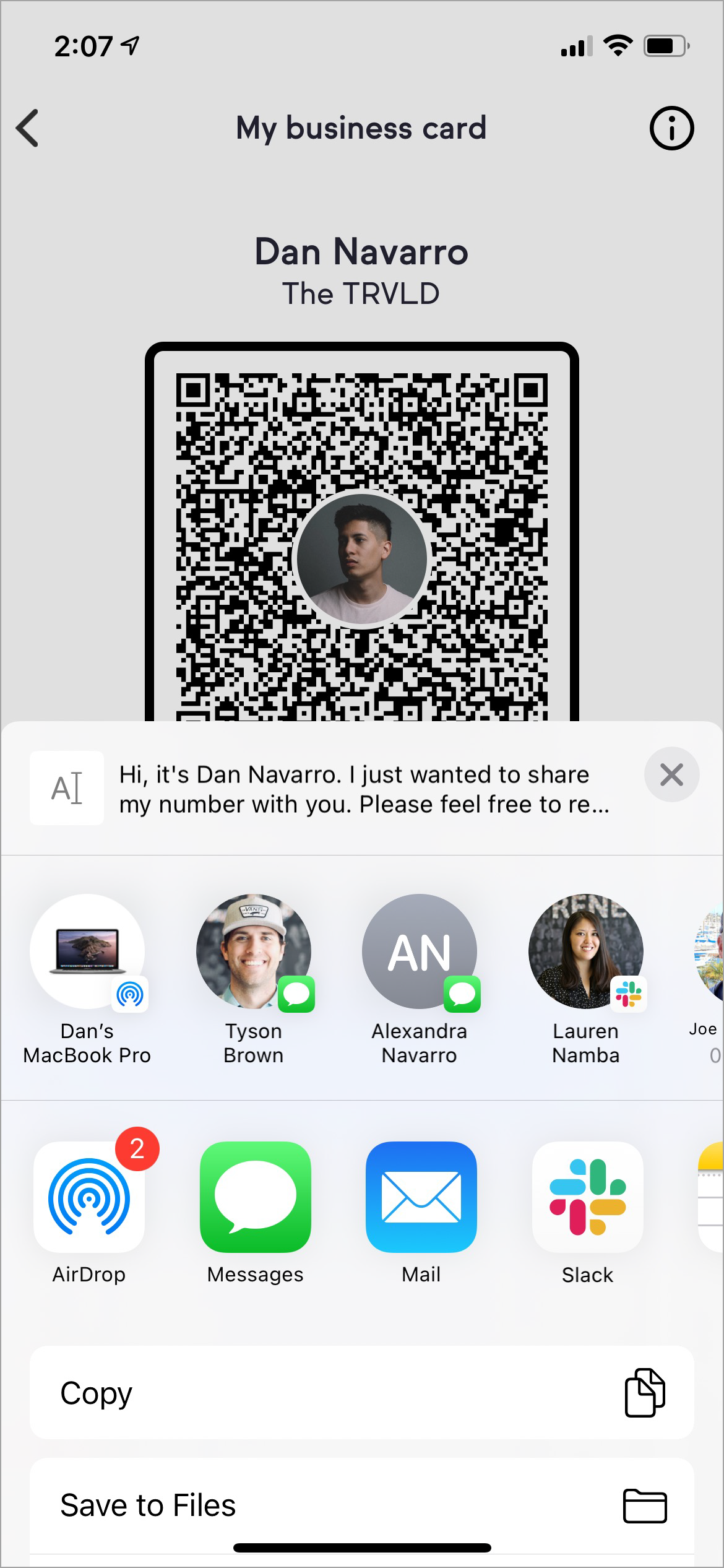
Send with a text through Keap Business Line
- Tap Send via Keap text message
- Choose the contact or mobile number you would like to send to
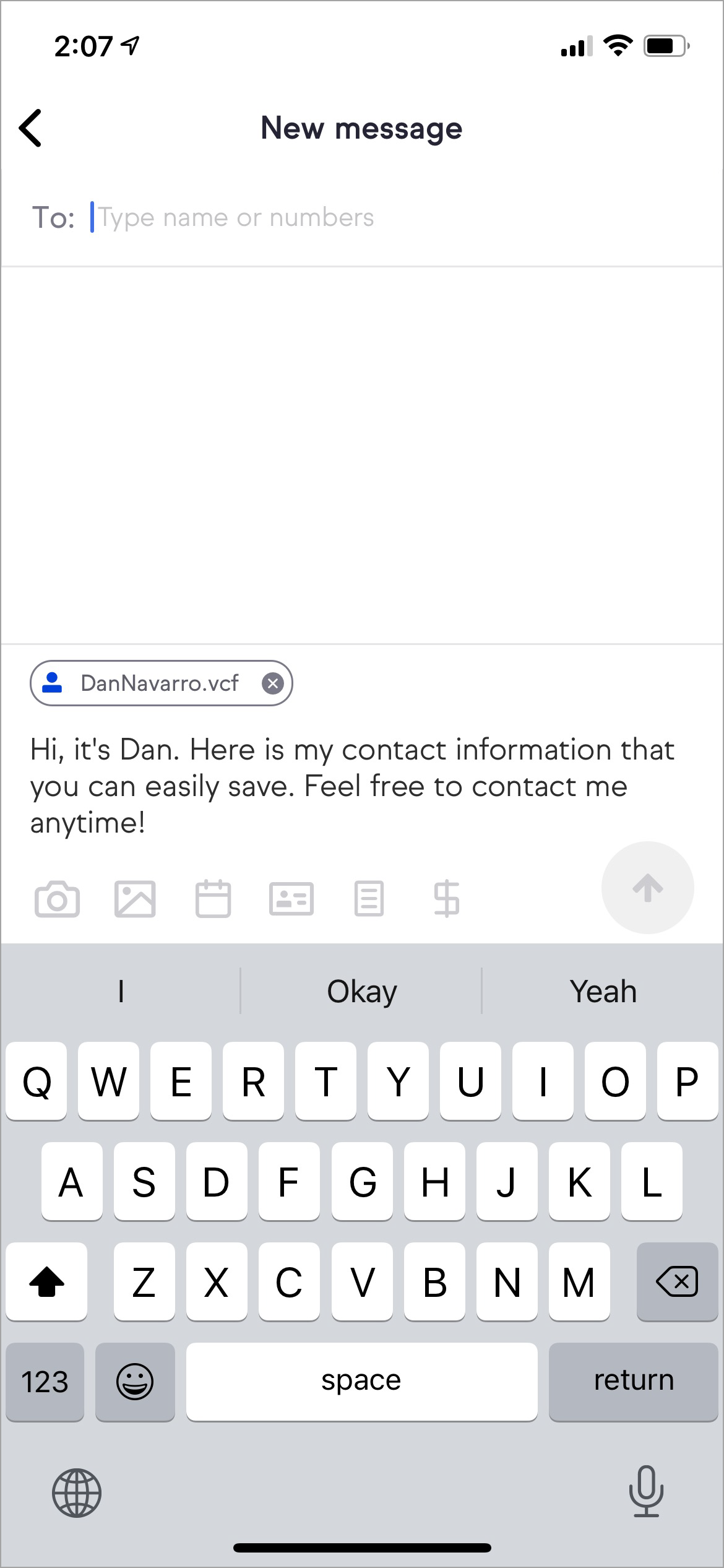
- Tap the Send icon
Send with an email
- Tap Send via Keap email
- Choose the contact or email address you would like to send to
- Tap Send