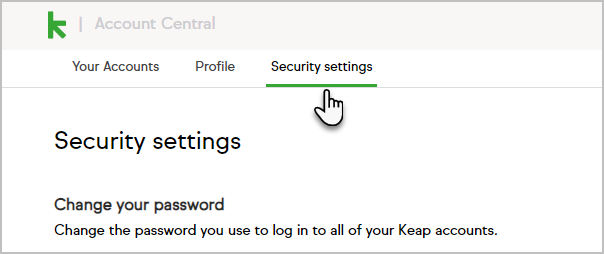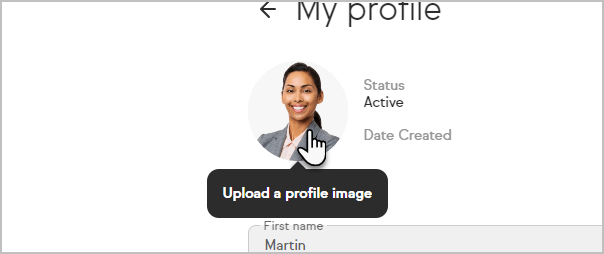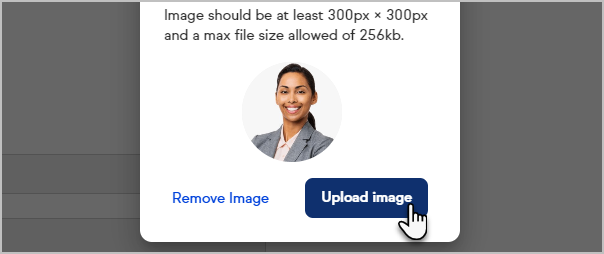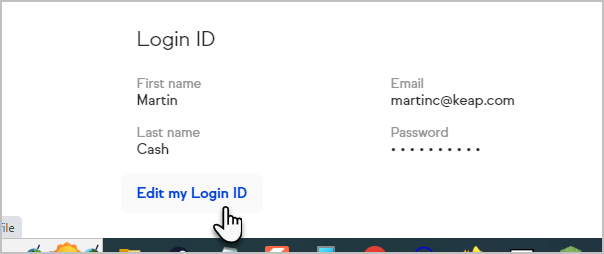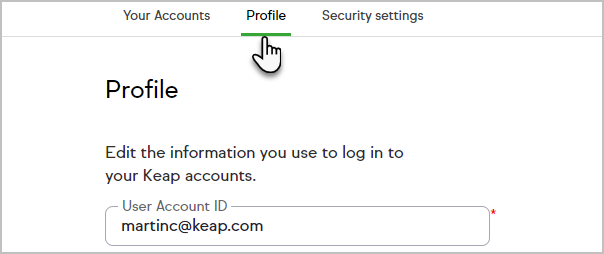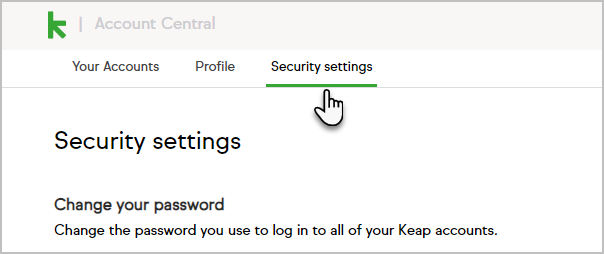To personalize your profile, including your email signature and login credentials, click on your avatar at the bottom left of the page and click on your account details.
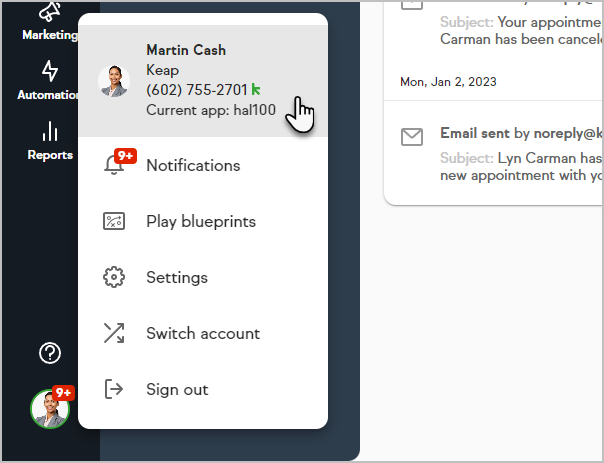
You can also click on your avatar, choose Settings and then choose My Profile
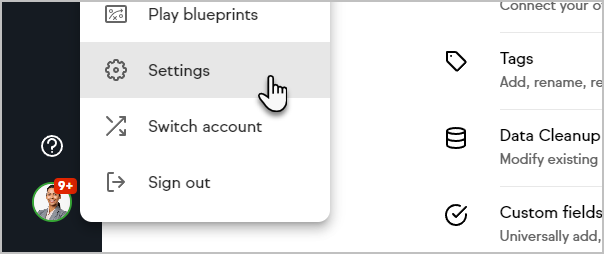
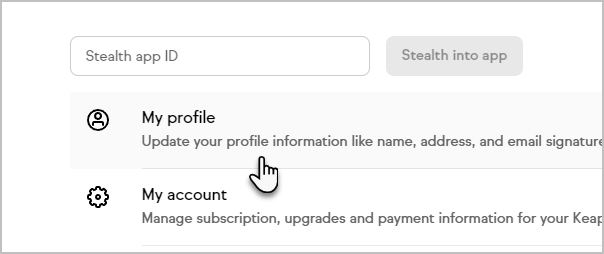
Upload a profile image
You can click on your profile image to upload an image of yourself that will display in your Keap app and personalize your email signature
- Click on your profile image
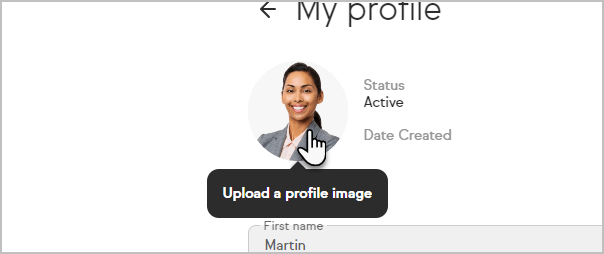
- Click Upload image
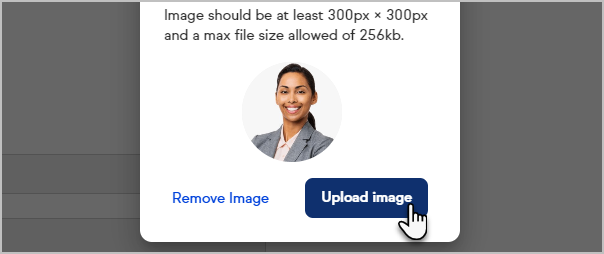
- Select an image from your device
Your email signature
Your email signature is created automatically based on the values you enter in the My Profile section
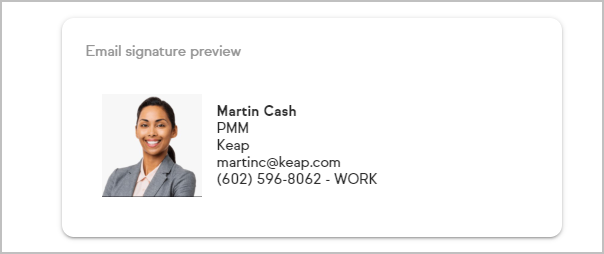
Change your login email or password
Please note that if you need to change your first and last name, it may take up to an hour to update throughout your Keap account.
- Click on Edit my Login ID at the bottom of your My Profile page. Not that you may be prompted to sign in again.
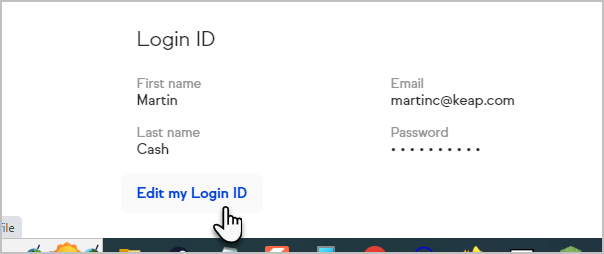
- Under the Profile section, you change your email address and first and last name
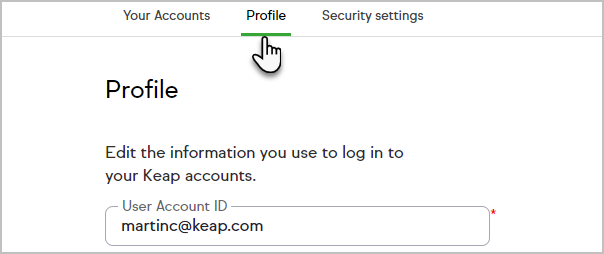
- Under the Security settings section, you can change your login password