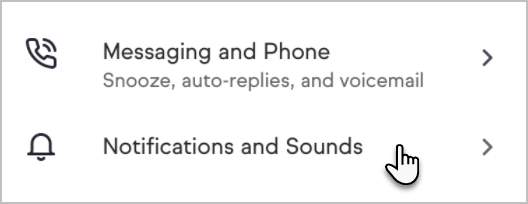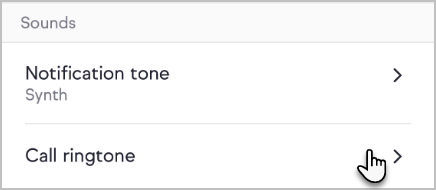Customize your ringtone so you always know when your Keap Business Line (available in US and Canada) is receiving a call.
Access Notification and Sounds settings
- Tap the gear icon to open the Settings page

- Tap Notifications and Sounds
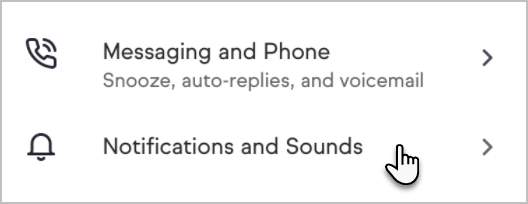
- Tap Call ringtone
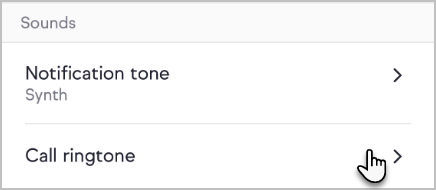
- Follow the steps to customize your ringtone
Note: Your Keap app does not control your ringtone. We just guide you on how to edit the ringtone.
For iOS
- Open your Keap Phone Call contact
- Tap Edit on the contact
- Choose a ringtone
- Tap Done
For Android
- Open your Contacts
- Select the Keap Phone Call contact
- Tap Edit or open the More menu and select Edit
- Choose a new ringtone
- Save your changes
Warning! Do not edit the phone number in your Keap Phone Call contact. Editing this number will cause your Keap Business Line calls to fail.