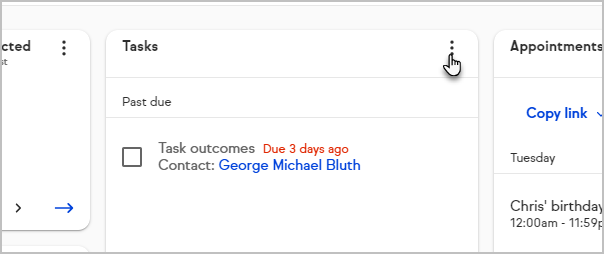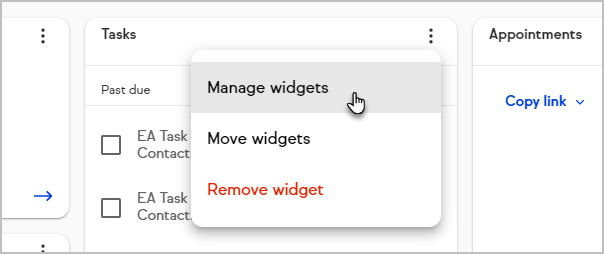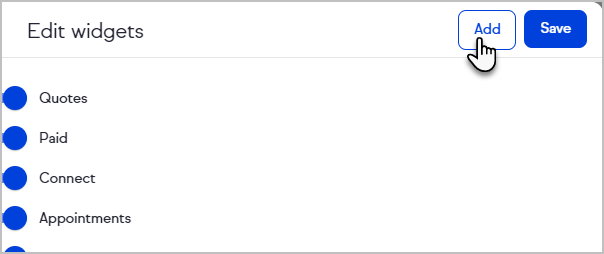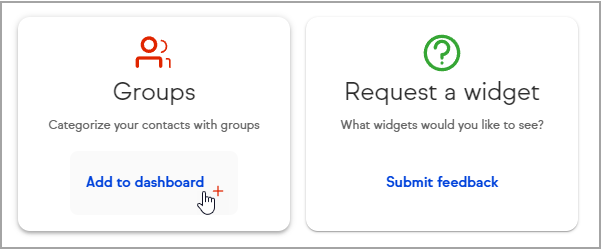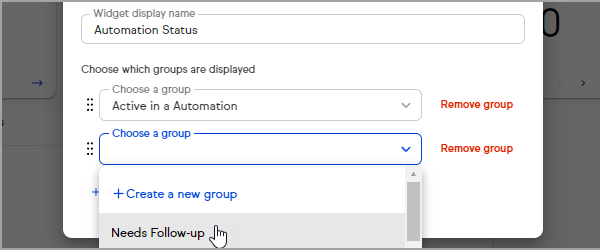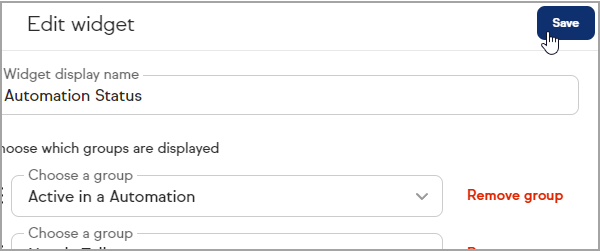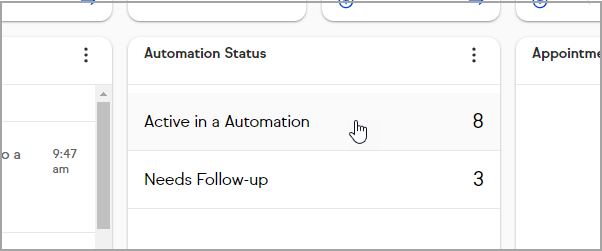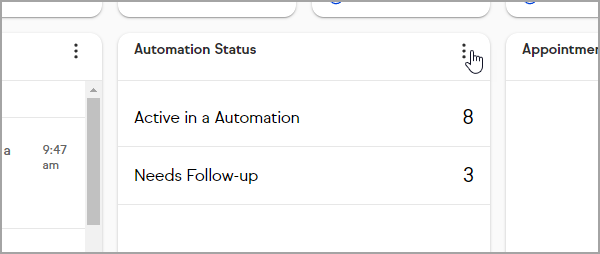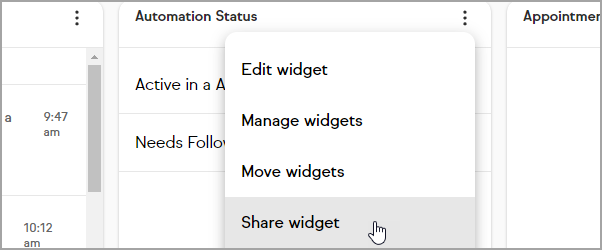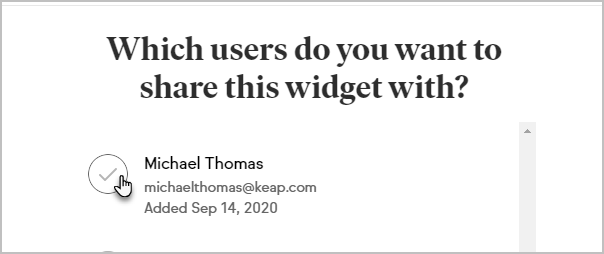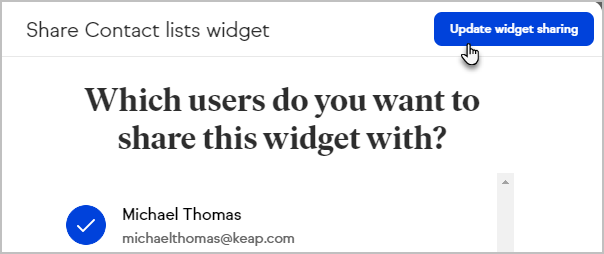Pro and Max users can create a group widget to keep an eye on the size of your lists and dig in straight from your dashboard.
Create a group widget
- Open the more menu on any widget
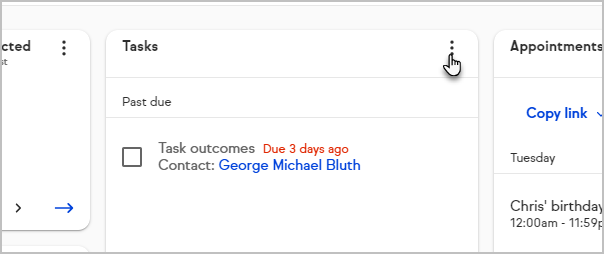
- Click Manage widgets
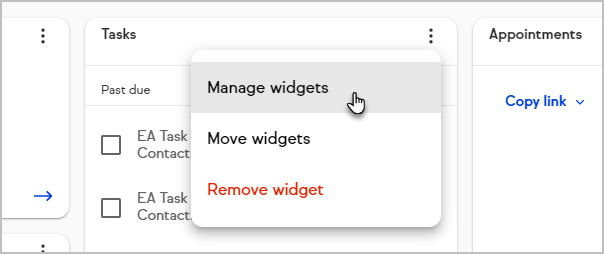
- Click Add
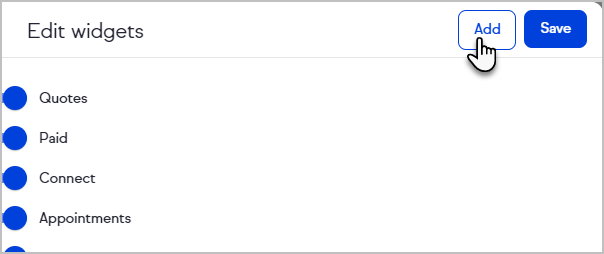
- Click Groups
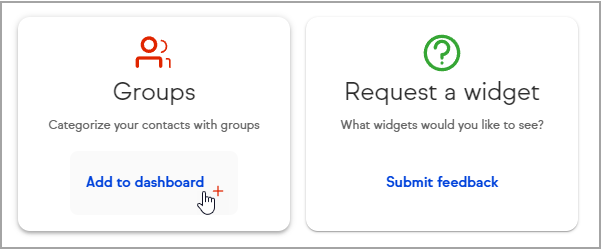
- Enter a name for your widget and select the group(s) to include in the widget
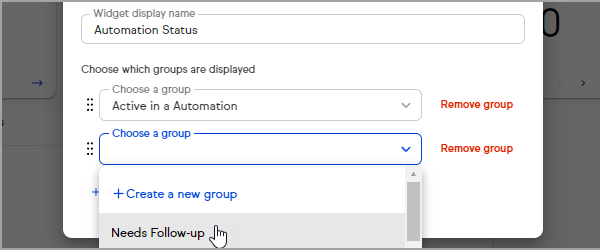
- Click Save
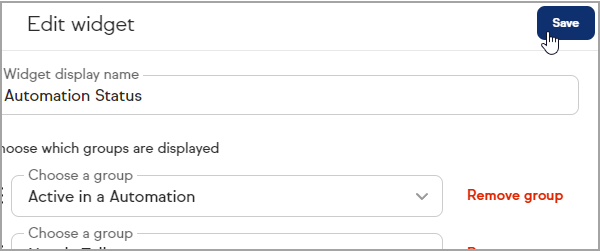
- Click any group on your new widget to view the contacts in that group
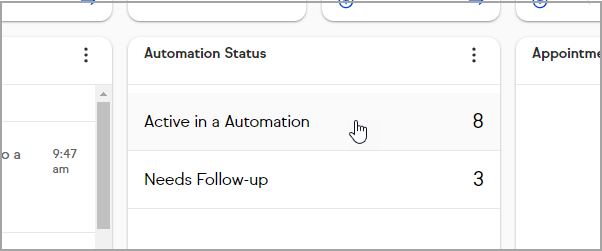
Share a group with other users
Admin users can share contact lists with other users in their app.
- Create a group widget
- Open the more menu on the group widget you want to share
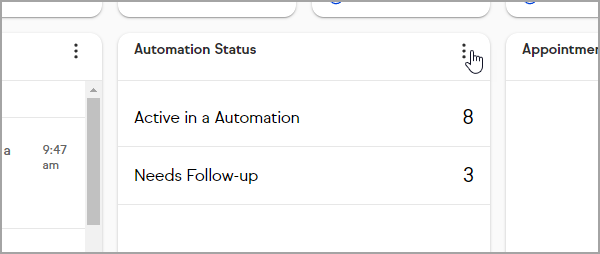
- Click Share widget
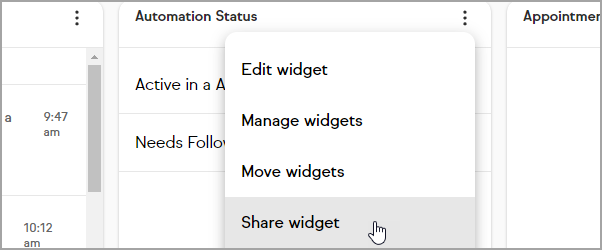
- Select which user(s) to share the widget with
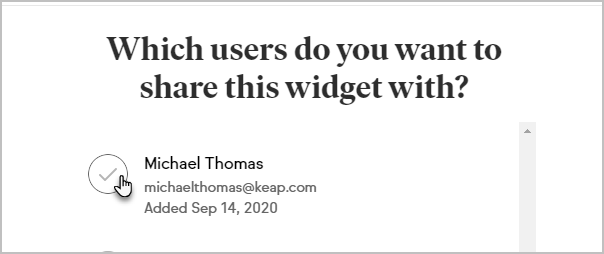
- Click Update widget sharing
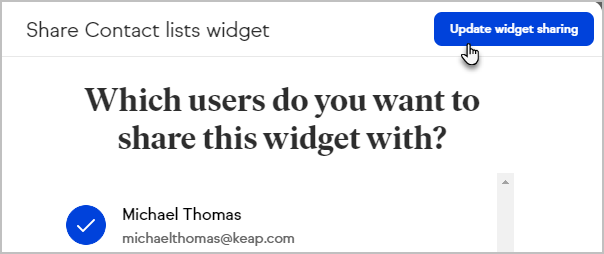
- The widget will be added to each user's dashboard