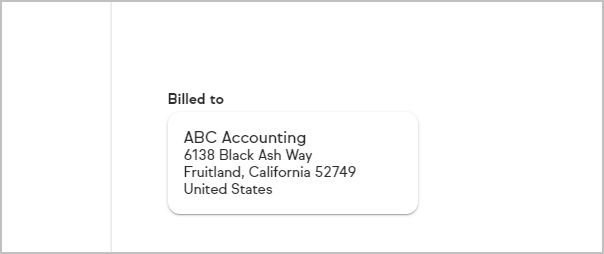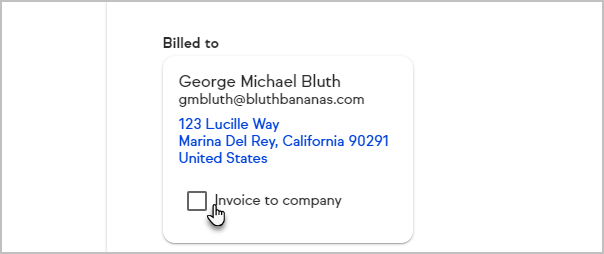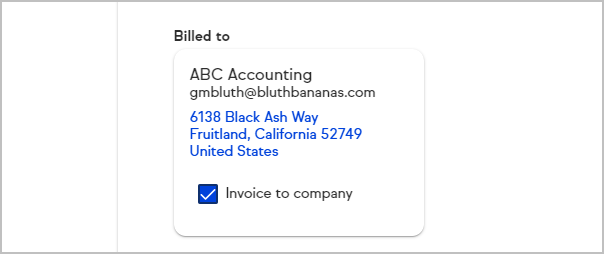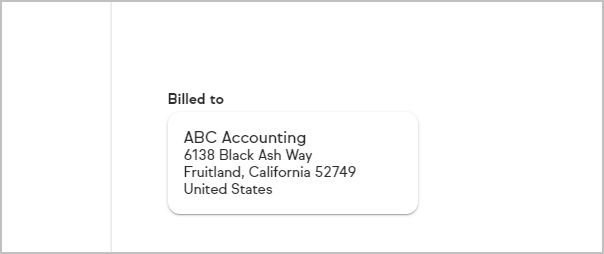Keap’s quotes and invoices include an option for you to address the request to a contact’s company instead of the individual receiving the quote or invoice. Your quote or invoice will display the company’s information in the “Billed to” section and be sent to your contact at the company so you can collect payment.
When sending a quote or invoice to a company, activity for the quote or invoice will be displayed on the contact record of the contact the request was sent to, not on the associated company record.
- Create a quote or invoice
- Select a contact to send the quote or invoice to
- Click the Quote/Invoice to company checkbox
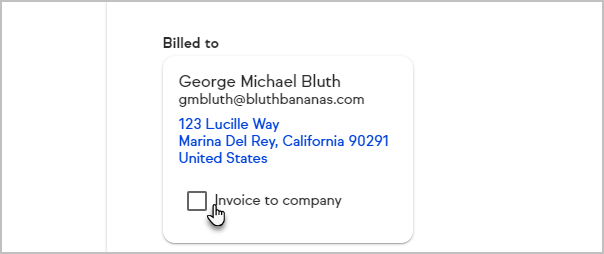
- The company's name and address while be displayed
Note: The quote or invoice will be emailed to the contact you selected in step 2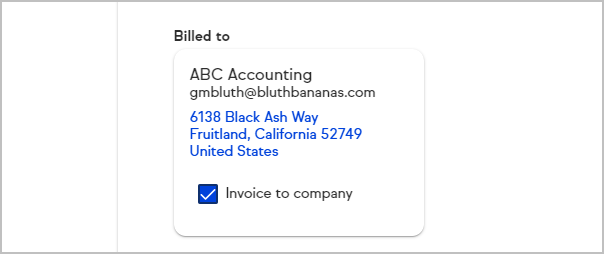
- Your quote or invoice will display the company's information in the Billed to section