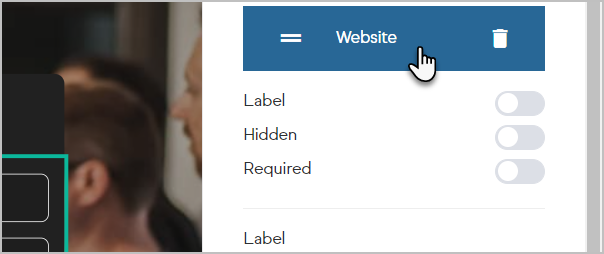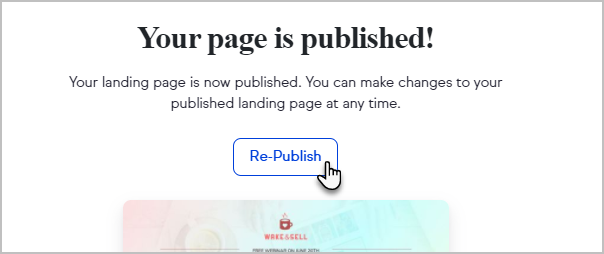- Click on the form you would like to modify

- Click the field that you would like to auto-populate
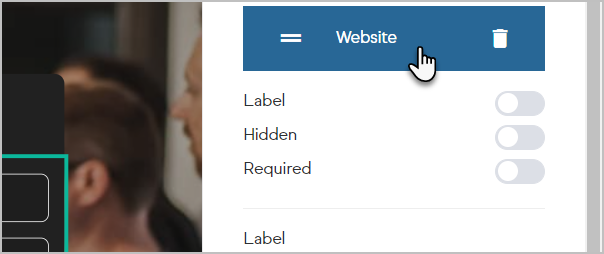
- Enter the name of a URL parameter you would like to use

- Publish (or Republish) the landing page
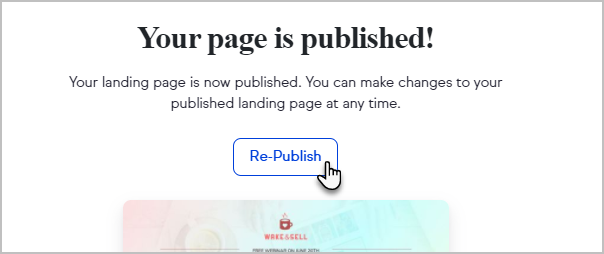
- Test it out by entering your URL parameter and value in the format as shown in the example below

- Note the field is now pre-filled with the value

Legacy Landing Pages - Custom URL Parameters
Last modified on:
10/28/2021 12:24 pm MST

Related Articles
Thank you for your feedback!

Thank you for your feedback!
©2025 Keap. All Rights Reserved.