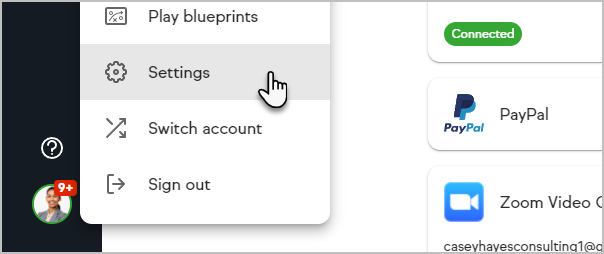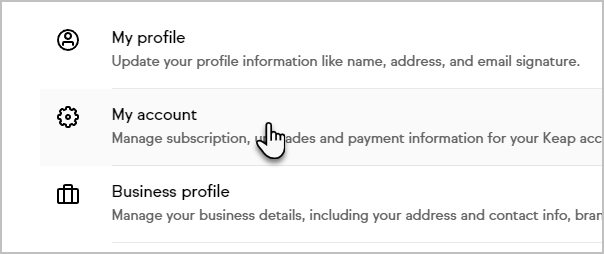We are sorry to hear that you are considering cancelling your services. To protect you and your data, we require confirmation from a verified admin/owner of the account before making account changes. For this reason, an emailed request to cancel is not sufficient. This process is the same if you want to remove yourself as owner of a Keap or Max Classic application and transfer ownership to someone else.
A request to cancel a Keap application must be initiated at least 10 days prior to the next invoice date. You are encouraged to keep records of all communications regarding cancellation.
You can contact us or submit a request in your application (instructions below) and a Customer Success Manager will call you within one business day. Our Customer Success Managers are available Monday through Friday.
Please review our Billing Policy, which includes our cancellation process. If you are in an annual agreement with Keap, this link contains relevant information.
Keap maintains your data for 60 days in the event you would like to resume your services. Once an app has been deleted for more than 60 days, the app data is purged and not retrievable.
Request a cancellation in your application
- Click on your avatar at the lower left of the page and select Settings settings icon in the top right corner of the screen and then click My account.
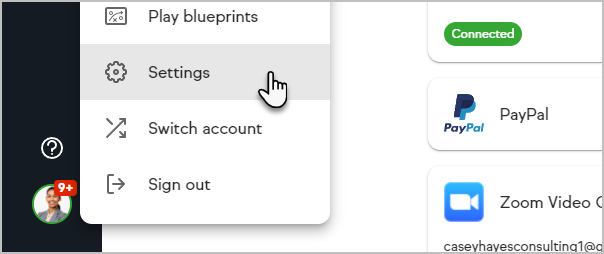
- Now, click My Account
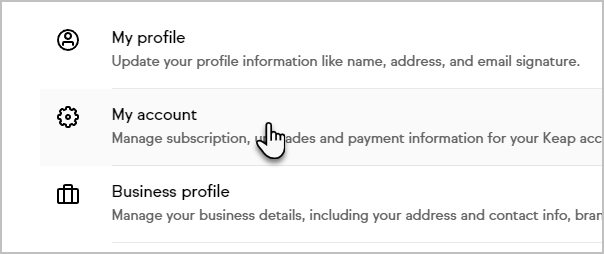
- Click Cancel my subscription or Speak to someone about cancelling.
Complete the cancellation form in your application. We are very interested in the details of your reason for cancelling as we strive to improve your experience and our services.
A Customer Success Manager will call you within one business day. Our Customer Success Managers are available Monday through Friday.