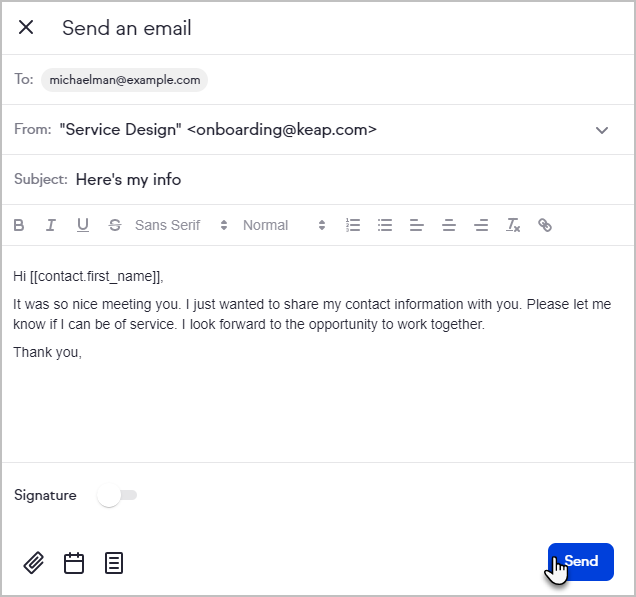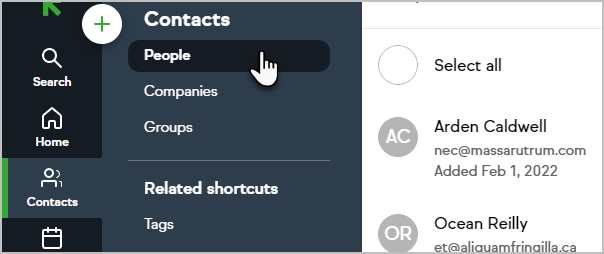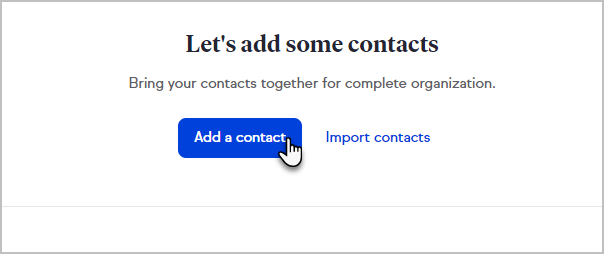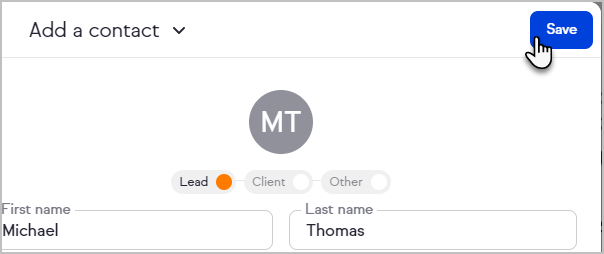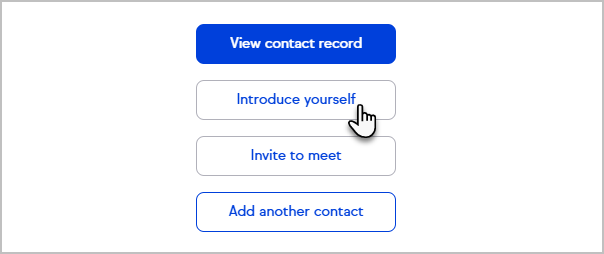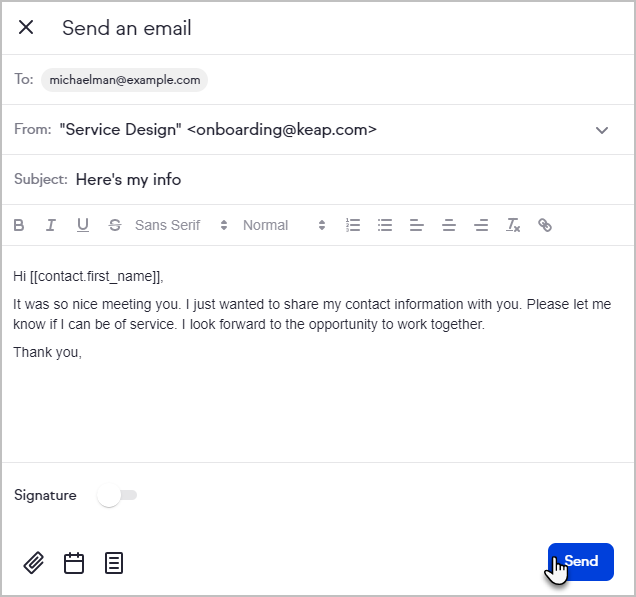Promptly follow up with your new contacts with an email sent directly from their contact record.
Send Follow-up, Introduction, or Invite to set appointment email
- Navigate to Contacts > People located on the left navigation
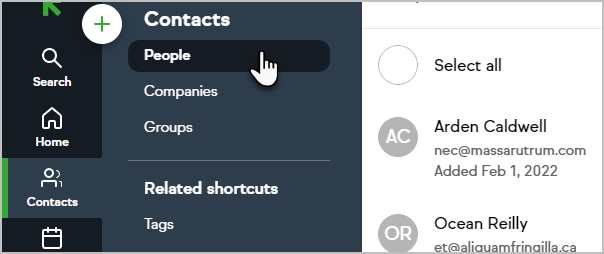
- Click Add a Contact
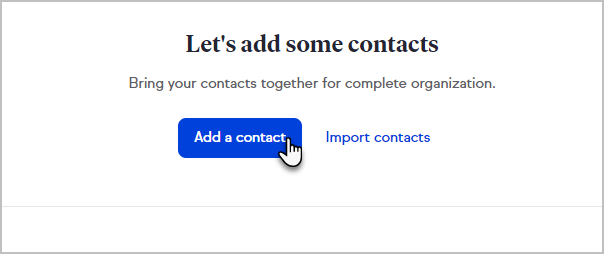
- Complete the form and click Save
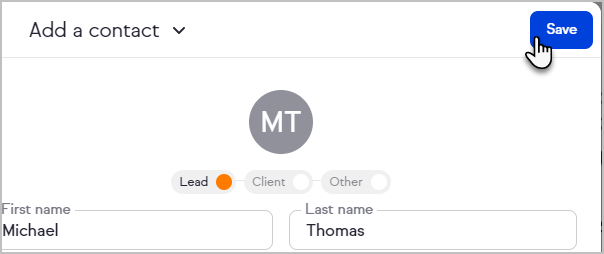
- Select an action, such as Introduce yourself, or click the close button
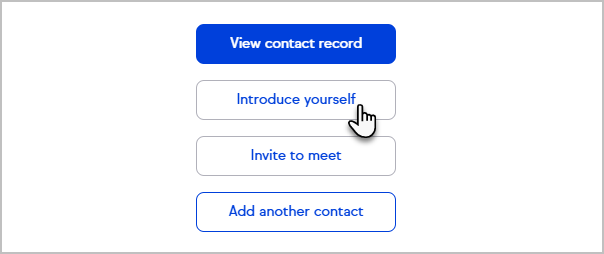
- Review and edit your introduction email
- Click Send