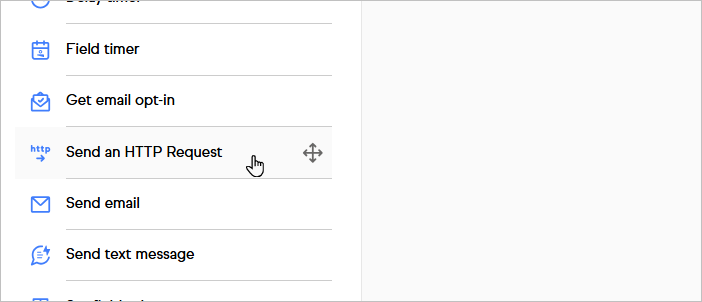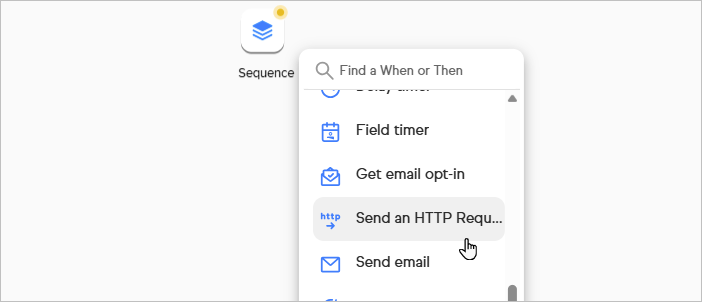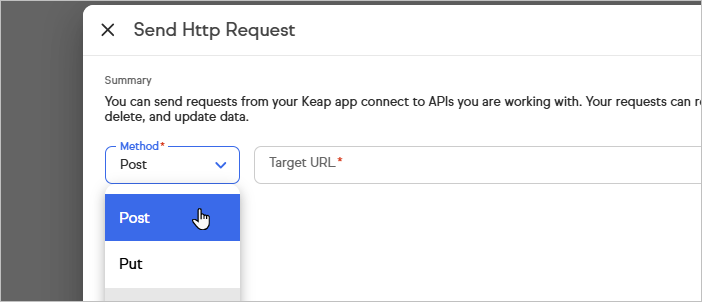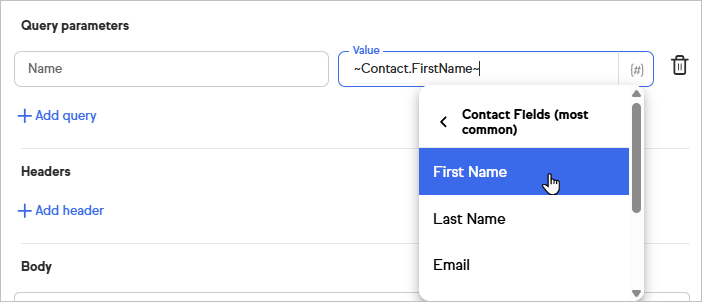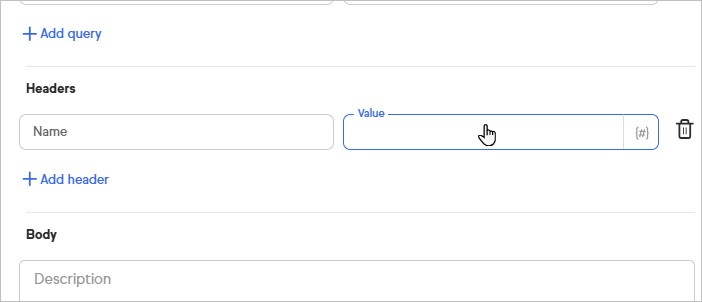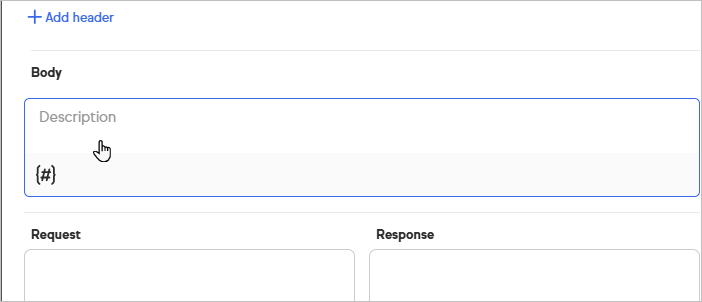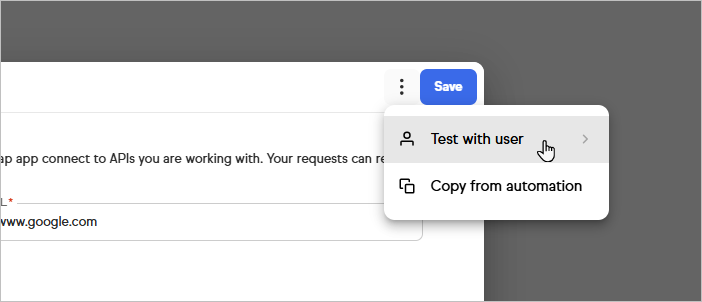You can send an HTTP Request as part of an action sequence.
- Drag the HTTP Request icon onto the canvas or select the HTTP Request icon inline
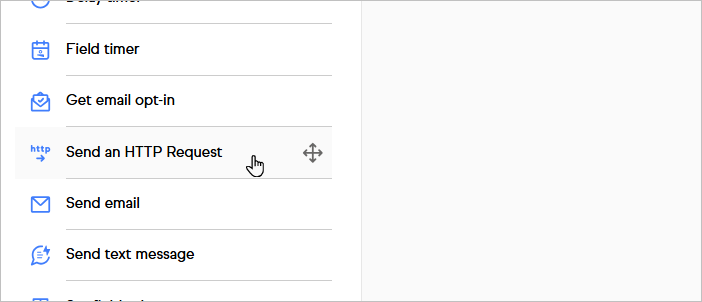
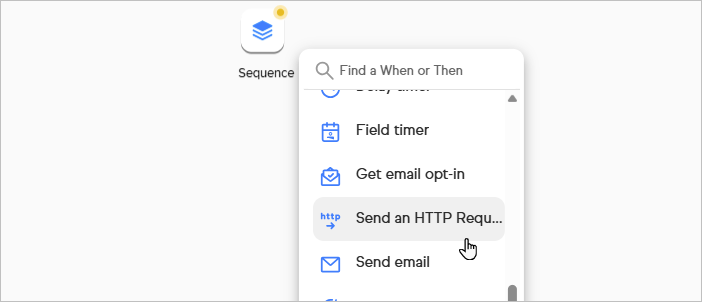
- Configure the HTTP Request by selecting the method (Post, Put, Patch, Delete)
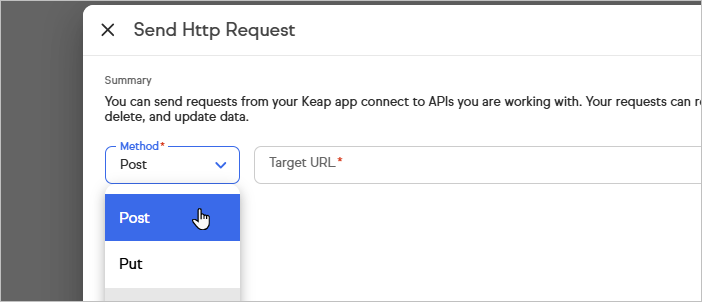
- Then you can add your Target URL with Merge Fields
- You can add your query parameters that show up at the end of the URL. ex: FristName with Value of the Contact FirstName that is Merged into that Value field ~Contact.FirstName~
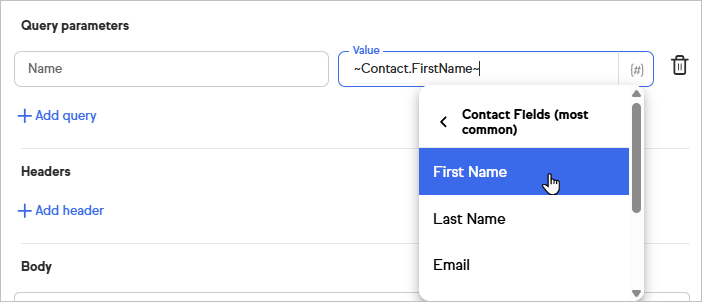
- We also added the ability to add info in the header
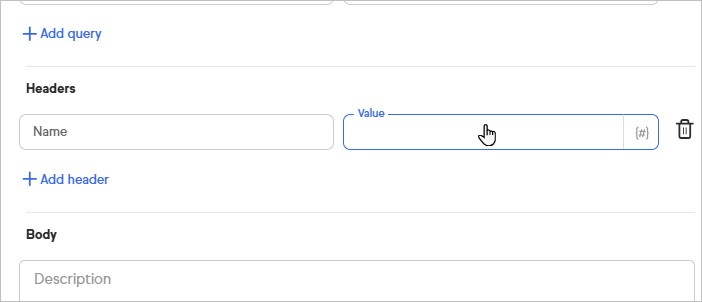
- Then next we added the Body Text area
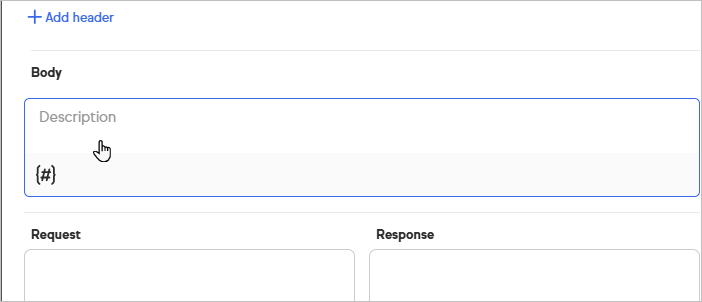
- Now, we can test the request and response
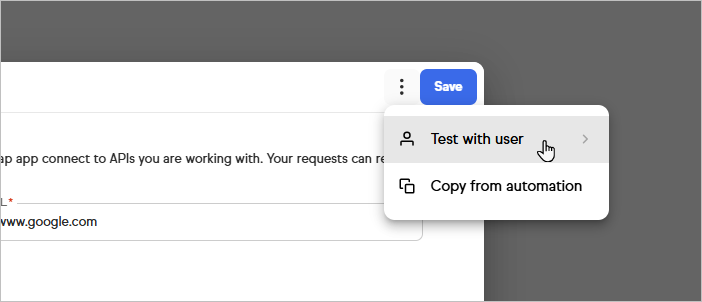
The Request is taking all the info we filled out above and creating our request. This will give us an idea of what is happening and how the request is created, which is important with merge fields.
FAQs
Can I convert my existing HTTP POST processes to HTTP Requests? Yes, you can convert your existing HTTP POST to an HTTP Request. Follow the steps outlined here:
- Open the Send HTTP Post Configuration
- Navigate to the Kebab menu in the upper right corner
- Select Convert to Http Request

What should I do if my HTTP Request is not working as expected?
If you encounter issues with your HTTP Request, consider the following troubleshooting steps:
- Check Syntax: Ensure that the syntax of your HTTP Request is correct. Any typos or errors can lead to communication problems.
- Authentication: Verify that your authentication credentials are accurate and up-to-date.
- Endpoint URL: Double-check the endpoint URL to ensure it is correct and accessible.
- Review Documentation
- Test in Isolation: Test your HTTP Request using the Test function listed in step 6 to identify whether the issue is specific to the request or part of a larger workflow.
- Ensure your targeted domain is verified (Instructions below)
How do I know if my targeted domain is unverified? If your targeted domain(s)...
- Uses an untrusted, self-signed SSL certificate
- Has an SSL certificate that doesn’t match its domain
- Has an expired or revoked SSL certificate
- Hosts APIs under non-standard or internal URLs
Then your automations may stop sending requests to that service.
How can I test my domain certificate?
There are a couple of online tools that validate the certificate chain, hostname match, expiry date, revocation status and TLS configuration:
Just enter the domain name to check, and the tools will analyze the certificate in detail.
Disclaimer: Keap Inc. is in no way affiliated with any of the companies or tools listed above.
Why is my HTTP Request failing when I pass in large amounts of data to the URL?
Keap's HTTP Request element limits query parameter values to 255 characters. If you try to pass long messages or data through the URL, the request may fail or be truncated. Best Practice: Move large values like full messages or descriptions into the Body of the HTTP Request and switch to a POST method.
Why won’t my URL work when it includes special characters?
Some URLs with special characters like (&, +, =, %, and ?) may not be interpreted correctly if you’re trying to encode too much into the URL directly. Best Practice: These values should be passed through query parameters (in their proper field) or in the Body section, depending on the API you're calling.
What types of issues are typically beyond the scope of customer support for HTTP Requests?
Issues related to external API endpoints, third-party service limitations or custom code not directly related to Keap's HTTP Request feature may be beyond the scope of customer support. In such cases, you may need to consult with your development team or the respective external service's support.