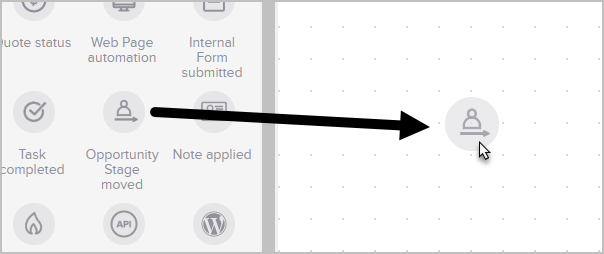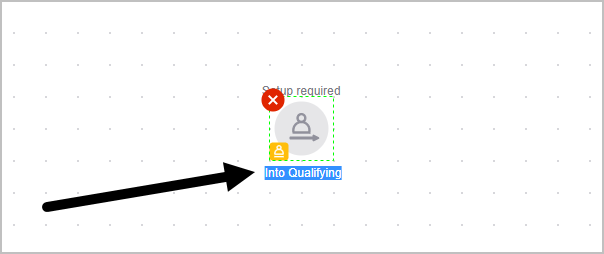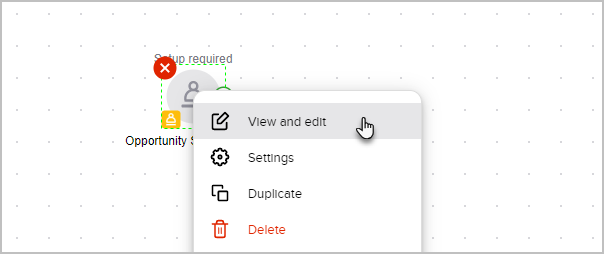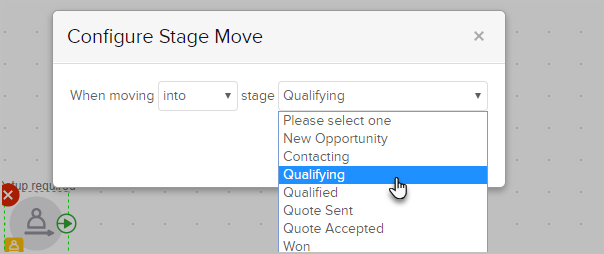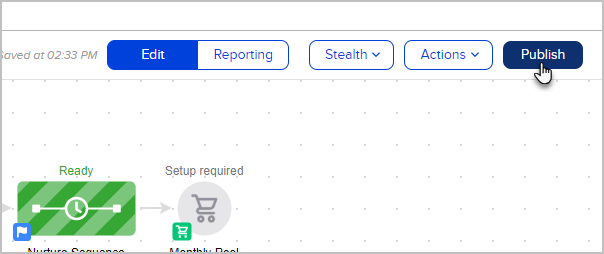Opportunity stages represent milestones in a sales process and track prospect progression. Sales reps manually update opportunity sales stages based on their personal interaction with prospects. Some of these sales stages may satisfy a goal and be used to begin a sequence. Stage movement is not always sequential in reality. However, when designing an automation using stage movement to satisfy goals, set them up sequentially. When a goal is satisfied, all of the previous sequences in the automation path stop, and only the sequence attached to the recently satisfied goal (a stage move) begins.
The sequences are completely separate from any other sales automation. The sequences attached to the goal run in conjunction with existing sales automation. They do not override the existing automation.
Be Careful! The goals based on opportunity stage movement are considered satisfied when a sales rep selects a new sales stage and saves the opportunity. As long as the goal is either an entry goal, or the contact is in the campaign, the related sequence(s) will begin. Make sure you train your sales reps so they know how sales stage movements coordinate with goals and sequences.
- Click and drag the goal icon onto the canvas
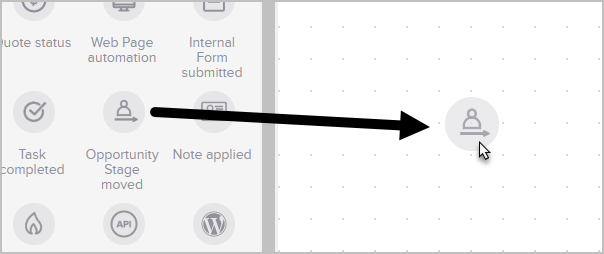
- Optional: Double-click the Name below the icon to rename it.
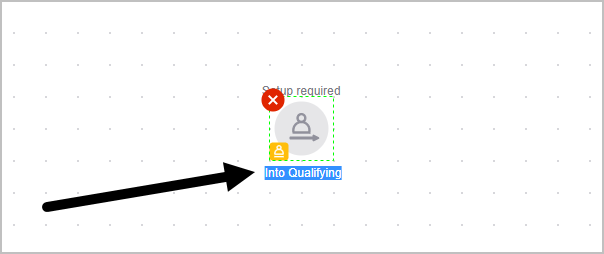
- Double-click on the goal or single-click it and choose View and edit to configure it.
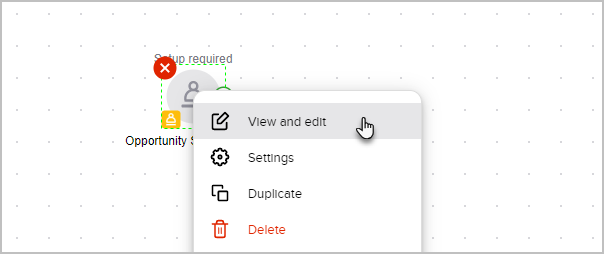
- Configure the stage
- The goal can be based on movement INTO a particular stage, regardless of the prior stage.
- It can also be based on moving OUT OF a particular stage, regardless of the new stage.
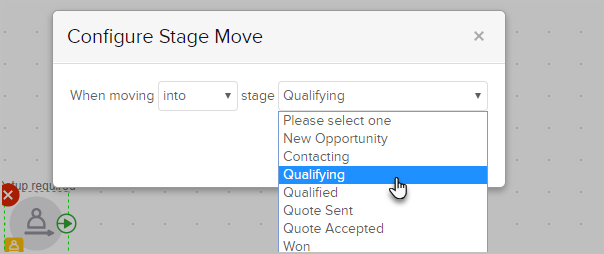
- Click Save to apply the stage update to the goal and connect it to the appropriate sequence

- You are ready to publish your updates.
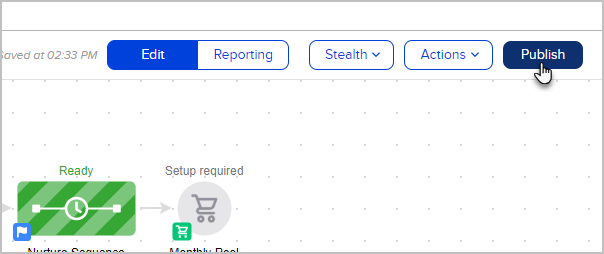
Pro-Tip: The stage you start an Opportunity in whenever manually creating an Opportunity, isn't going to satisfy the Opportunity Stage Move goal. Manually created Opportunities must be moved INTO that stage from another stage in order to trigger the goal. The exception to this is are Opportunities created by the 'Create Opportunity' process in a campaign sequence, which will trigger the Stage Moved goal based on the stage the Opportunity is created in.