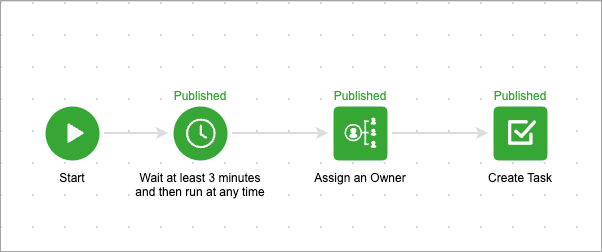The Sequence is where the Automation happens. This can be as simple as sending an Email after a Web Form filled out or a complete process of creating assigning contact owners, tasks, follow up emails, and more.
Timers
If the timer between two objects is configured, the sequence holds the future item (to the right of the timer) until the timer schedule is met, then the sequence proceeds.
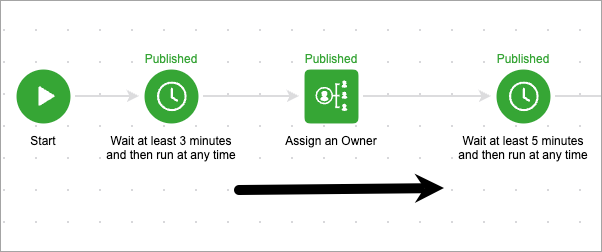
If the timer between two communication/process objects is not configured, the sequence will run until it reaches the unconfigured timer, then the contacts will skip the communication/process objects following the unconfigured timer.
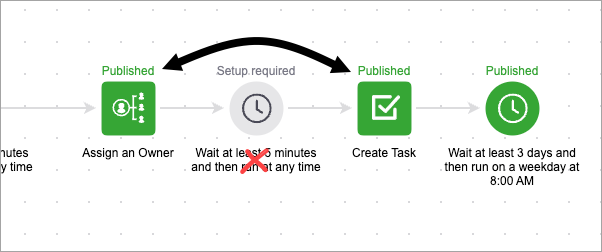
If all of the sequence timers are configured, but some of the communication/process pieces are not configured or marked as ready, the sequence will skip the unfinished pieces and proceed to the next ready object.
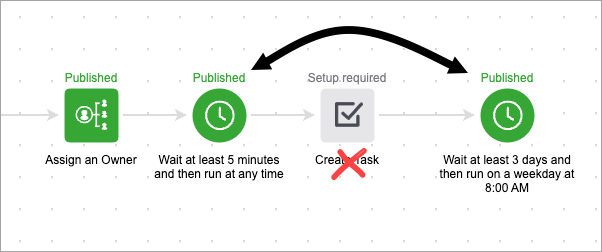
Timer to Timer - You can connect a timer to another timer, but this does not really make sense. One timer between objects provides many flexible scheduling options.
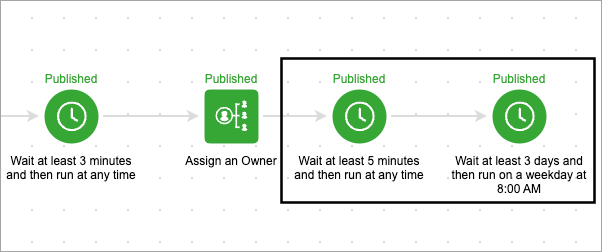
If there is no timers between communication/process in a sequence, the communication/process will run immediately. Note: This is not recommended