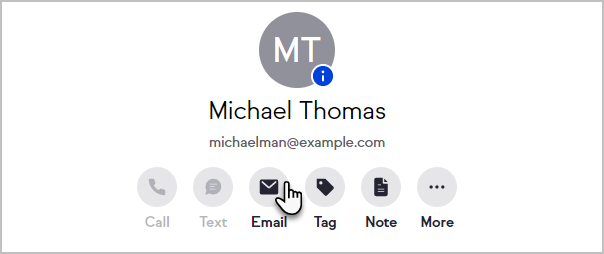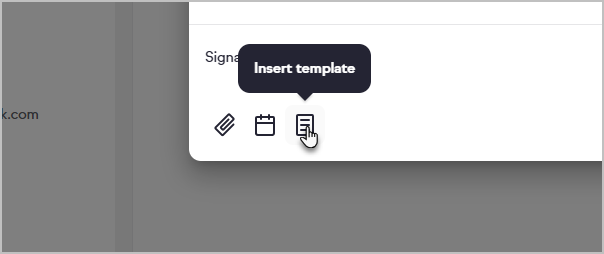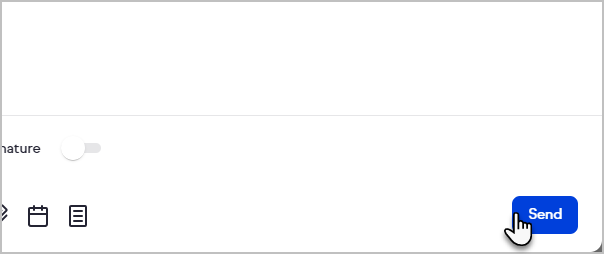Send customized emails directly from a contact record. Add attachments, sign off with your personalized signature, and use the rich text editor to format the email. You can send emails from any email address associated with one of your Keap users. The email address that you see in the "From:" is the address that is on the user record that is selected in the dropdown.
Send a one-off email
- Click the Email icon on the contact record
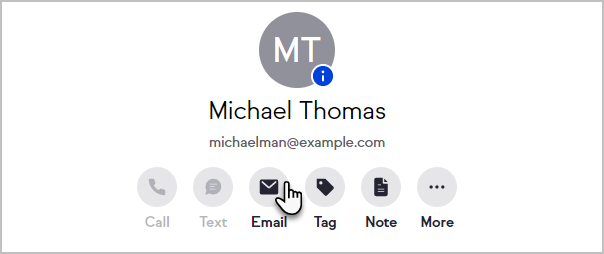
- Draft your email and include attachments or your booking link or insert a template
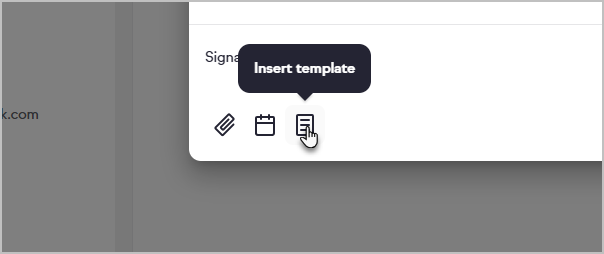
- When your email is ready, click Send
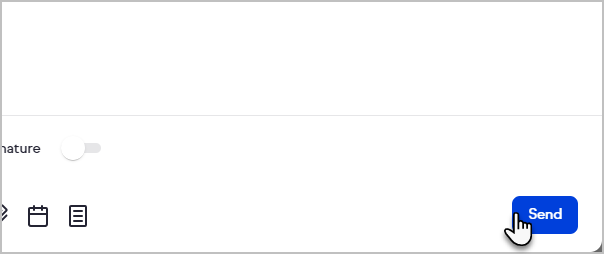
Features
- Preview Line
- Rich Text Editing
- Bold
- Italics
- Underline
- Strikethrough
- Fonts
- Size
- Bullets
- Lists
- Justify, Left Right Center
- Clear Formatting
- Signature Block
- Attachments
- Links