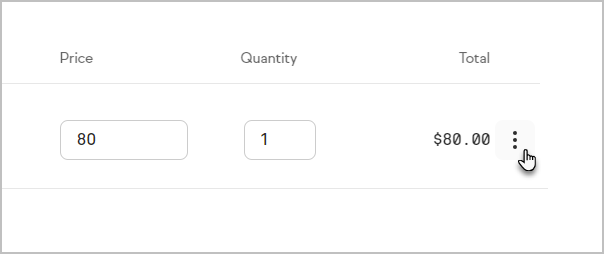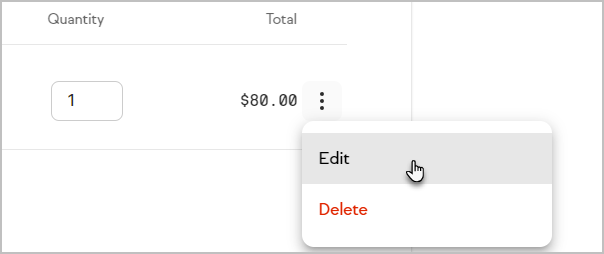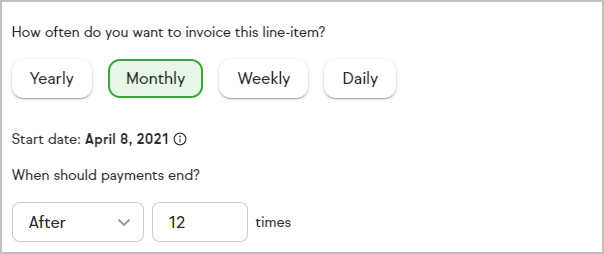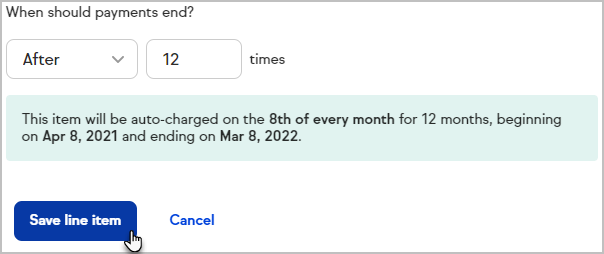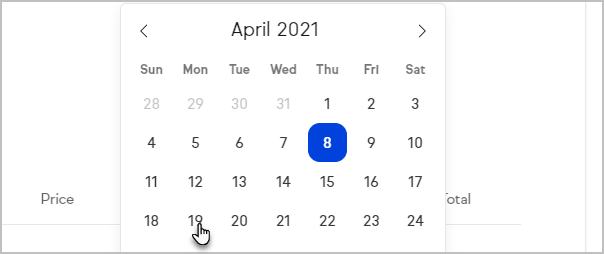Add a recurring charge to an invoice
- Create an invoice and add at least one line item to the invoice
- Click the menu button at the end of the product line
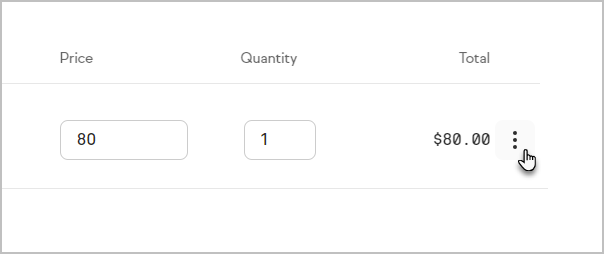
- Click Edit
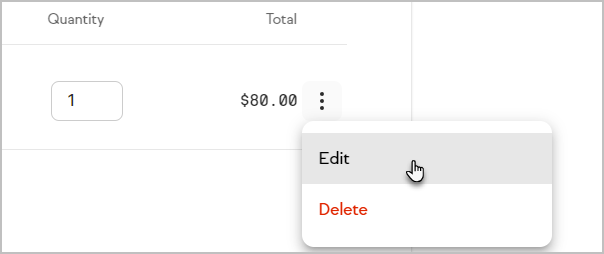
- Click Recurring

- Set the billing frequency and when recurring payments should end
Note: You can edit the start date on the invoice page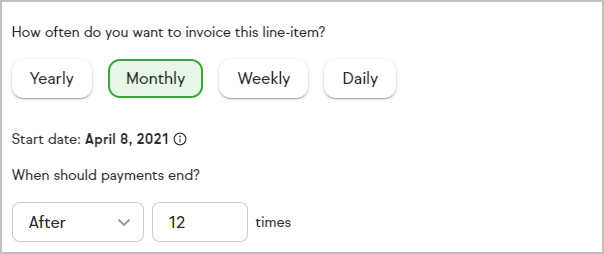
- Click Save line item
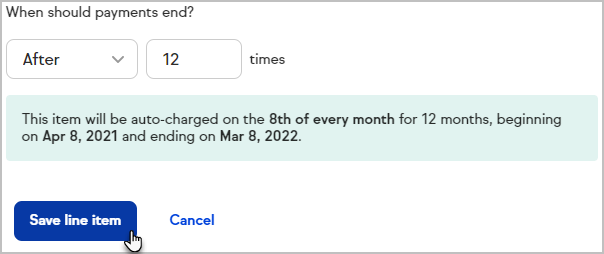
Change the start date for recurring charges
- Add a recurring line item to an invoice
- Click the start date at the top of your invoice

- Select a new start date
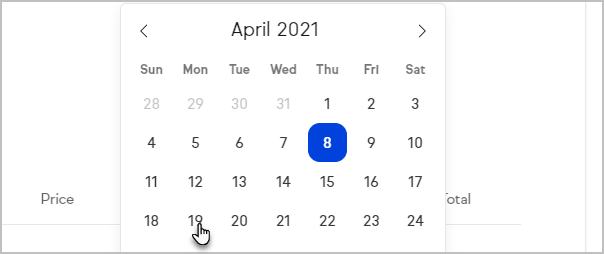
FAQs
Can I add recurring line items to a regular invoice?
Yes, you can create a standard invoice and add recurring line items to it without having to start over with a recurring invoice.
Can I send payable invoices on a schedule instead of automatically charging my clients?
No, any recurring line items will be automatically charged on the set schedule when you create your invoice. Your client's card will be charged regularly according to the schedule outlined in the invoice.
Can I have multiple recurring items and multiple one time items on the same invoice?
Yes, you can have as many recurring items and one time items on the same invoice as you need. Your recurring items can have different frequencies as well - so one product can be charged monthly, the other weekly, etc.
What happens after I send an invoice with a recurring line item(s)?
Your sent invoice will be shown on your Invoices tab and will include each recurring line item.
What happens after I send an invoice with a recurring line item(s)?
Your sent invoice will be shown on your Invoices tab and will include each recurring line item.
What happens when my client pays an invoice that includes recurring line items?
The invoice will be marked as paid and will create a recurring payment in the Recurring tab of your Money page. You can manage the details for any active recurring payments from this Recurring tab. If your invoice had multiple recurring line items, each one will appear as separate recurring payment.
What happens when a recurring line item is due to charge my client?
When a recurring item charges your client it will create a new invoice in your Invoices tab. In the Recurring tab, you can click the recurring payment and will see an entry in the "Payments received" section of the window.
What happens if one of my recurring charges fails?
If a recurring charge fails, you will see a notice on your list of recurring payments that one of your recurring payments requires attention. You can get more information on the failure by clicking that recurring payment.
A draft invoice will be created for the attempt that was not successful, and you can resend that draft invoice to collect payment for the missed charge. You may need to update the credit card details in that recurring payment if payments continue to fail.
Keap Academy
 For more on this topic, check out this training from Keap Academy. Learn at your own-pace as experts walkthrough the set up and application of these features with context and strategic insight.
For more on this topic, check out this training from Keap Academy. Learn at your own-pace as experts walkthrough the set up and application of these features with context and strategic insight.