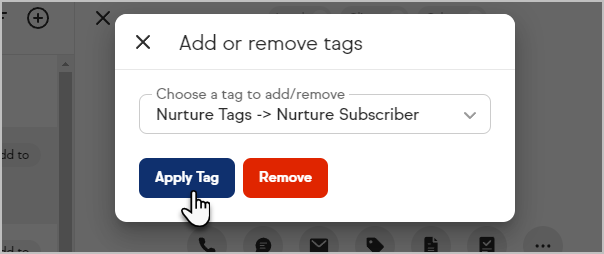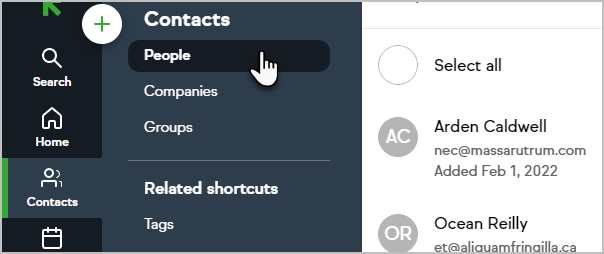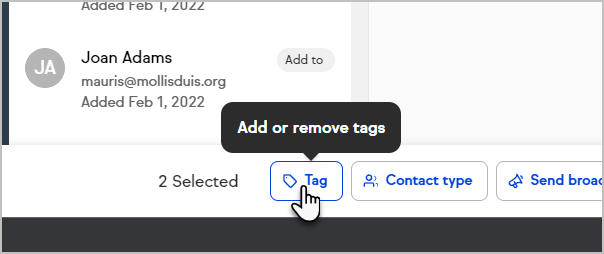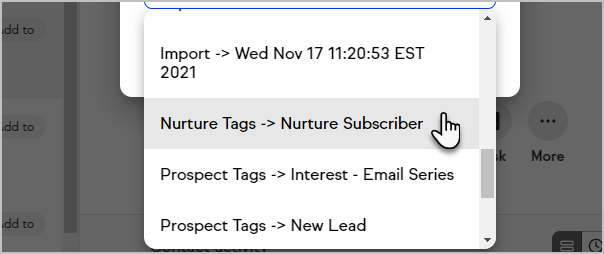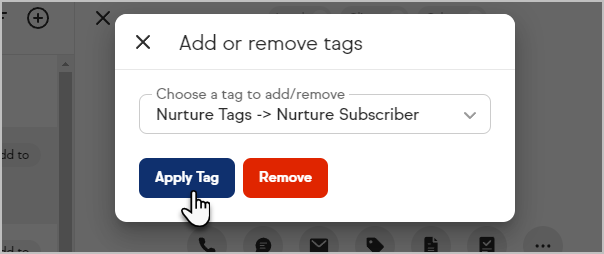Add and remove tags from a list of contacts
- From the left navigation click Contacts > People
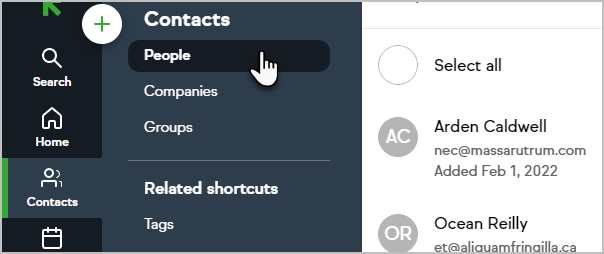
- From the Contacts page select all or filter to find the contacts you want to edit.
- Once you have selected the contacts to edit, click Add or remove tags at the bottom of the screen.
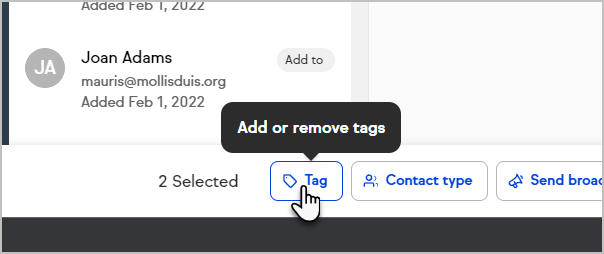
- Choose the tag you want to add or remove.
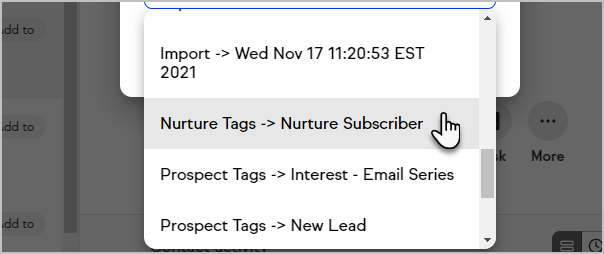
- Click either Apply or Remove.