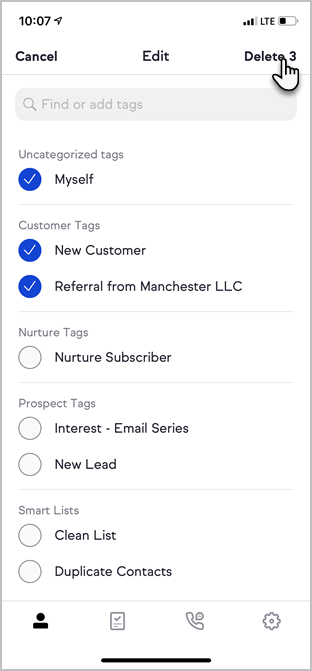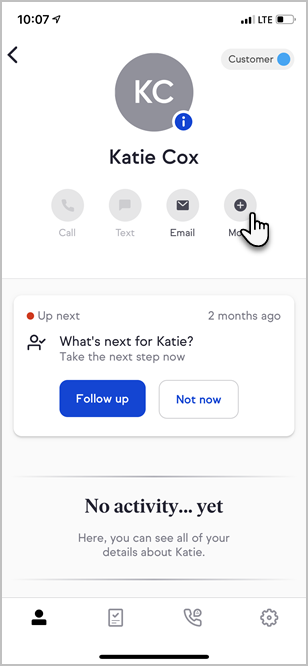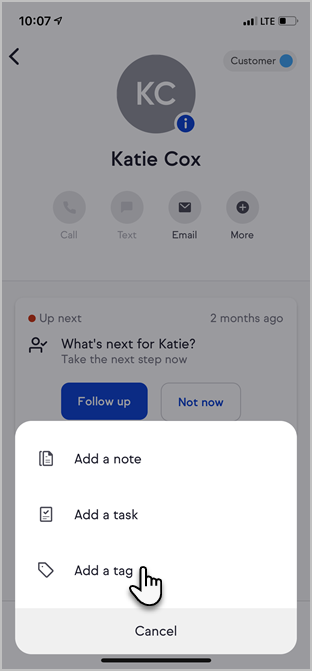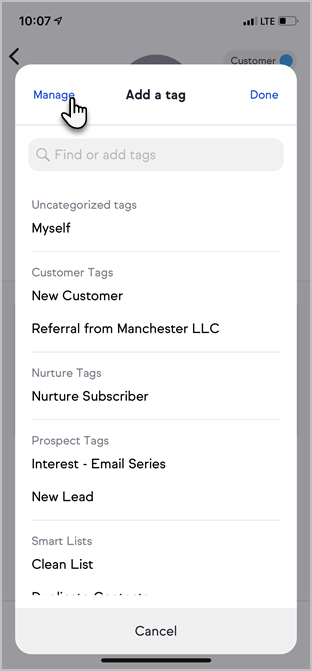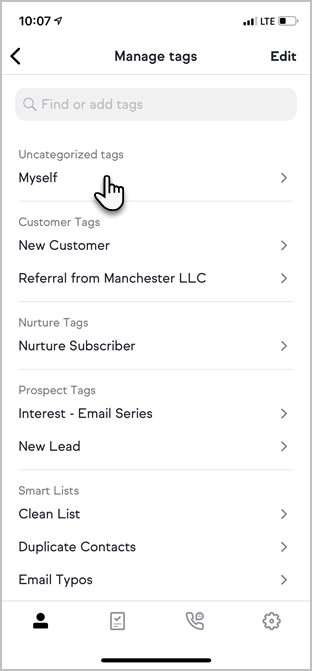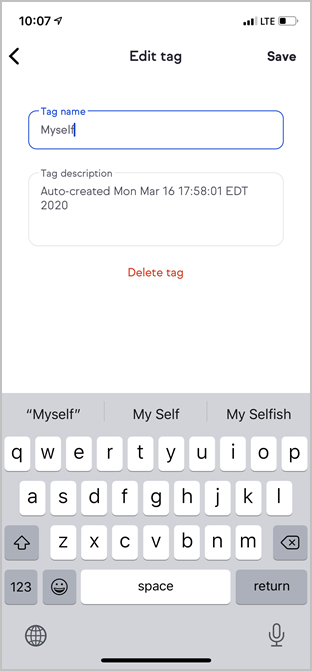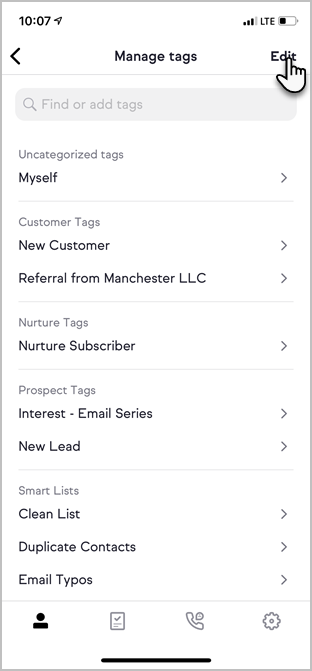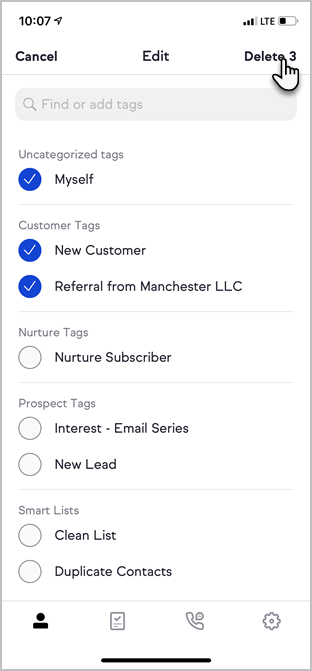Install Keap Mobile to your iOS or Android device
You can create, edit, and delete tags right from your mobile app. Just click into the details of any contact record, tap on any tag and choose to edit your tags.
Add a tag
- Navigate to a contact record
- Tap More
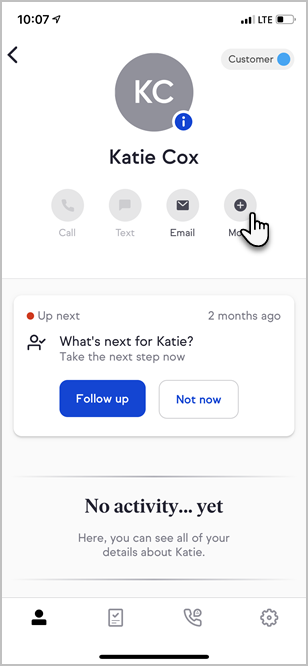
- Tap Add a tag
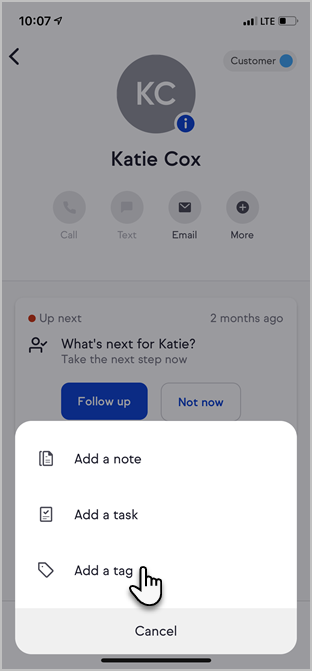
- Select a tag from the list
Edit or delete a tag
- Navigate to a contact record
- Tap More
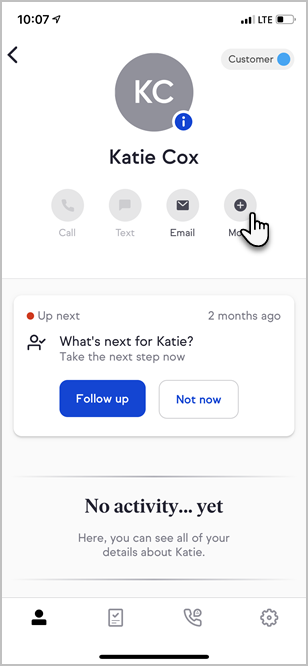
- Tap Add a tag
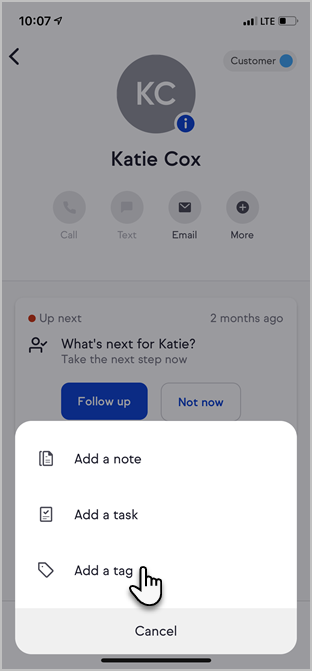
- Tap Manage
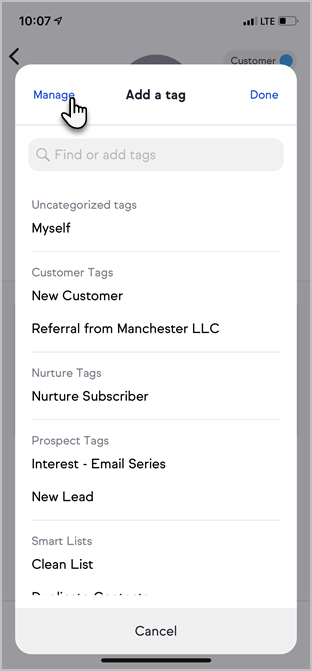
- Select a tag from the list
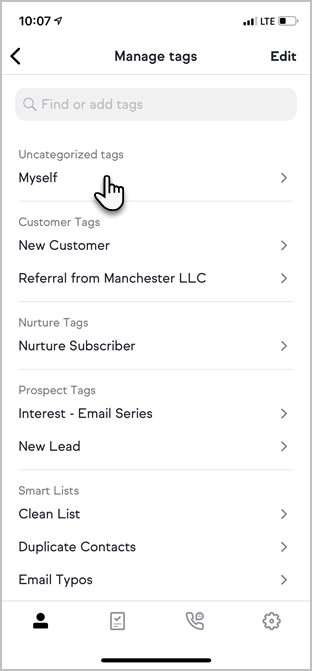
- Modify and save changes to the tag or delete it
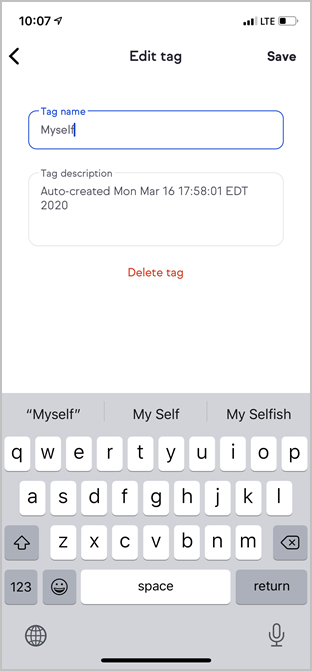
Delete multiple tags
- Navigate to a contact record
- Tap More
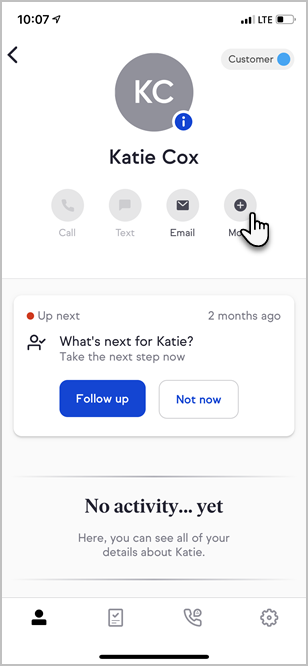
- Tap Add a tag
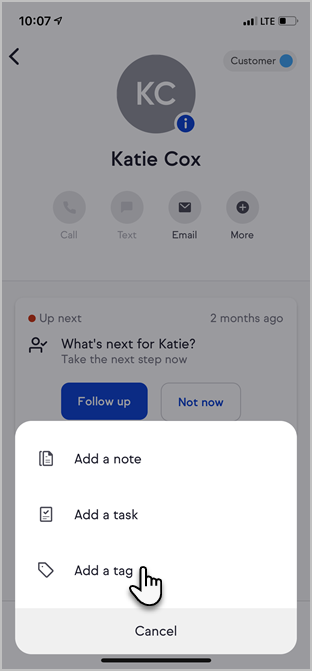
- Tap Manage
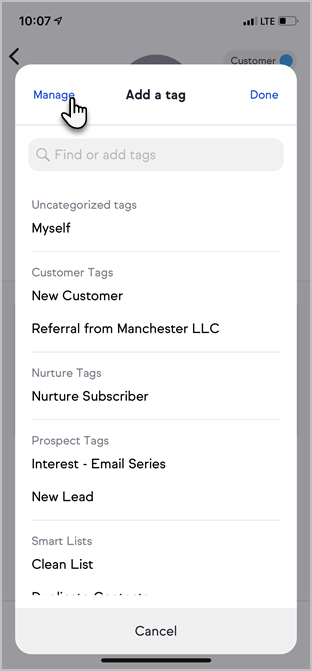
- Tap Edit
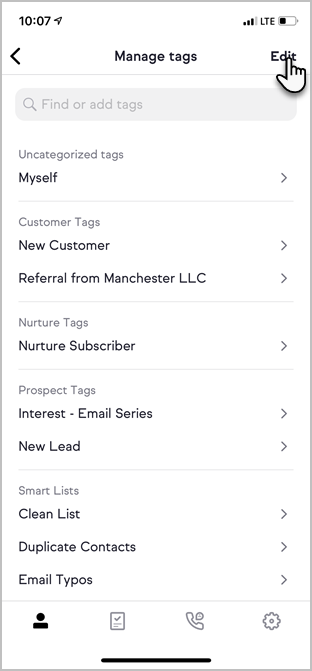
- Select the tags to delete
- Tap Delete