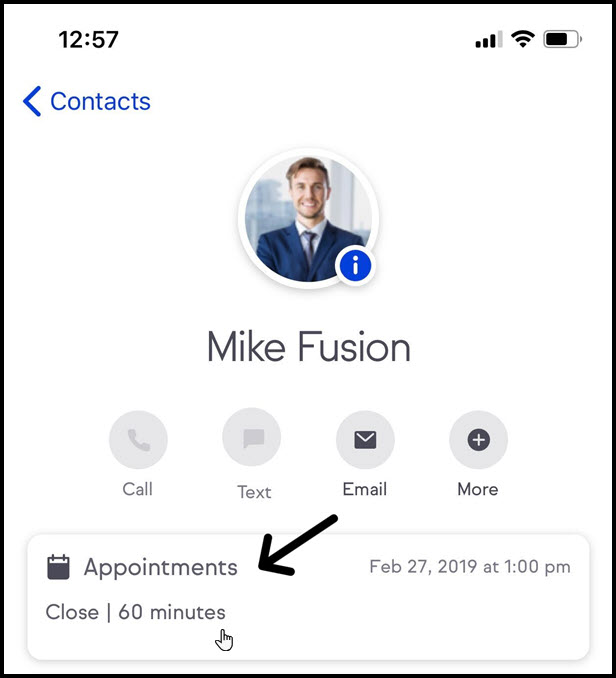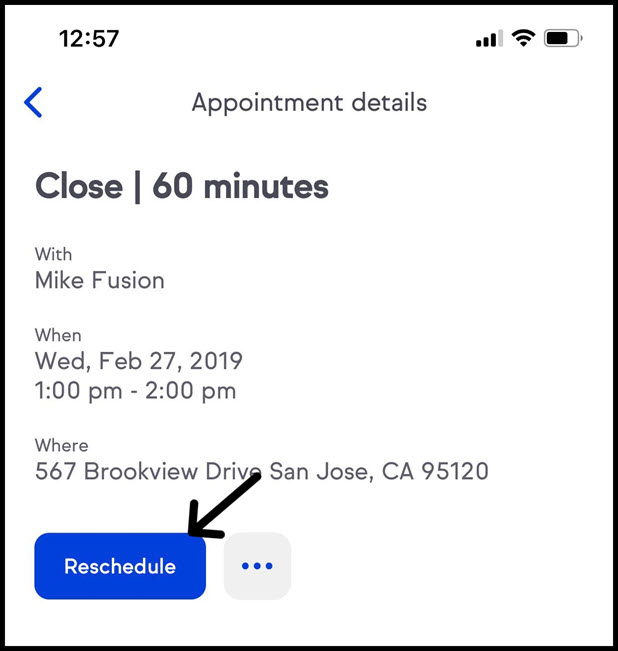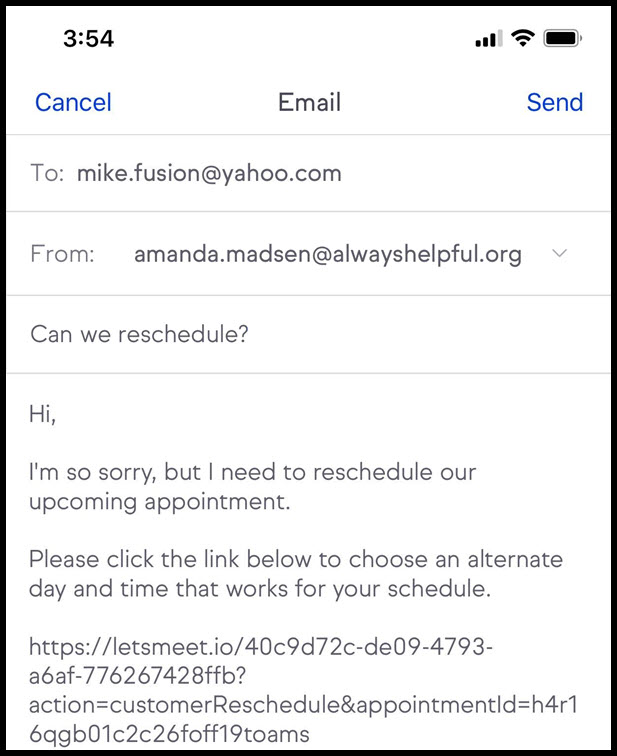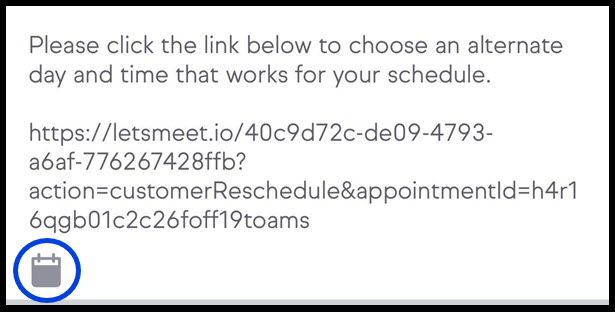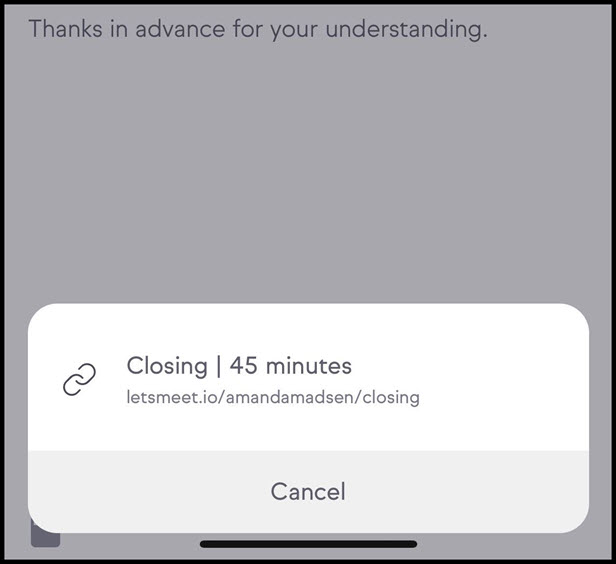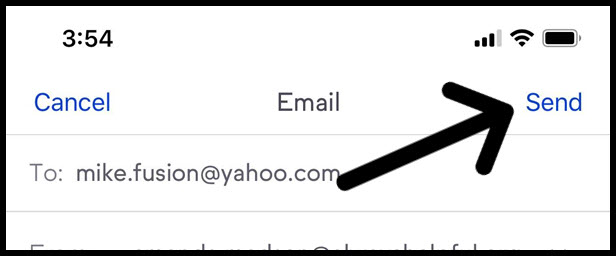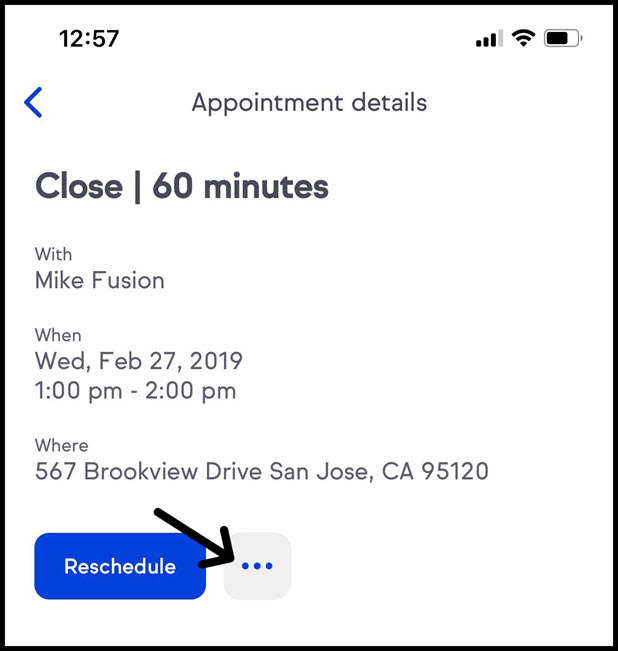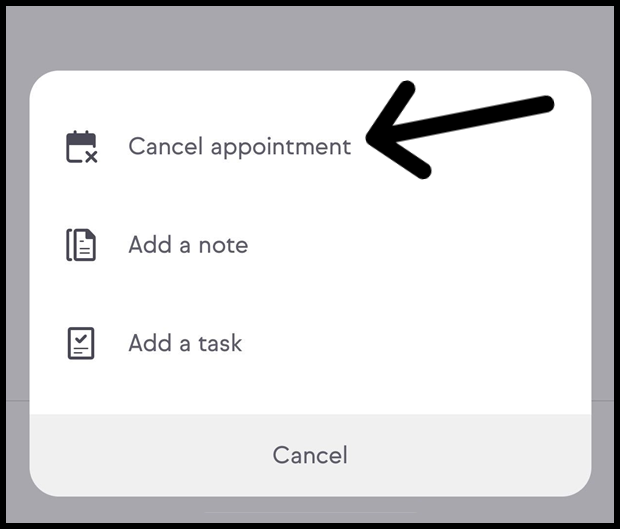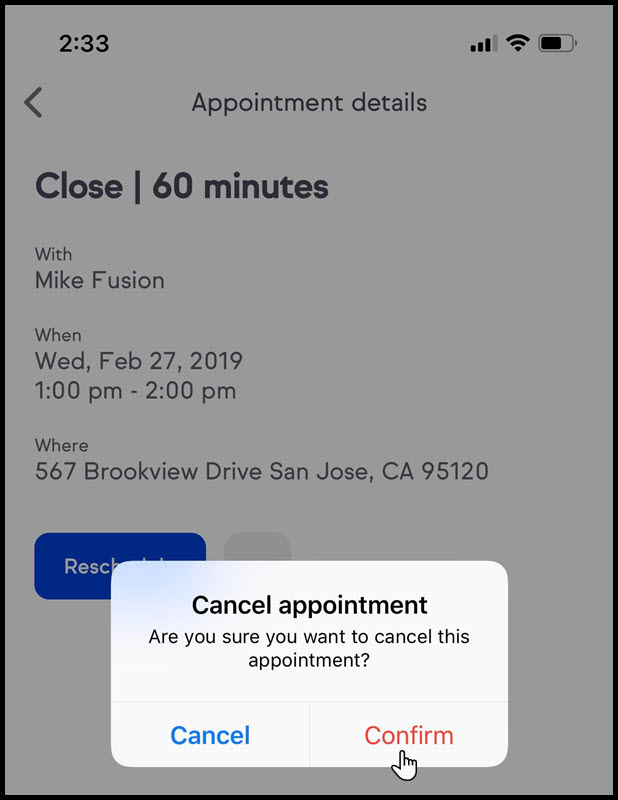Install Keap Mobile to your iOS or Android device
Reschedule appointment
- Navigate to a contact record and tap the appointments card
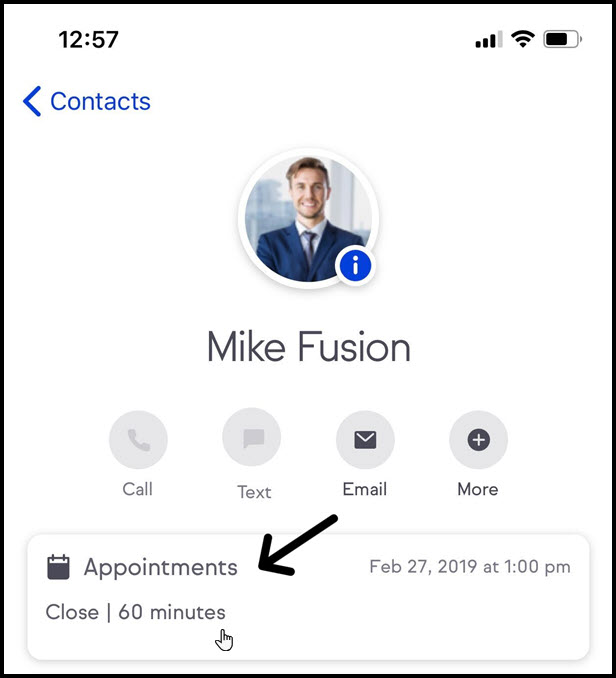
- Tap "Reschedule"
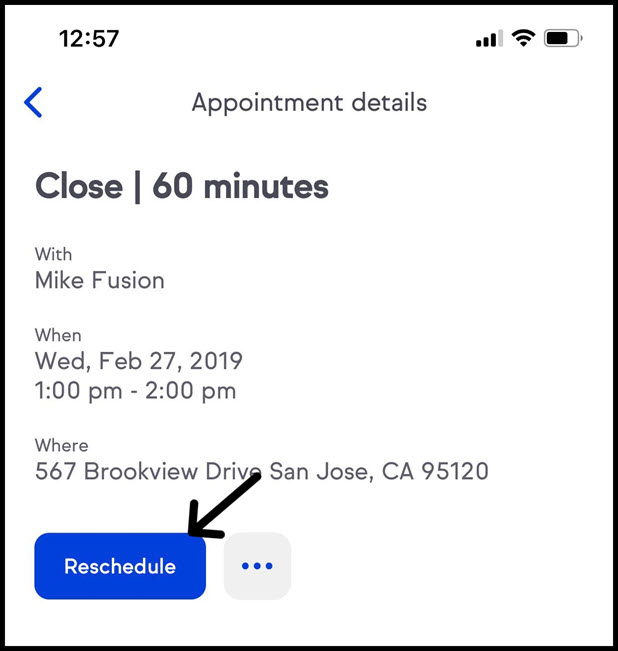
- A pre-filled email will be created requesting the contact to reschedule their appointment
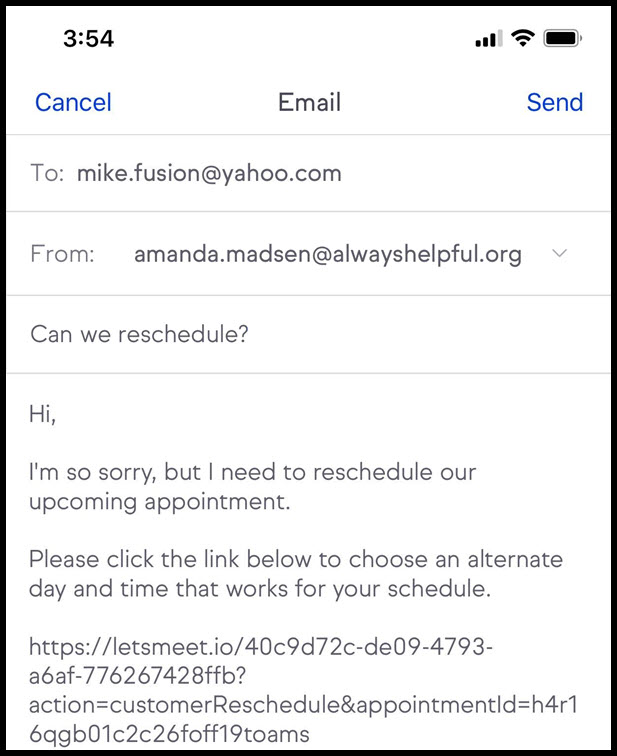
- Click the calendar in the bottom left to select a different booking link
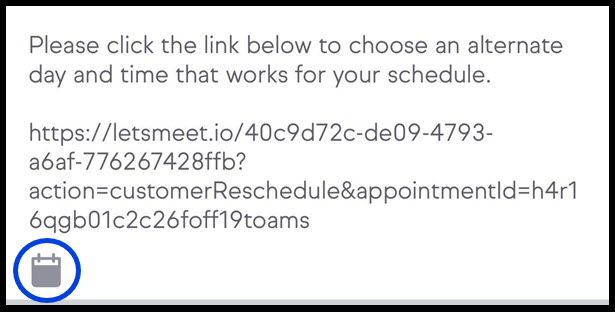
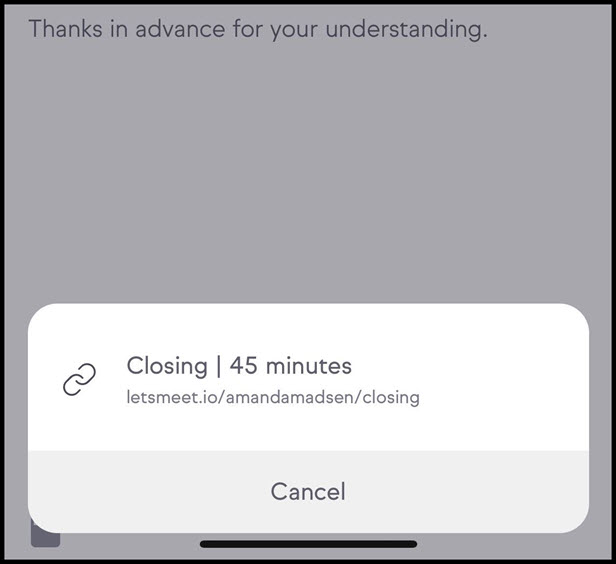
- Send the email
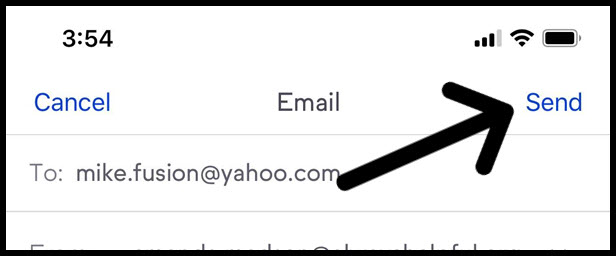
Note: Appointments will not automatically be rescheduled. The contact will still need to book a different time from the link sent within the reschedule email. Once that's done the original appointment will be updated with the new time.
To cancel appointment
- In the appointment details tap on the more button (...)
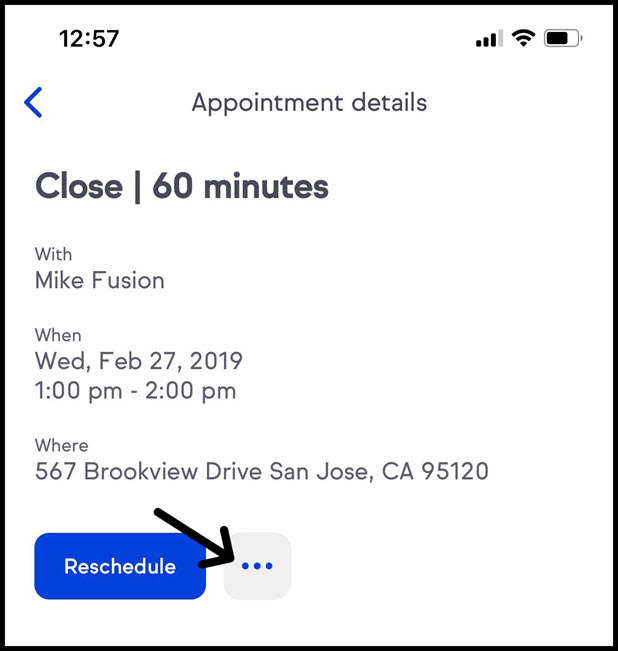
- Tap on cancel appointment
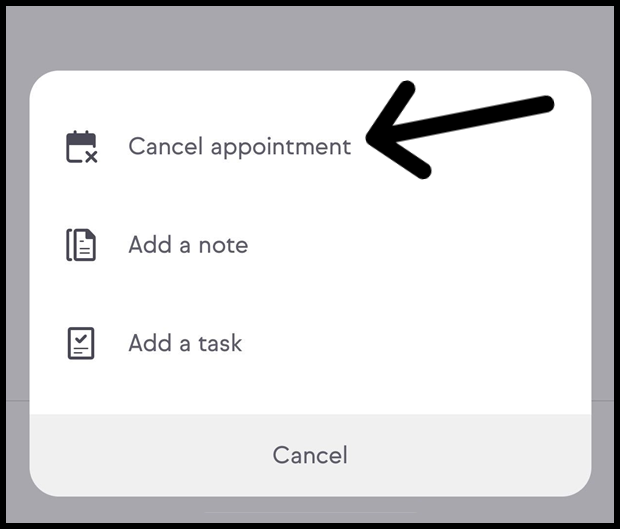
- Tap on confirm
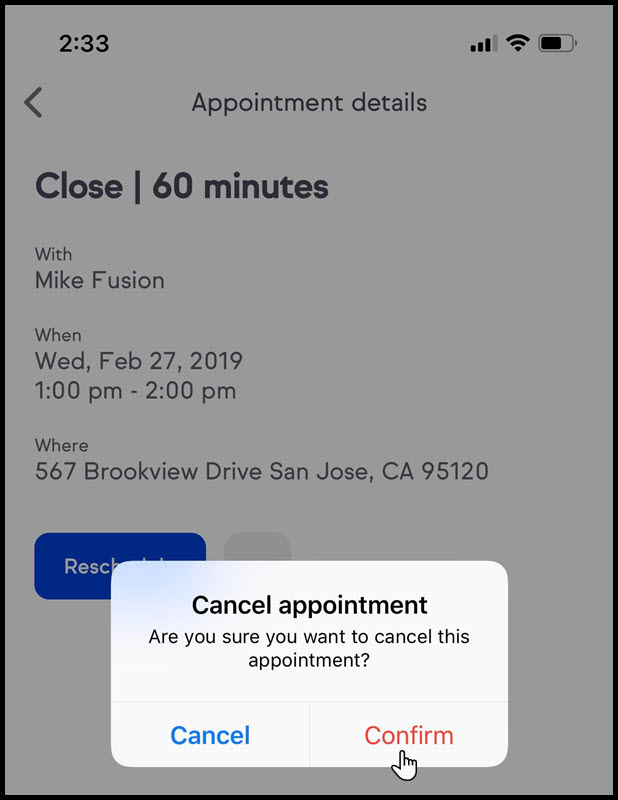
Note: the appointment will automatically cancel and send a cancellation confirmation to the user and to the contact that booked the original appointment.
FAQ
Can I see all my appointments in one place in the Keap mobile app?
At the current time, no. We do not have a place to see all your appointments. You only see the appointments when you go to a contact record that has a booked appointment or a past appointment.