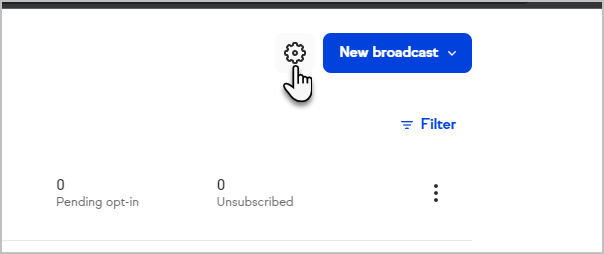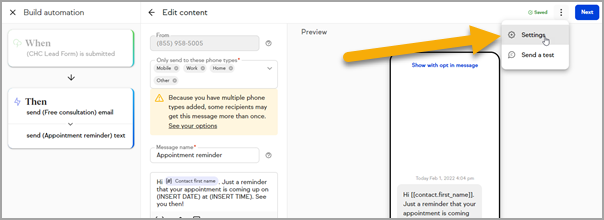You can access your Keap Marketing Number settings from anywhere you write marketing texts including Broadcasts, Easy Automations, and Advanced Automations

KMN Number and Billing Information
Review your message sending rate and bill. Finding your Keap Marketing Number (KMN) is easier through your KMN Settings. You can also quickly identify your message usage and running cost of your text marketing usage.
Manage your Opt-in Request Message
Your opt-in request message sent out preceding the first text message broadcast or automated text message asking the contact to opt-in if they haven’t opted-in. There is a default opt-in message, but when you personalize this message your recipients are more likely to opt-in.
Manage your Auto Reply Message
When a contact replies to your Keap Marketing Number (KMN) your auto-reply message will be sent. This is a great place for you to add any additional contact information for contacts to reach you via an email or phone number.
- When sending a Text message broadcast in (Comms > Text Message Broadcast), click the gear icon located on the top right of the page
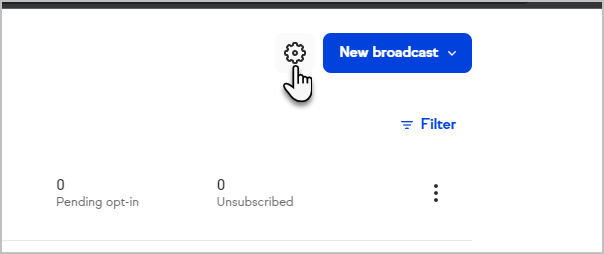
- When setting up Text message automation
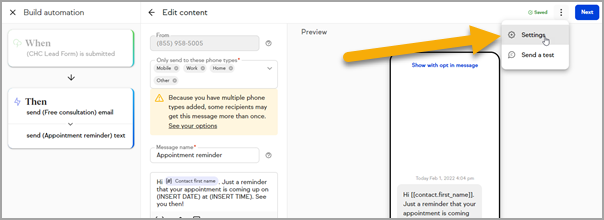
- When setting up Text message Advanced automation