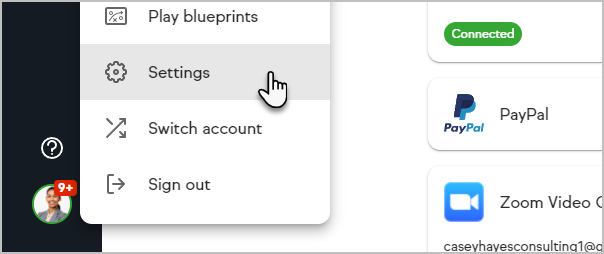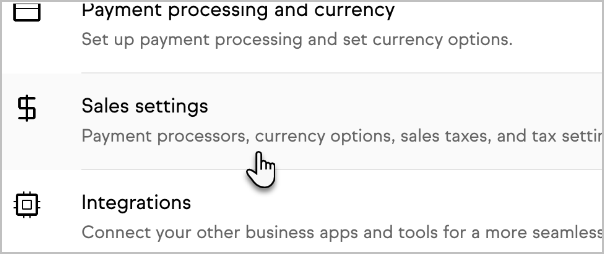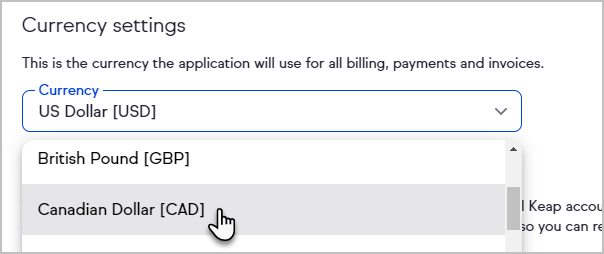Use the billing currency setting to select the currency format and symbol that your customers see. When your customer makes a payment, the currency format and symbol will match the currency they are being charged in.
Click on your user avatar and choose Settings
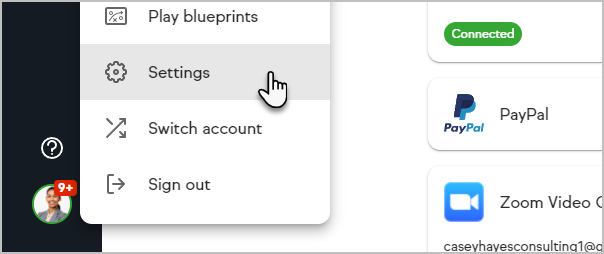
Click Sales settings
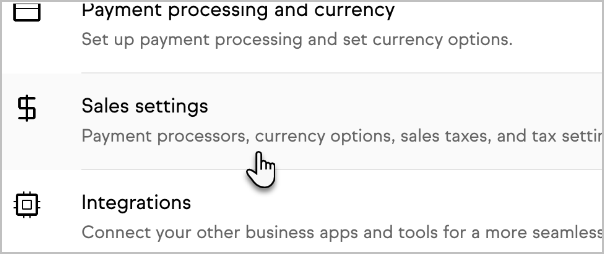
Select the desired currency from the drop down
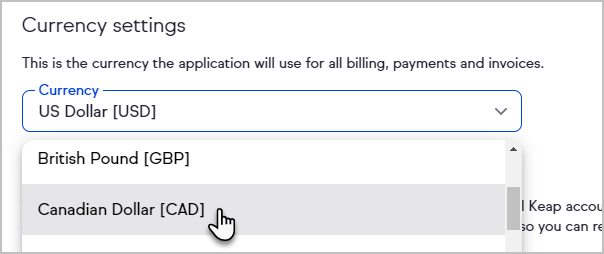
Your new default currency will be applied to all of your billing, payments and invoices
Keap Academy
 For more on this topic, check out this training from Keap Academy. Learn at your own-pace as experts walkthrough the set up and application of these features with context and strategic insight.
For more on this topic, check out this training from Keap Academy. Learn at your own-pace as experts walkthrough the set up and application of these features with context and strategic insight.