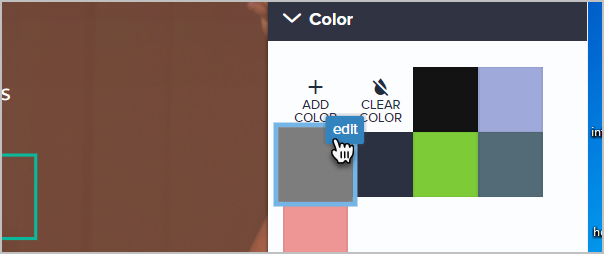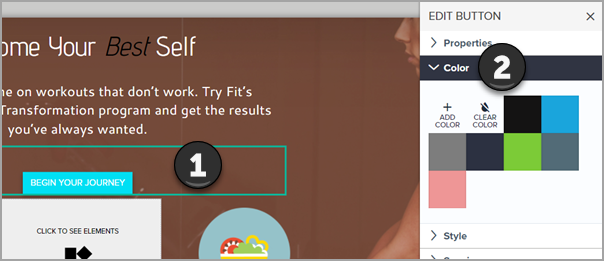To add or change the color of a section, a specific element, etc...just click it and you'll have the option to configure the color in the panel to the right of the page
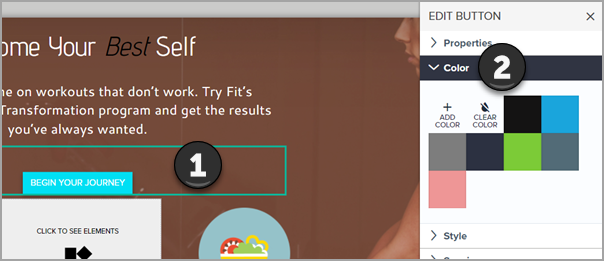
You have the option to:
- Choose a color from the pallet by simply clicking a color icon
- Change a color on the pallet, but hovering over a color icon and clicking the Edit button.
- Click the Add Color button to add a new color to the pallet.
- Clear Color will reset the color of the element.