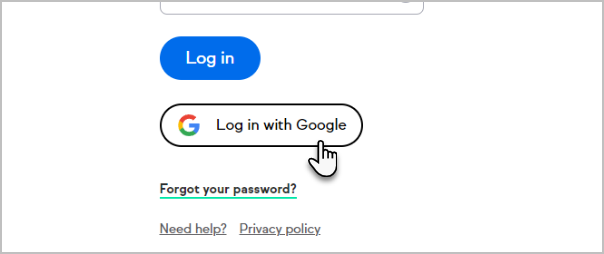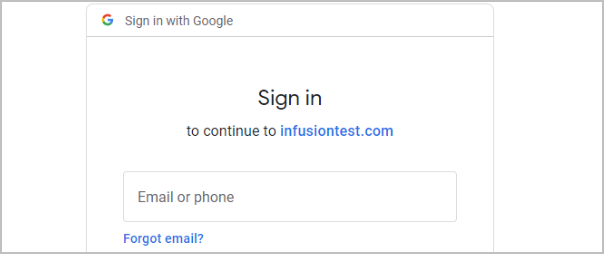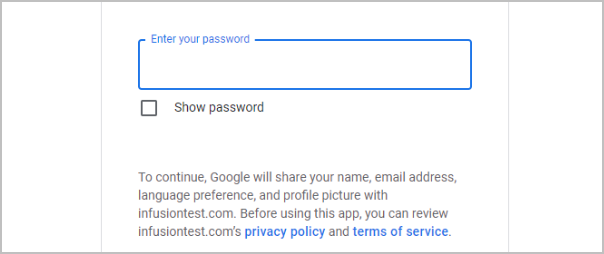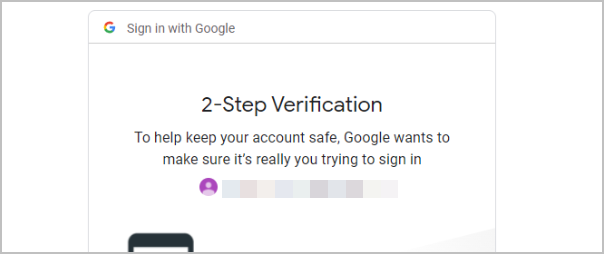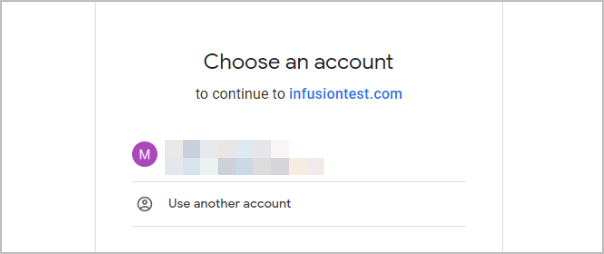You can now sign in to your Keap account(s) using your Google account. Note that the email address that you currently use to sign in must be a Gmail address in order to sign in with Google. You can change your sign in credentials here
- Choose Log in with Google
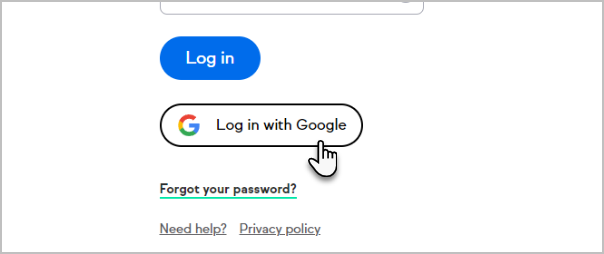
- If you do not have an authenticated Google Accounts on your device, you'll be prompted to sign in to your Google account by entering your email or phone.
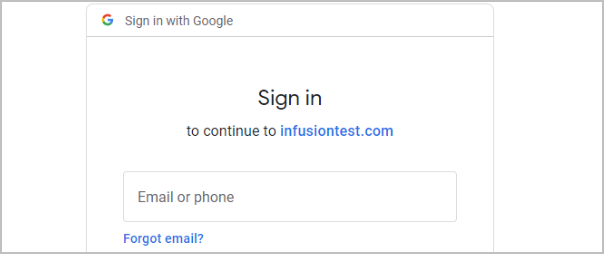
- Enter your password
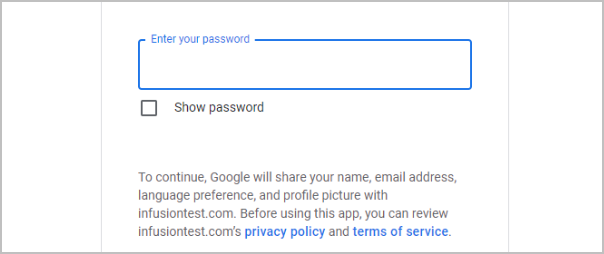
- If prompted, follow the instructions for 2-step verification
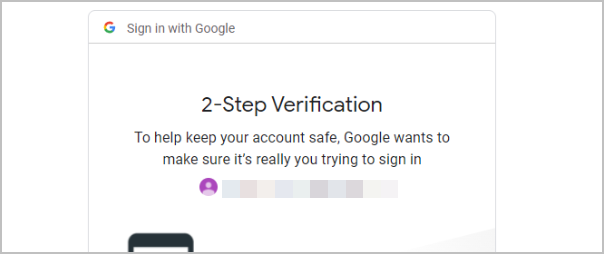
- Select the desired Google account
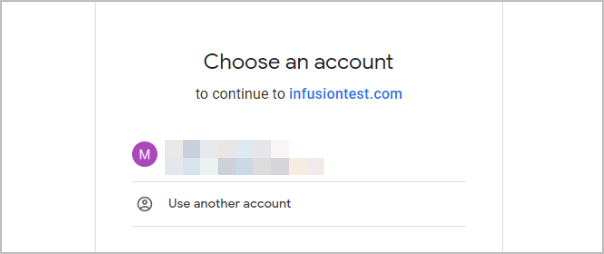
- You'll now be signed in to your Keap accounts page