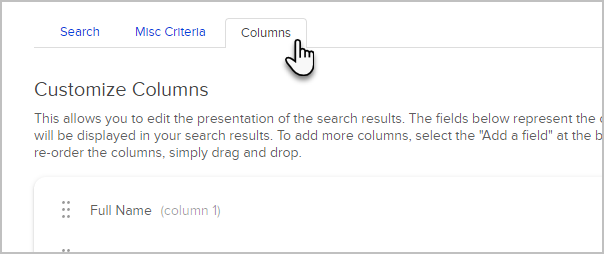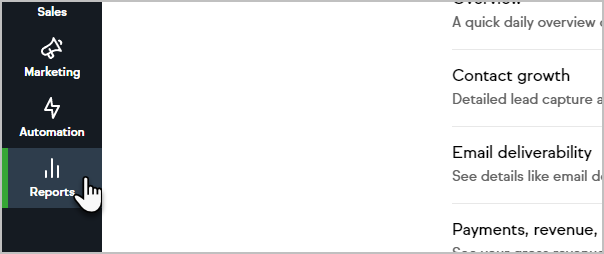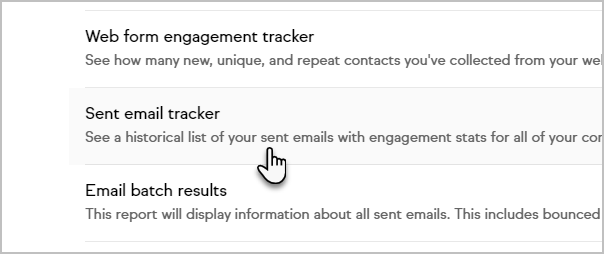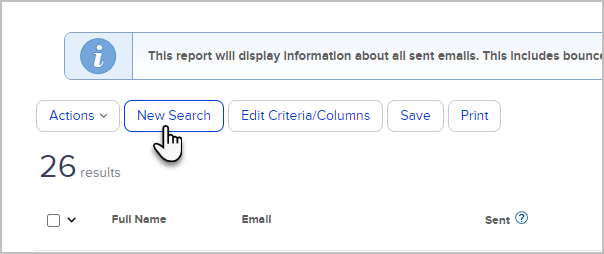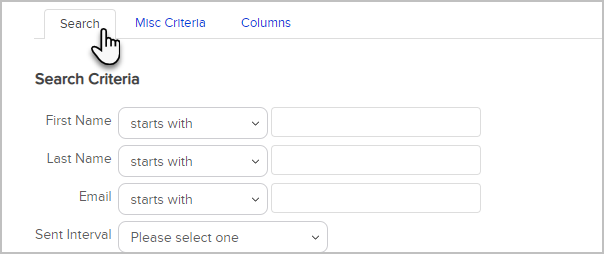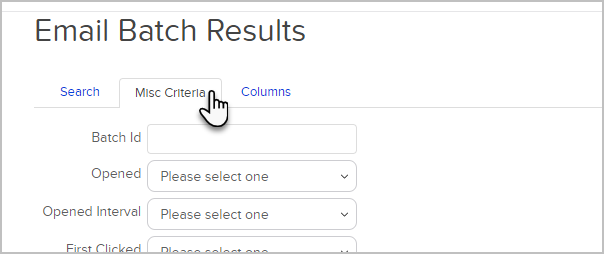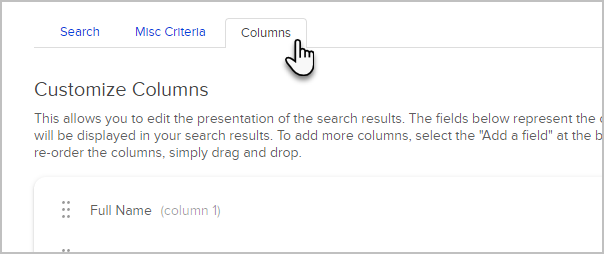The sent email tracker report uses the email batch results to show the result of each contact record that was a part of a broadcast. This is the main report used when you go to Broadcasts and view the broadcast details. To learn more, click here.
Pro-tip! Before you search, set up your columns. This helps ensure that you find the results you are looking for.
Go to Reports at the bottom of the left menu.
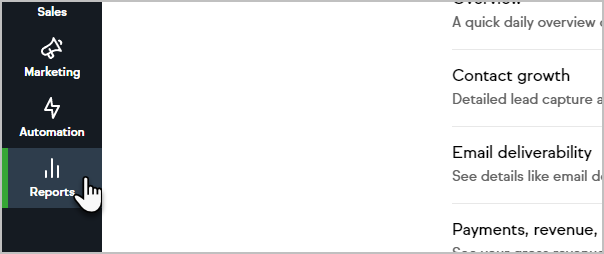
Click Sent email tracker.
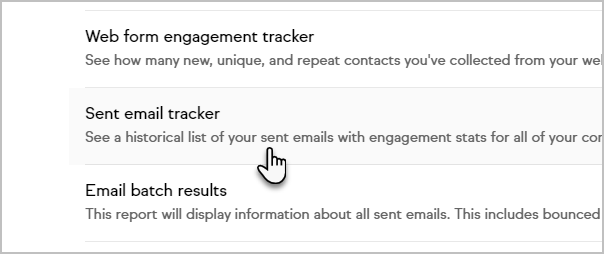
Click New Search.
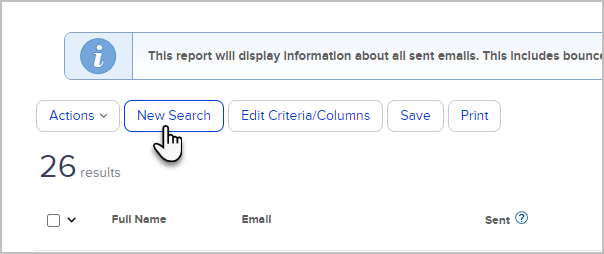
Search Criteria - search tab
- First Name
- Last Name Email
- Sent Interval
Search Criteria - Misc Criteria
- Batch Id
- Clicked
- Clicked Interval
- Link Clicked
- Opted
- Opted Interval
- Opt type
- Bounced
- Bounced Interval
- Bounce Type
Search Criteria - Columns
- Add the fields you want to appear in your report and click to drag them into the desired order