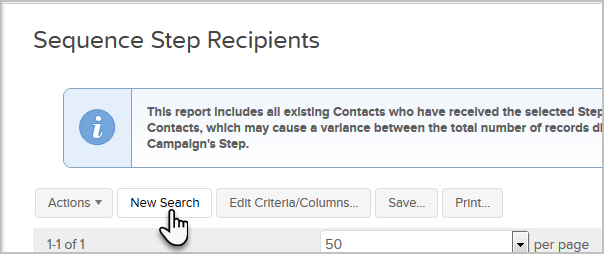You are currently only able to see results from the last 30 days
This report shows contacts that have received an item within a sequence. This report includes all existing contacts who have received the selected step (e-mail, voice broadcast, etc.). It does not include deleted contacts, which may cause a variance between the total number of records displayed in this report and the number displayed on the campaign's step.
- Click on the Report button and select, Sequence Step Recipients at the bottom.
- To narrow your results (e.g., a specific campaign or sequence), click the New Search button
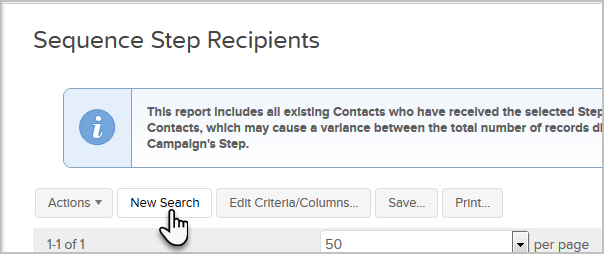
- Select your criteria
- Click the Search button at the bottom-left of the page.