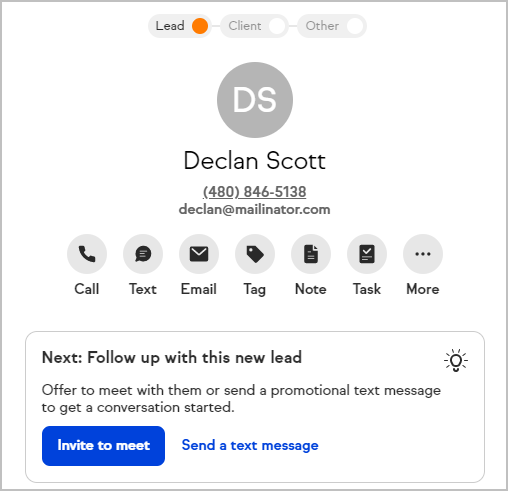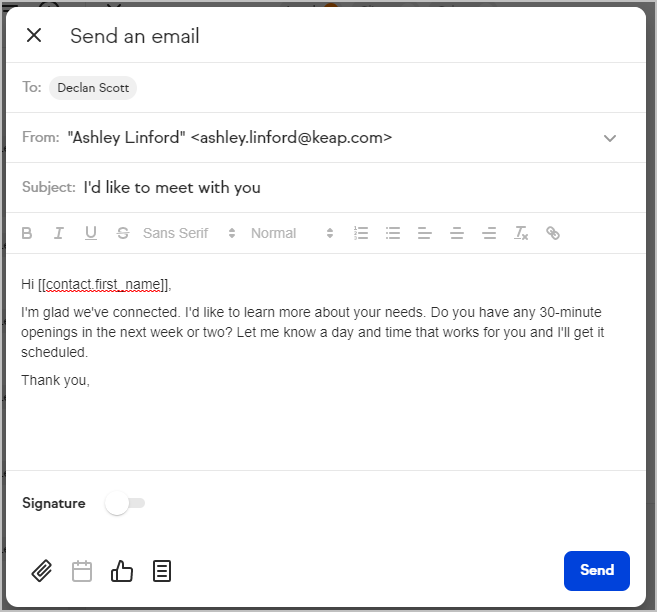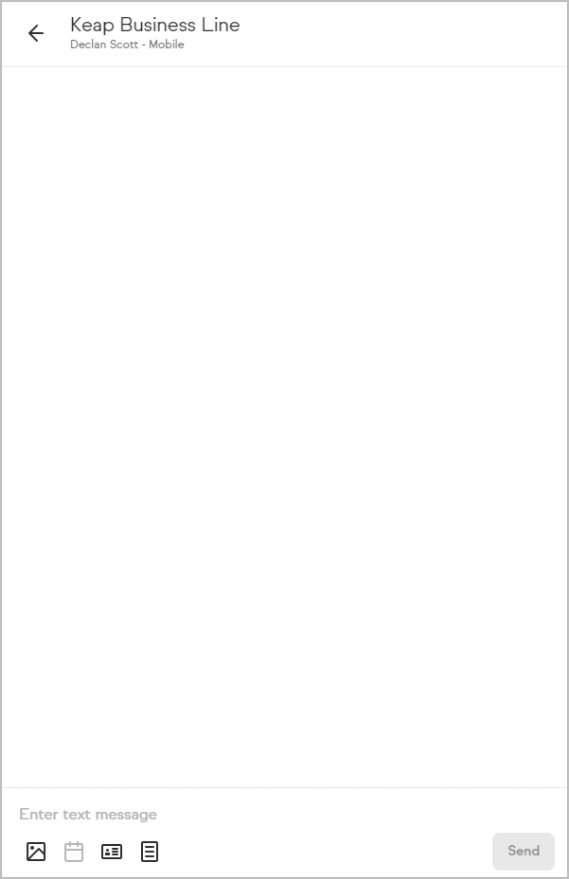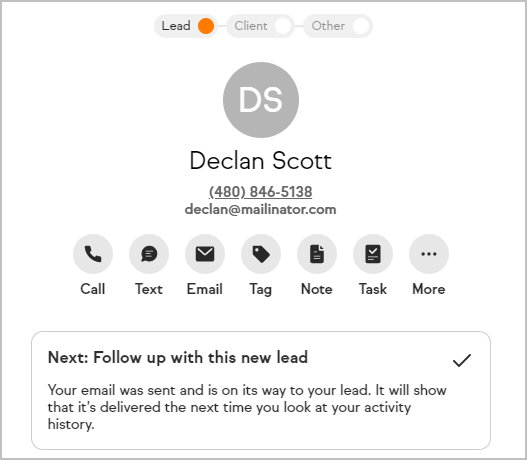When a contact is marked as a lead, and has not yet been interacted with (no email sent, no text sent, no call made), Keap will surface up a recommendation to send an invite to meet (email), or a text to connect or send a promotional offer
- Navigate to Contacts
- Click on a contact that has been added in the last 30 days and has a contact type of Lead, OR a contact has had their contact details updated in the last 30 days and has a contact type of Lead
- If the User does NOT have Appointments setup, and there has NOT been any email, text or phone call communication with the contact, but there is an email address, then a recommended action to Invite to meet will display
- If there has NOT been any email, text or phone call communication with the contact, and there is a text capable phone number then a recommended action to Send a text message will display
- If the contact fits the criteria for both, both recommended actions will display
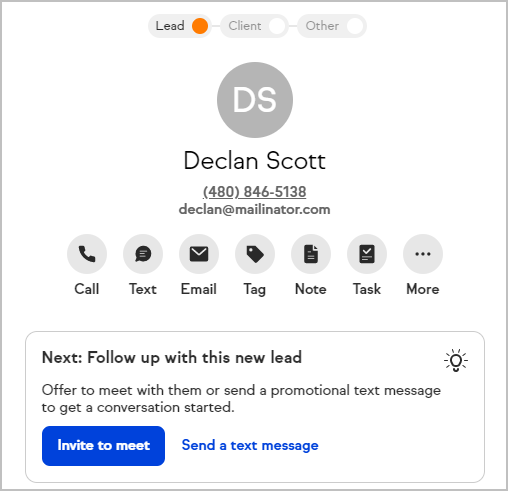
- Click on Invite to meet, and the Send an email modal will open, with a template already inserted
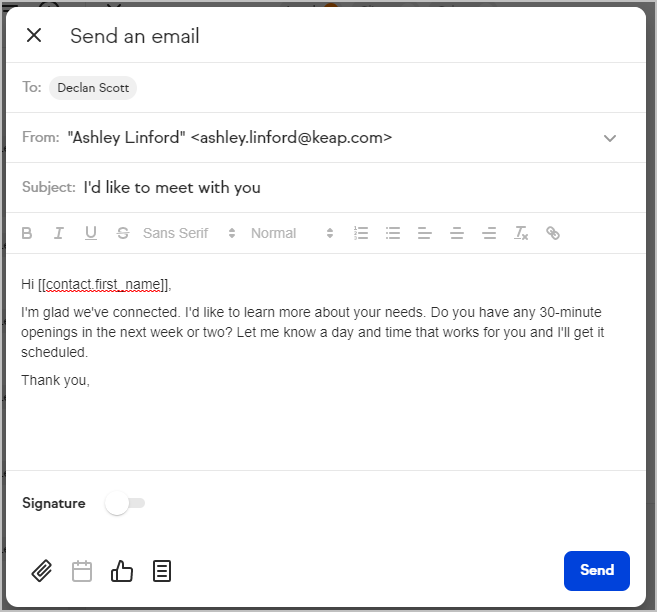
- If there are multiple email addresses, when you click Invite to meet a dropdown will appear with all of the email addresses to choose from
- Click on Send a text message, and the text message side panel will open
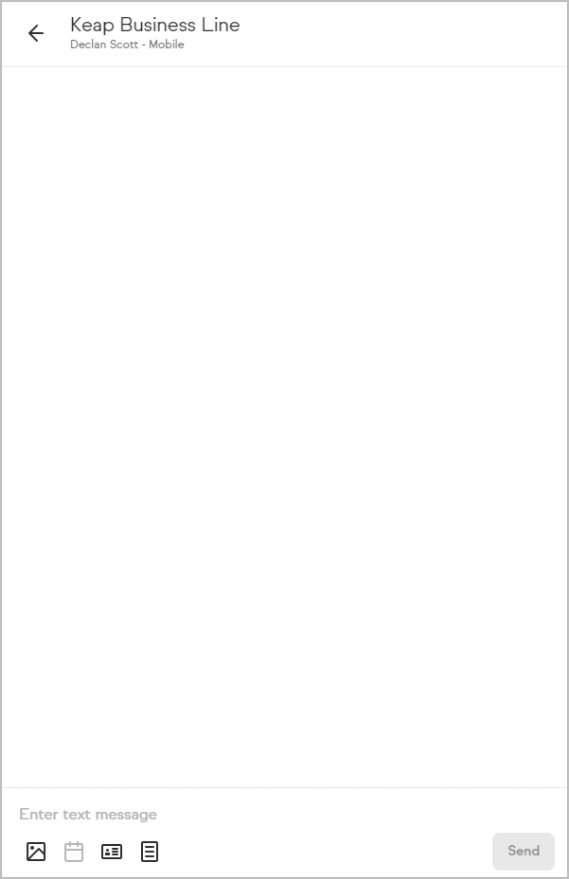
- If there are multiple phone numbers, when you click Invite to meet a dropdown will appear with all of the text-capable phone numbers to choose from
- After the email or text has been sent, then the recommended action card will show as completed
- Refreshing or navigating away from that contact record and back to it, will result in the recommended actions card no longer displaying
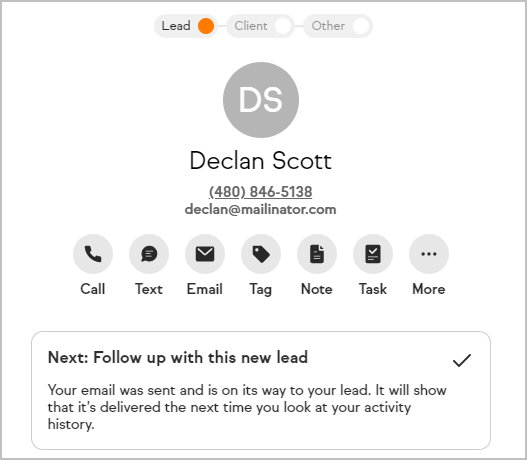
FAQ
What is the logic for a contact being considered a new lead?
- Added in the last 30 days AND has a contact type of Lead
- OR a contact that has had their contact information updated in the last 30 days AND has a contact type of Lead