Research has shown that emails with personalized content in the subject line or in the email body have higher open and engagement rates. Many small business owners have seen personalized emails, and would love to have this in their business, but don’t feel they have the time to learn how this works. Keap can help!
To insert a merge field into a message, look for the [#] button in when drafting an email, text message, or template. Use this to insert a variety of personalized content into your messages. In the text only email builder, your custom fields will not be listed, however they can still be used with a merge field.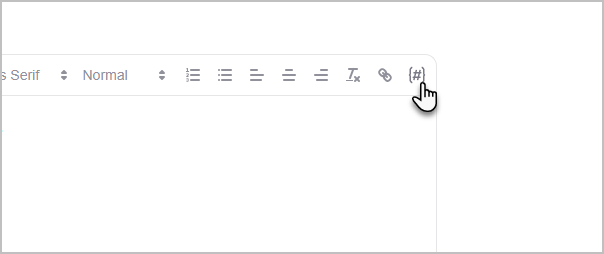
The most common use of personalization is to merge in a piece of customer data like first name. When you're drafting your message, it would look like this:
“Hi, ~Contact.FirstName~!”
Most common Contact related merge fields
Description | Merge Field |
Contact First Name | ~Contact.FirstName~ |
Contact Last Name | ~Contact.LastName~ |
Contact Email | ~Contact.Email~ |
Contact Company | ~Contact.Company~ |
Most common Date and Time related merge fields
Date |
| September 17, 2018 |
Time |
| Monday |
Date and time | 17 |
