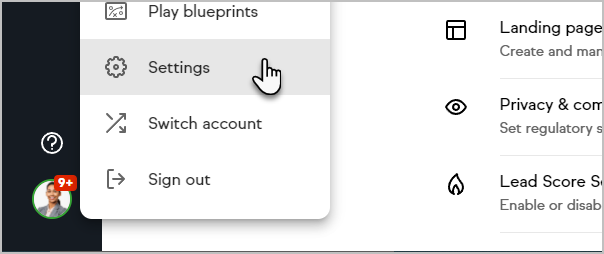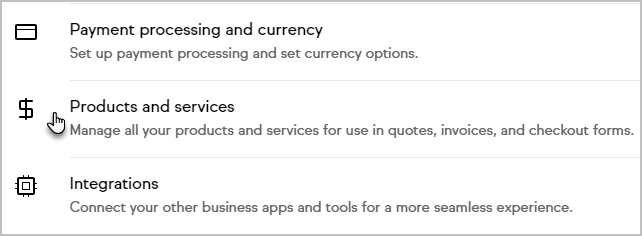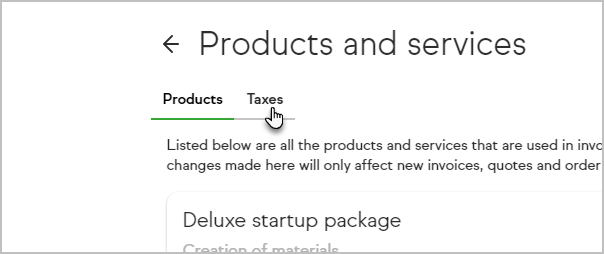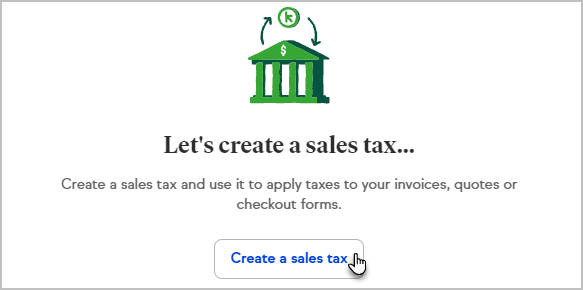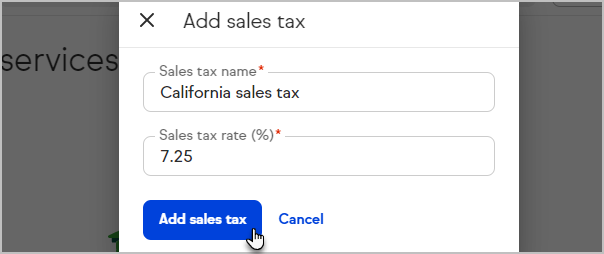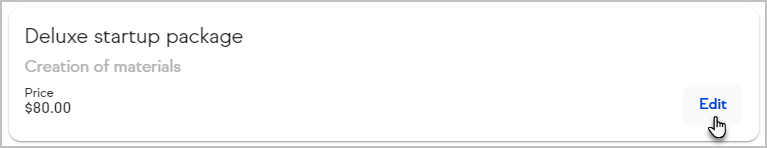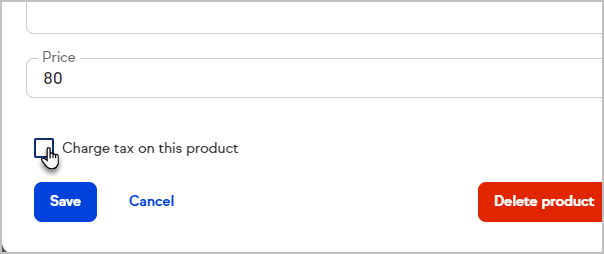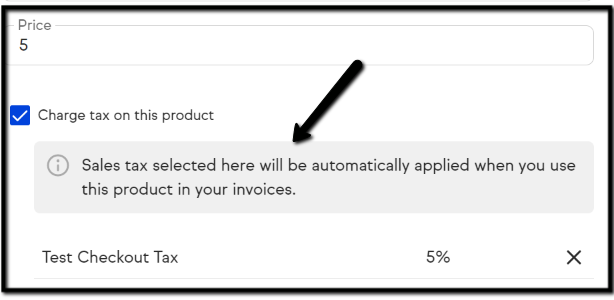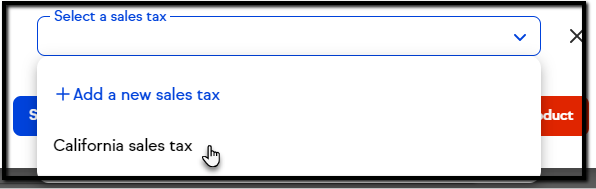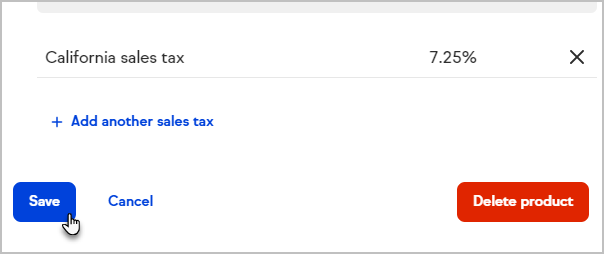Add a sales tax template
- Click your profile icon and select Settings
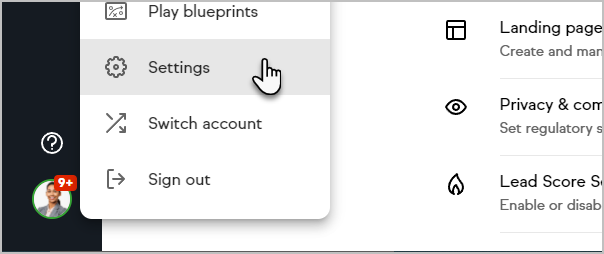
- Click Products and services
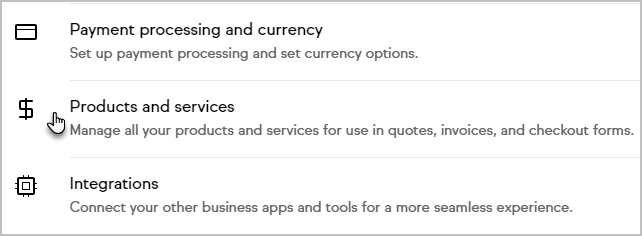
- Click Taxes
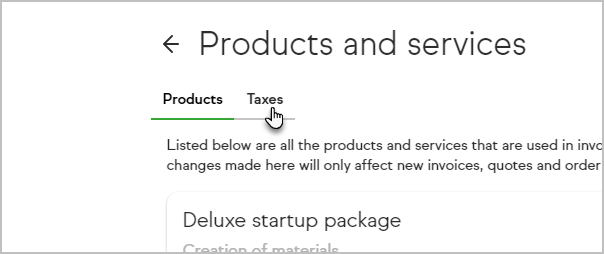
- Click Create a sales tax or Add > Sales tax
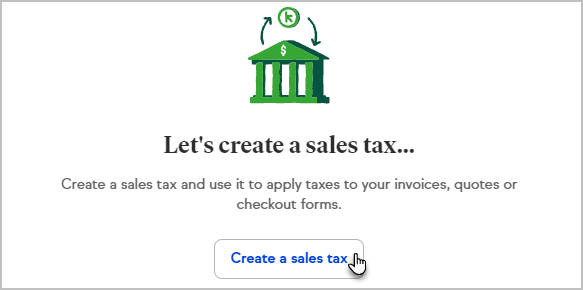
- Enter a Sales tax name and Sales tax rate (%)
- Click Add sales tax
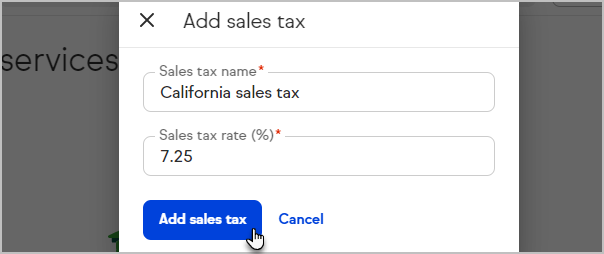
Apply sales tax to a products
- Click your profile icon and select Settings
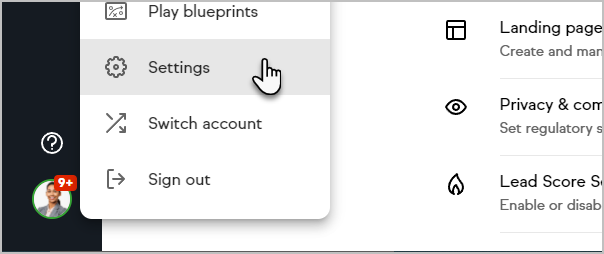
- Click Products and services
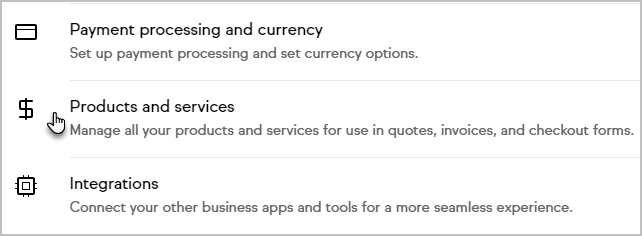
- Click Edit
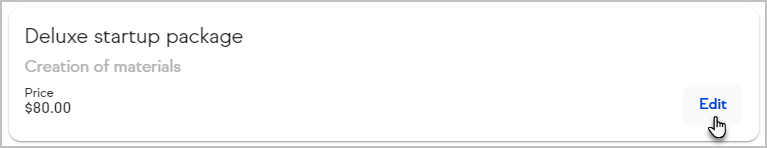
- Select Charge tax on this product
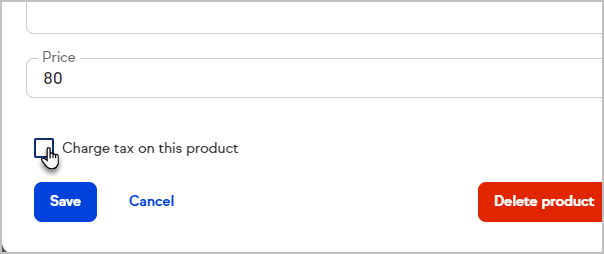
- Click + Add another sales tax
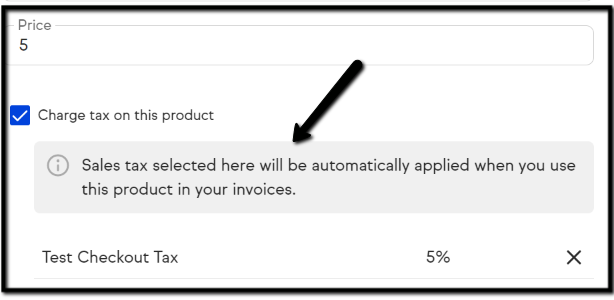
- Select an existing sales tax or add a new one
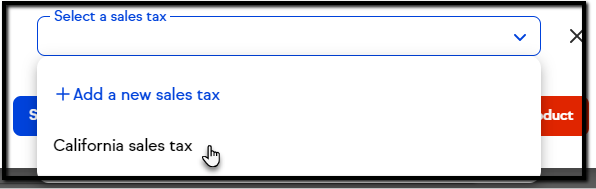
- Click Save
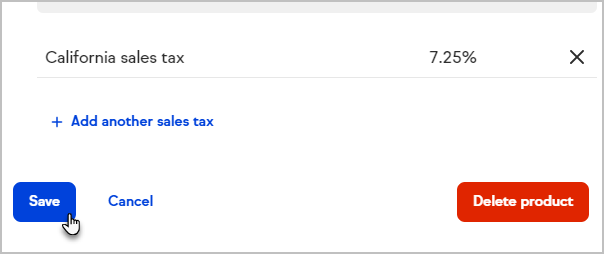
Keap Academy
 For more on this topic, check out this training from Keap Academy. Learn at your own-pace as experts walkthrough the set up and application of these features with context and strategic insight.
For more on this topic, check out this training from Keap Academy. Learn at your own-pace as experts walkthrough the set up and application of these features with context and strategic insight.
Please note: Sales tax will NOT automatically be applied to either Quotes or Checkout Forms. You would either need to add another product to your Quote or Checkout Form to include the tax amount, or you can attempt to collect after the completion of purchase.