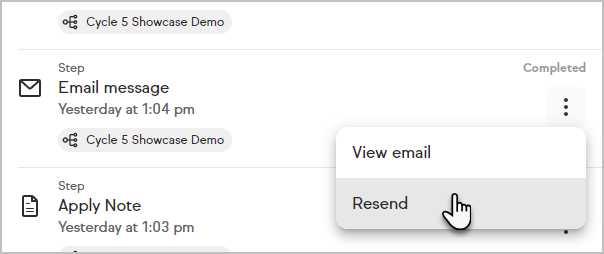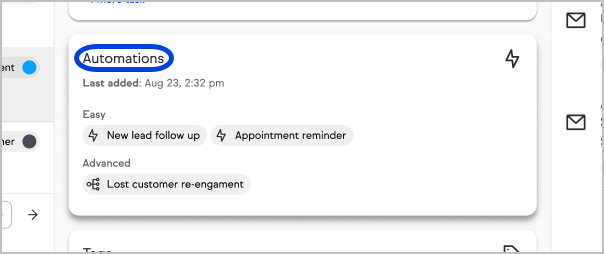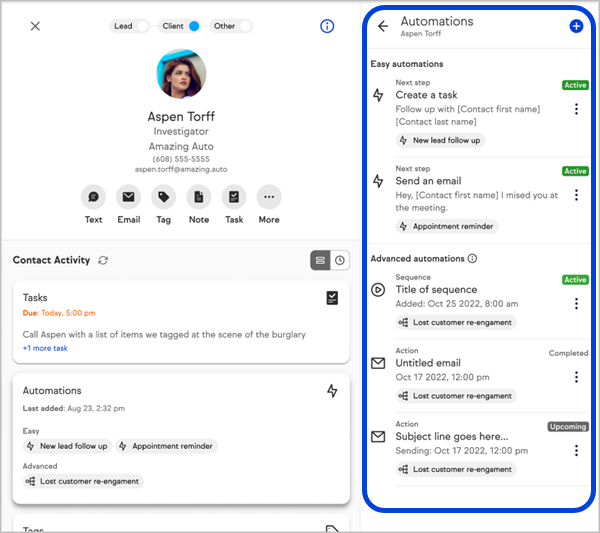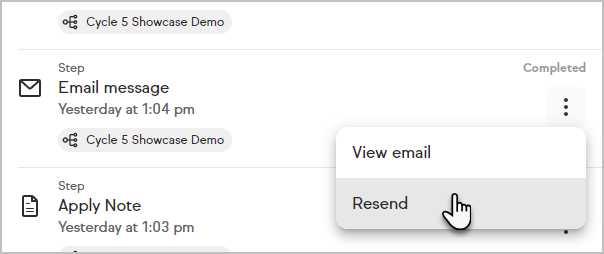You can now view automation details for individual contacts. This provides you with helpful context when viewing a contact record so that you can quickly see what automation has already happened and what will happen to that contact later.
Advanced automation history is limited to the last 30 days, or 25 items per goals, sequences, and steps.
- After adding a contact to automation, you can click on the automations card on their record to view the details:
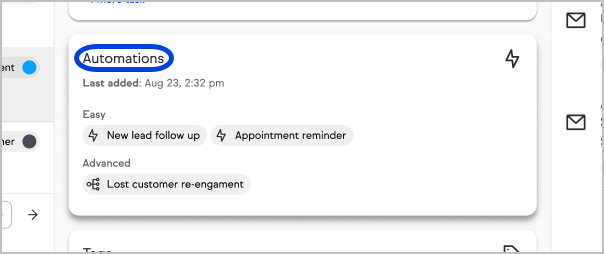
- After clicking on the Automations card, you can view the details in the right panel
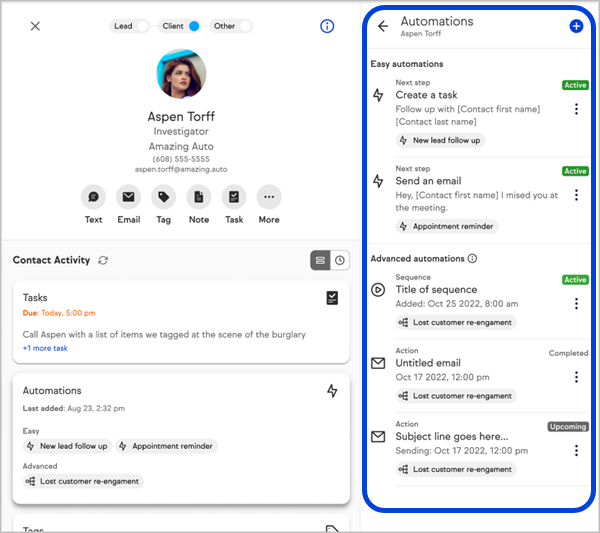
- Note that individual actions are tagged with either Active, Completed, Skipped, Cancelled, or Upcoming.
- Each action will give you quick options. For example, an automation with an action to send an email, will have the options to both view the email or resend it to the contact.