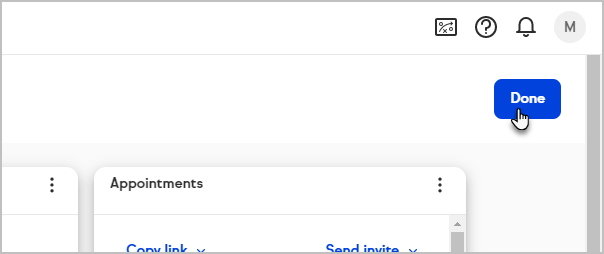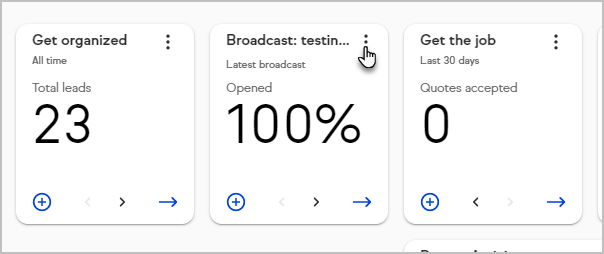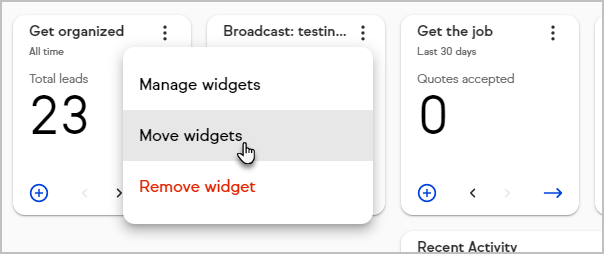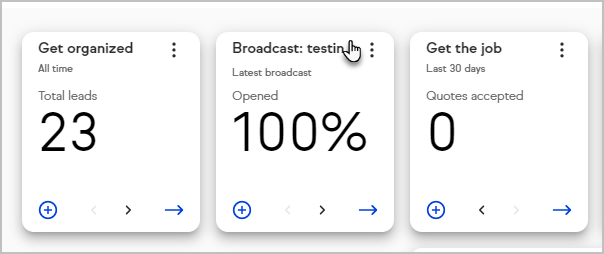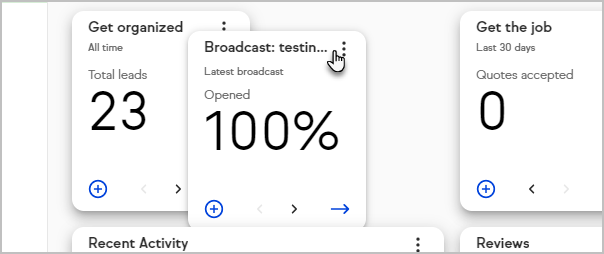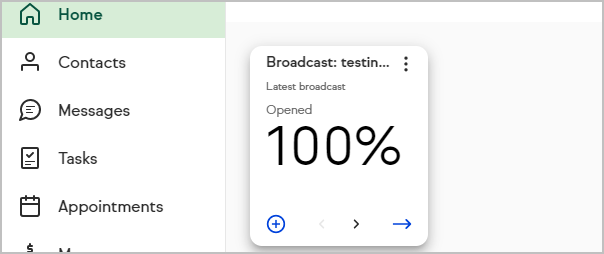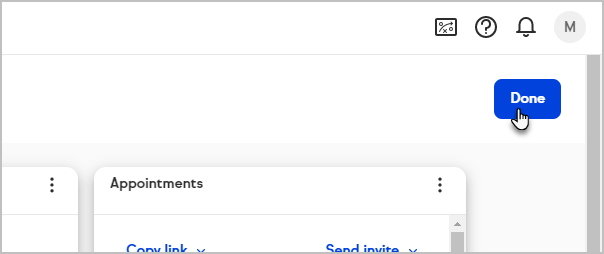Your Dashboard widgets can rearranged, allowing you to put important information right where you need it.
To rearrange your Dashboard:
- Open the menu on any widget
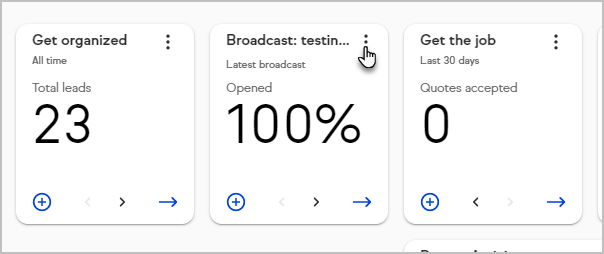
- Click Move widgets
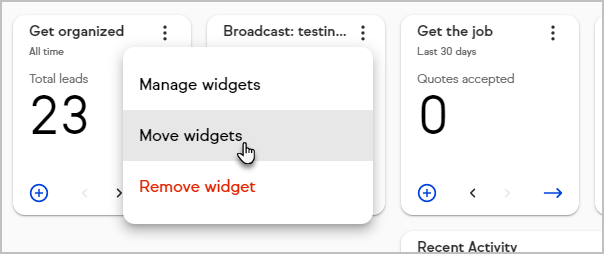
- Click and hold the top of any widget
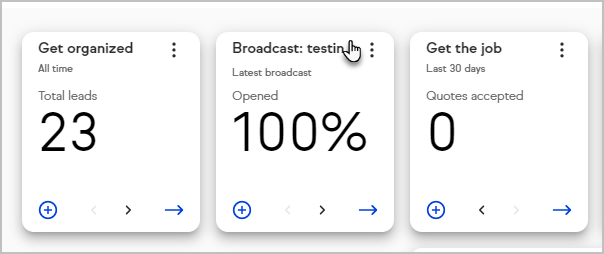
- Drag it to a new position
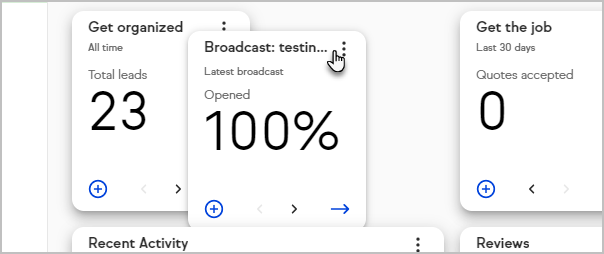
- Release the mouse button and your widget will fall into place
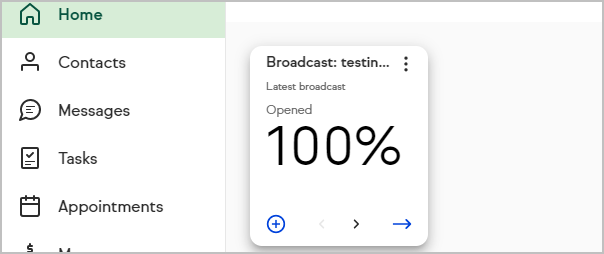
- Rearrange more widgets as needed, then click Done to lock your Dashboard into place