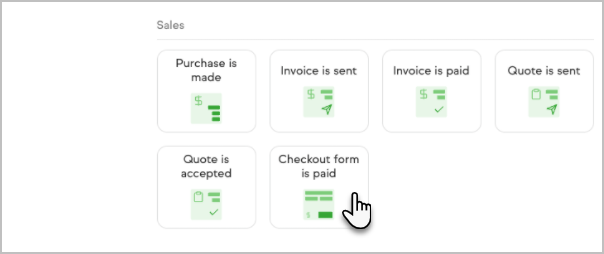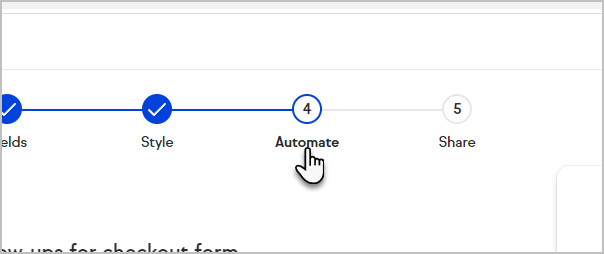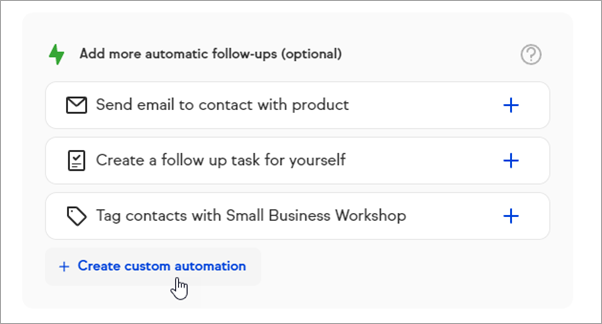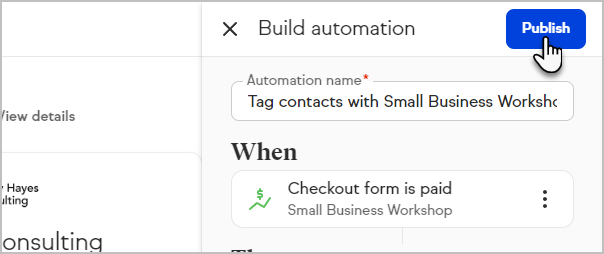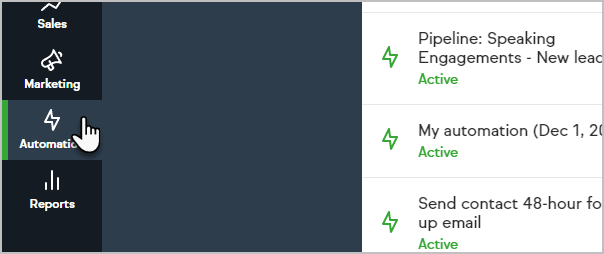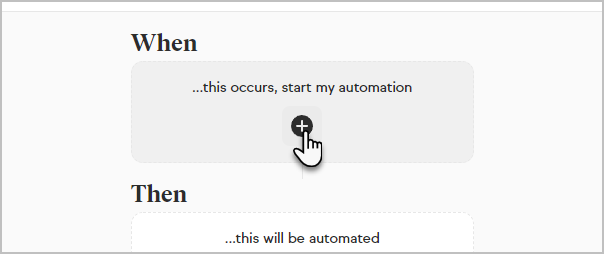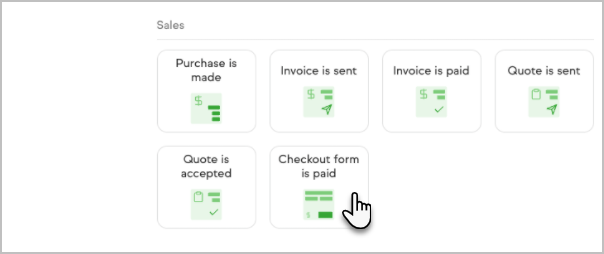You can quickly set up automation when someone submits payment on a checkout form in one of two ways: On the checkout form itself, or you can set it up under the Easy Automation section
On the form itself:
- Go to the Automate section of the checkout page creation tool
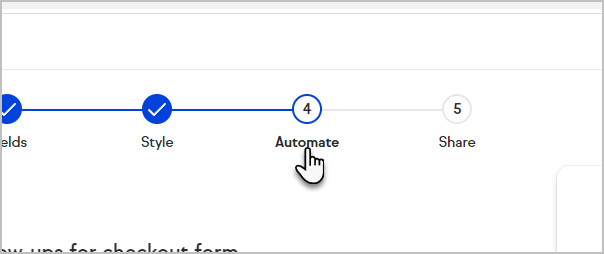
- You can start by choosing one or more of the example automations, or click the button at the bottom to create a custom automation
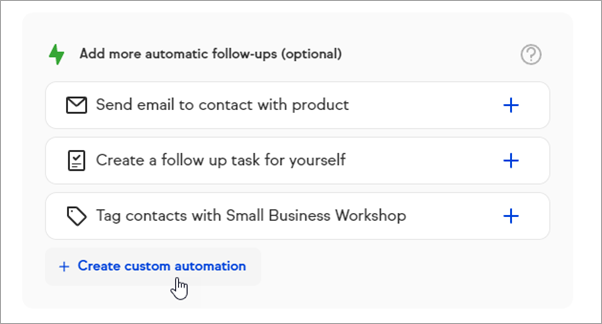
- Once you've added and configured your automations, just click the Publish button.
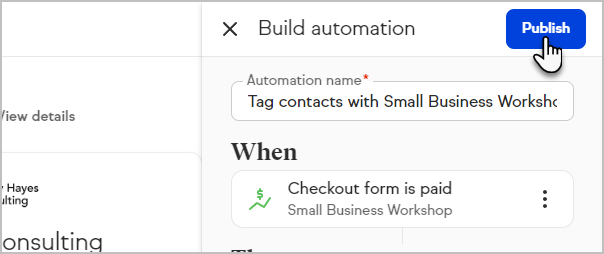
In Easy Automations
- Go to Automations
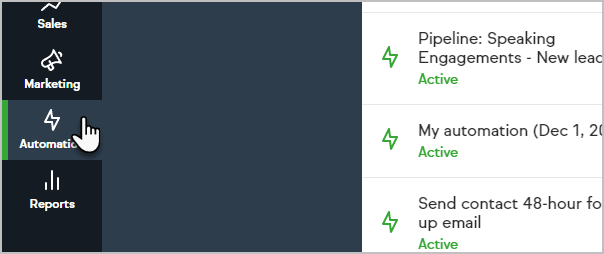
- Open an existing easy automation or create a new one
- Click on the When state
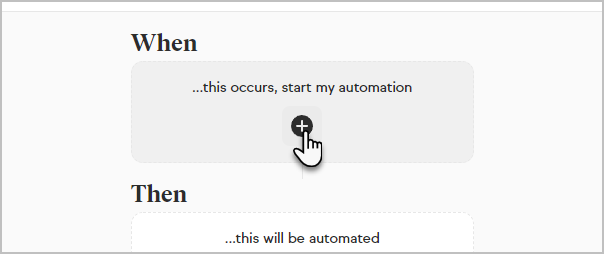
- Select the When checkout form is paid option and choose the form that you want to automate