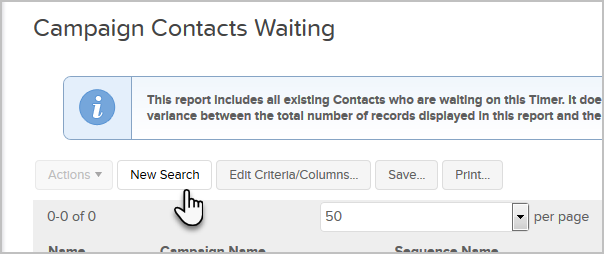This report lists contacts who are waiting for a step within a sequence. It includes all existing contacts who are waiting on a timer. It does not include deleted Contacts, which may cause a variance between the total number of records displayed in this report and the number displayed on the automation's timer.
- Click Reports on the side-menu, then select Campaign Progression Tracker.
- Click the New Search button to narrow the results to a specific campaign or sequence
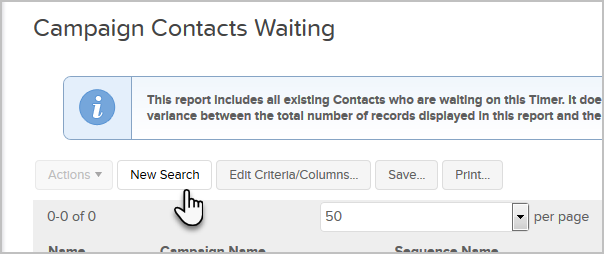
- Select the criteria you wish to explore
- Click the Search button at the bottom-left of the page.