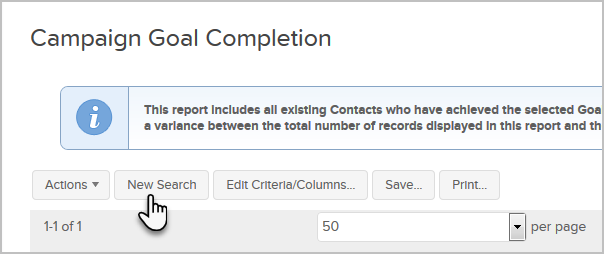This shows contacts who have completed an automation goal. This report includes all existing contacts who have achieved the selected goal(s). It does not include deleted contacts, which may cause a variance between the total number of records displayed in this report and the number displayed on the automation's goal.
- Click Reports in the side-menu and select, Campaign Goal Completion near the bottom.
- Click the New Search button if you would like to narrow the results (e.g., a specific campaign or a specific goal.)
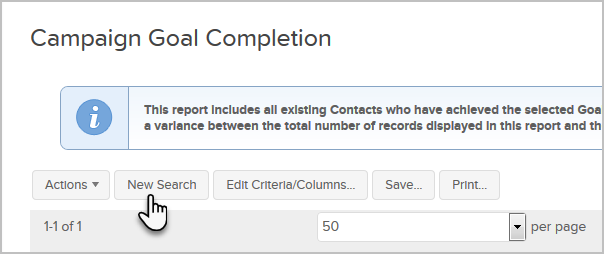
- Select your criteria
- Click the Search button at the bottom-left of the page.