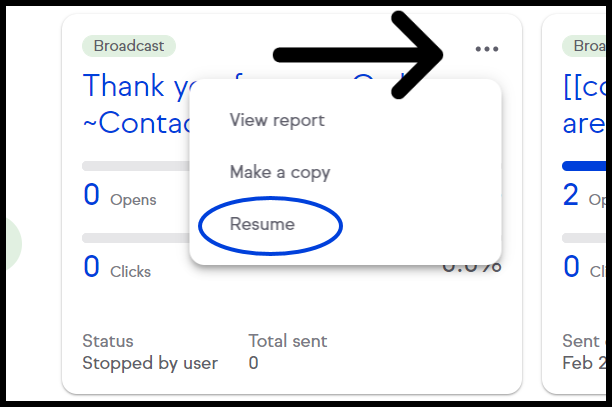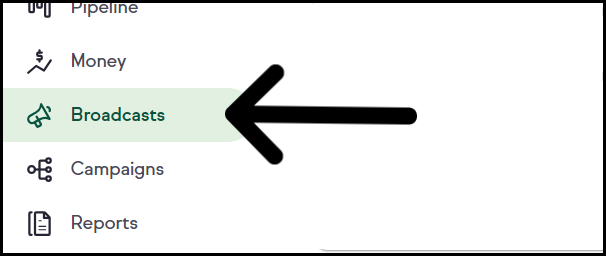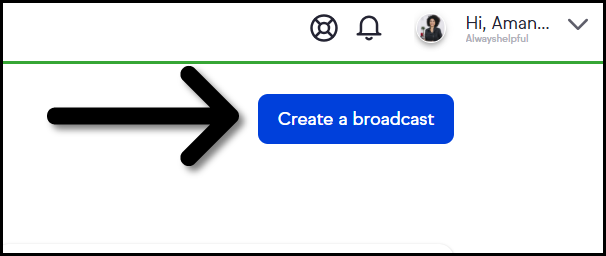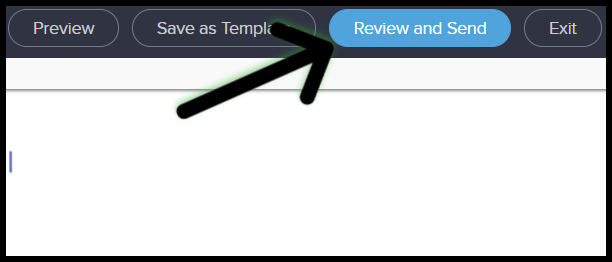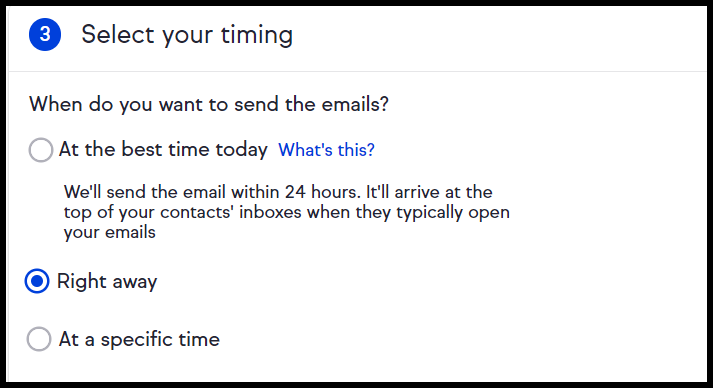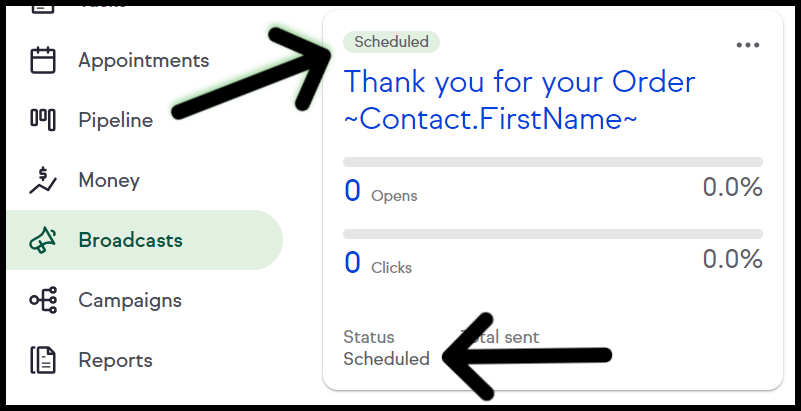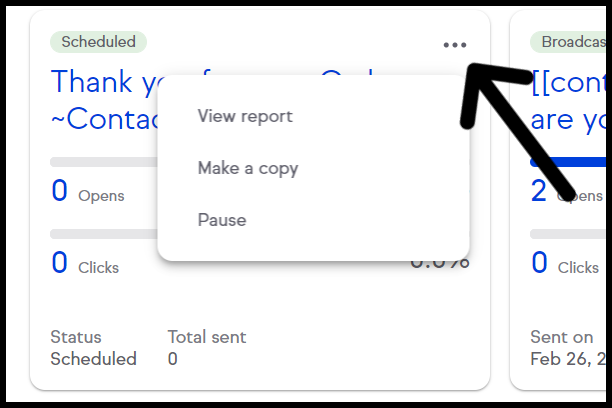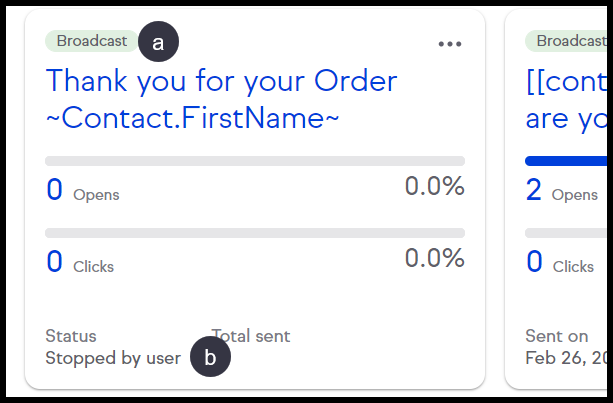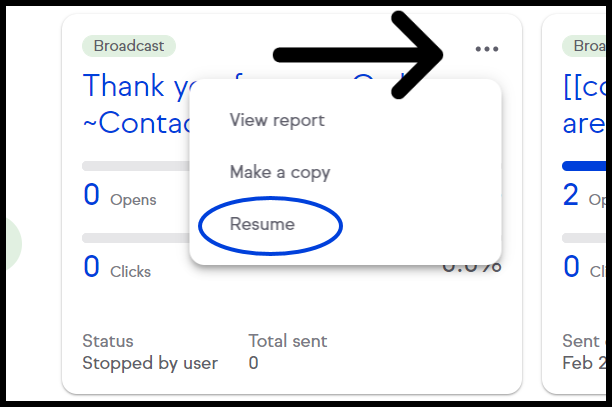Keap can calculate the best time to send an email to a given group of recipients. Keap will attempt to calculate the ideal send time for your selected audience when a confidence of at least 75% is met. If the confidence level is lower that 75%, we will send the broadcast based on the best send time for the average customer.
Please Note! Currently this feature only applies to Broadcasts emails only and not automation emails.
- Go to Broadcasts
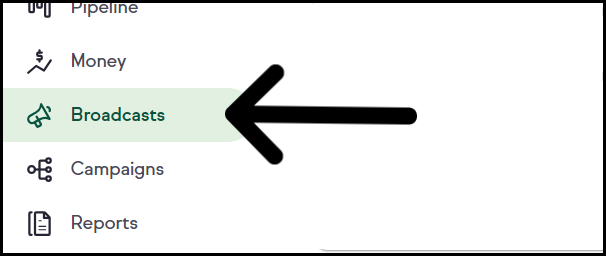
- Click Create a broadcast
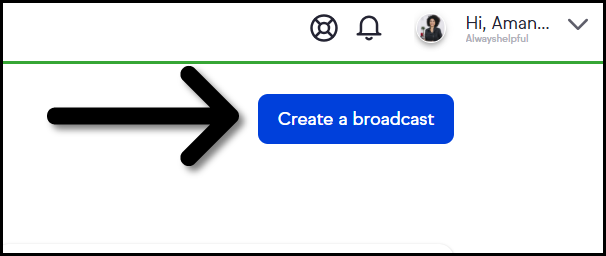
- When you are ready to send click Review and Send
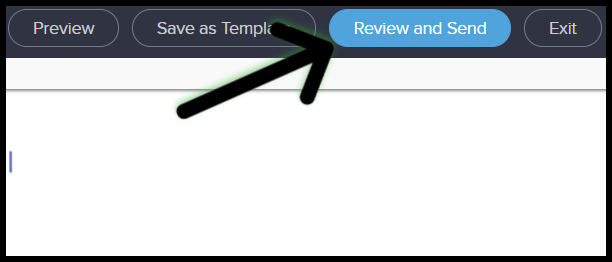
- Click the radio button called Send at the best time today
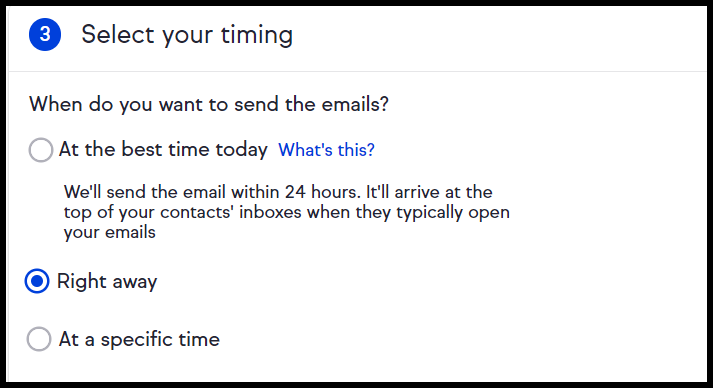
Based on data from the billions of emails we send annually, we look at your email's designated audience, combined with global open rate trends to calculate the best time to send your email: when it's most likely to be seen and opened by your audience. - Once the broadcast is sent, return to the "Broadcasts" and refresh. You will see a new broadcast in a "Scheduled" status.
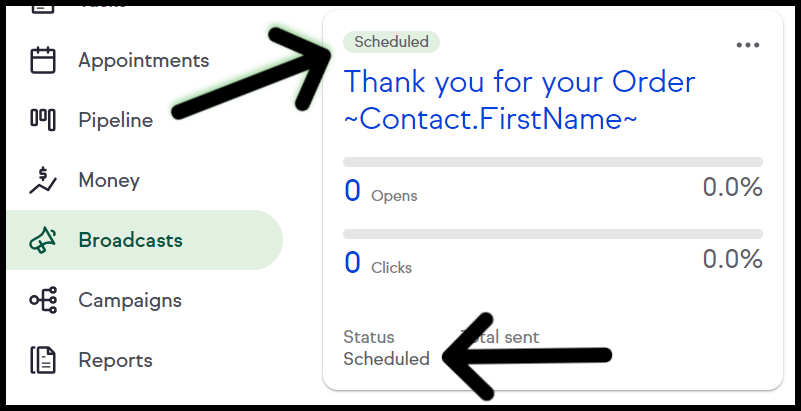
- Click the 3 dots to either View report, make a copy, or pause
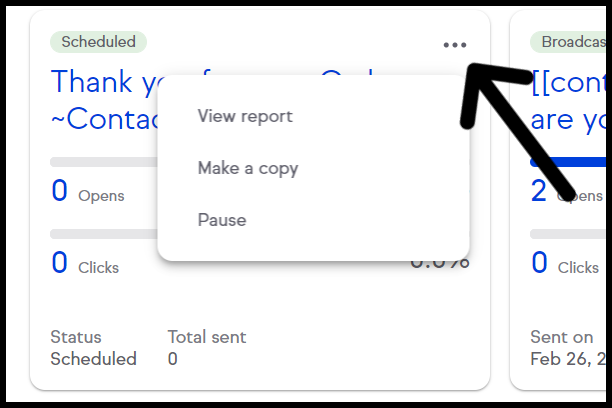
- When a broadcast is Paused:
- The label becomes "Broadcast"
- Status changes to "Stop by User"
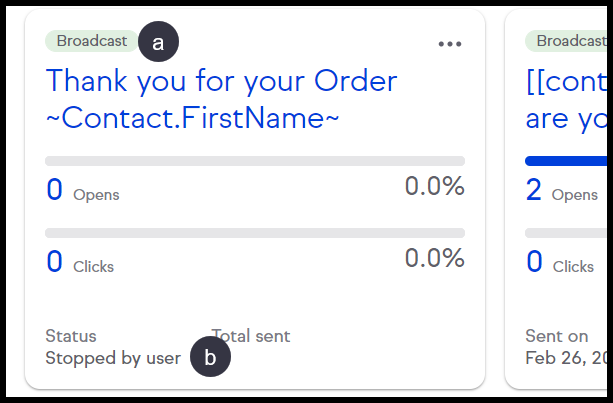
- Click the 3 dots to resume broadcast