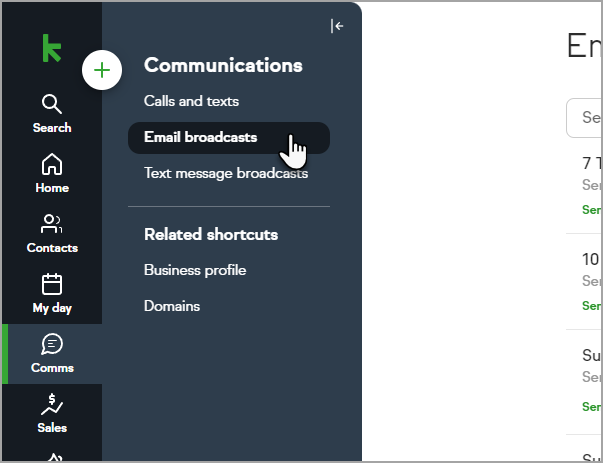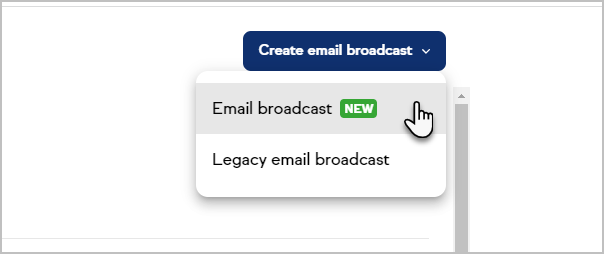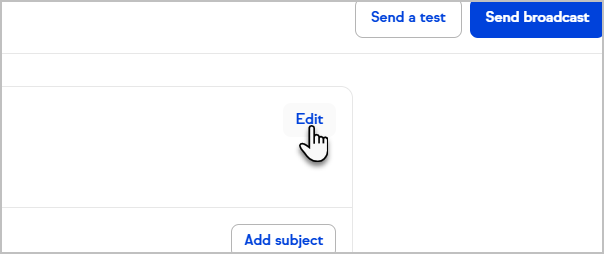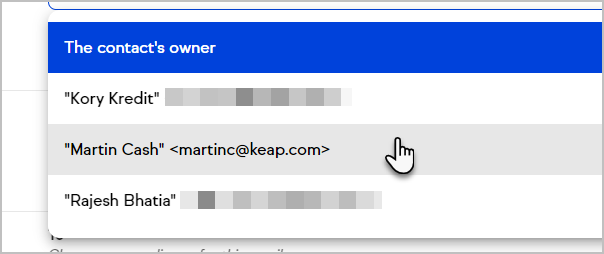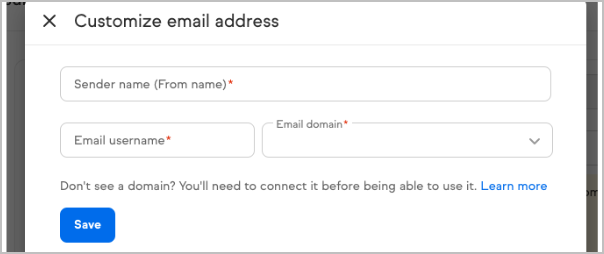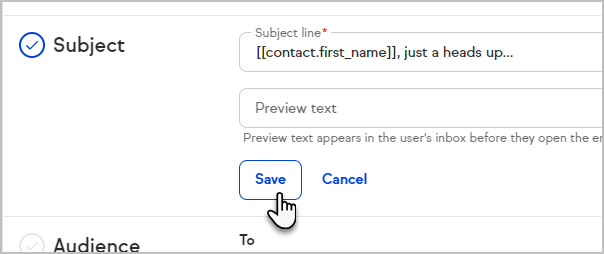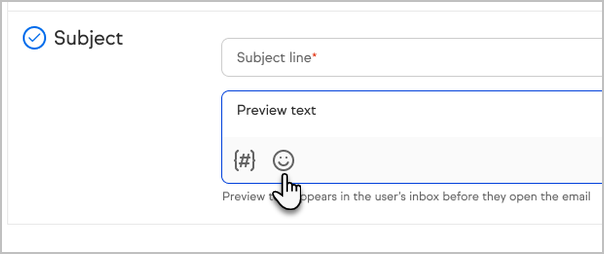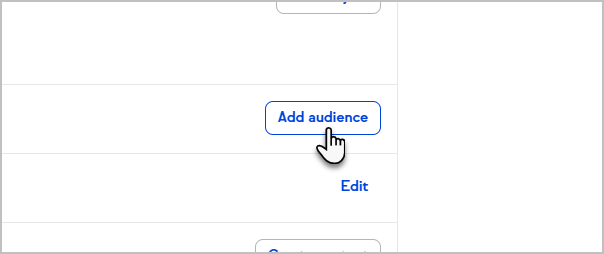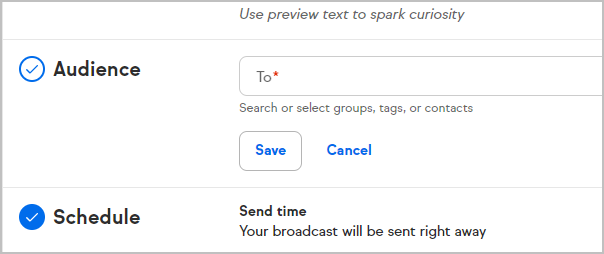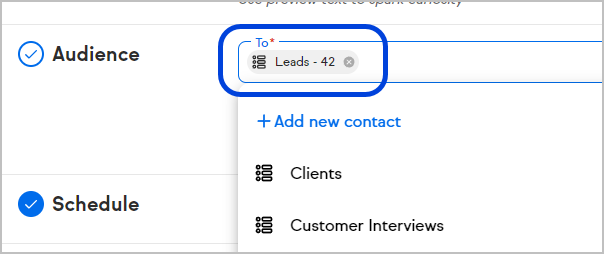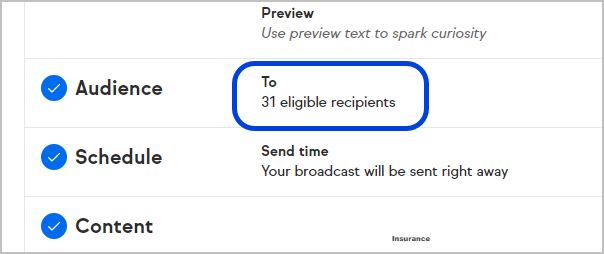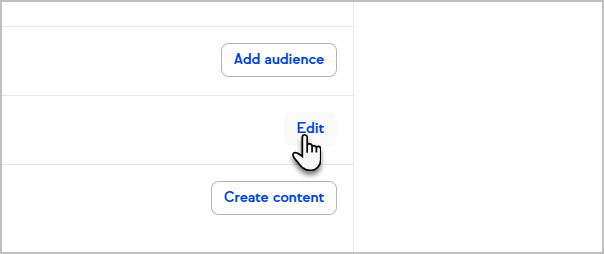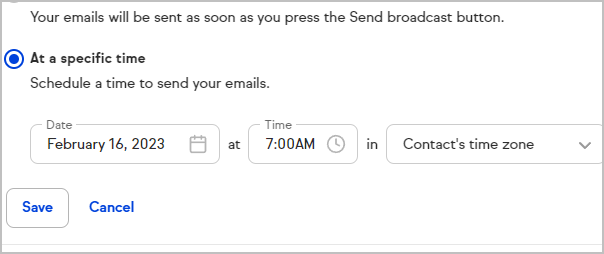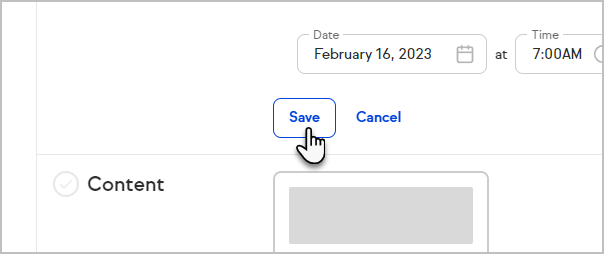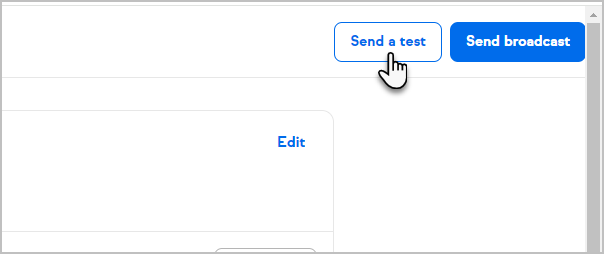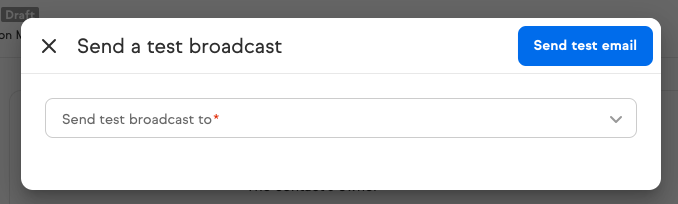Note! Email marketing is permission-based. Make sure you have permission before you send a broadcast. Review the Keap Acceptable Use Policy.
Create a broadcast
- Navigate to Comms > Email Broadcasts
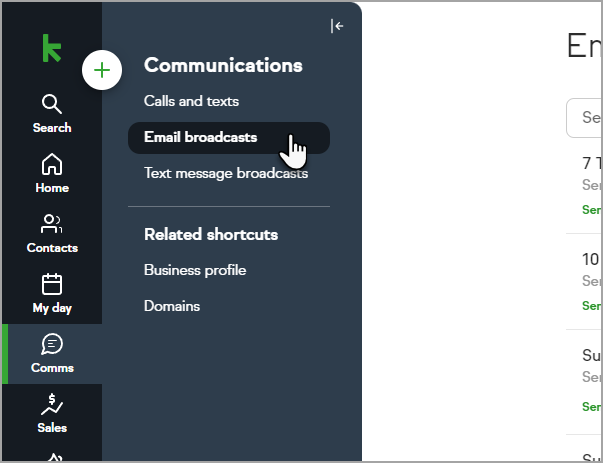
- Click Create email broadcast and select Email broadcast NEW
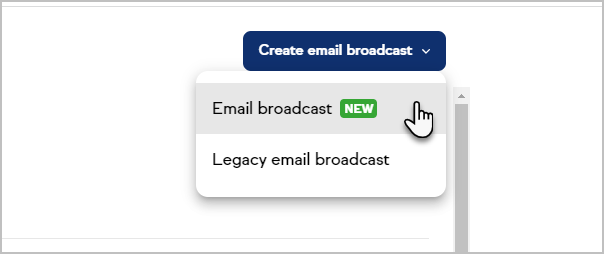
Customize the Sender and Subject
- From here, you can: modify the from address, enter your subject line and preview text, choose your audience, modify the send date/time, and start building your email.

- To customize the Sender address, click Edit
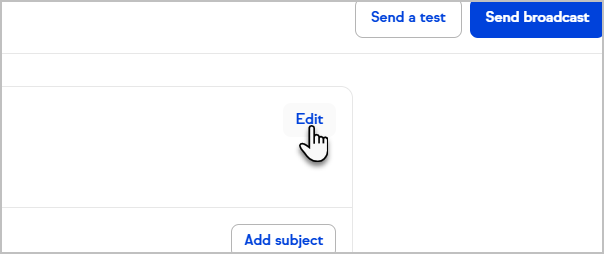
- Choose the sender from the drop-down,
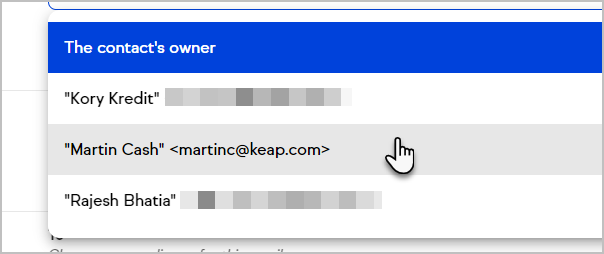
- or set up a verified domain to create a custom email address
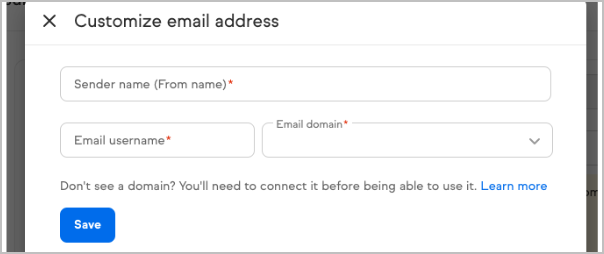
- Click Save

- To add a subject line, click Add subject.

- Enter your Subject line and Preview text, and click Save. Personalize with emojis and merge fields. For more information, click here.
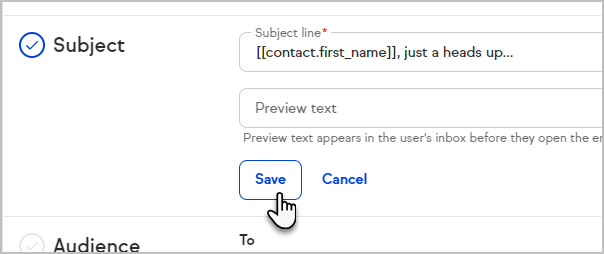
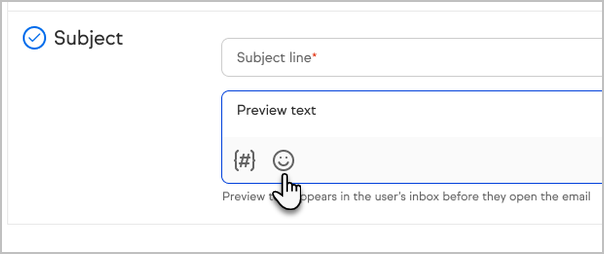
Define Your Audience
- To choose your audience, click the Add audience button
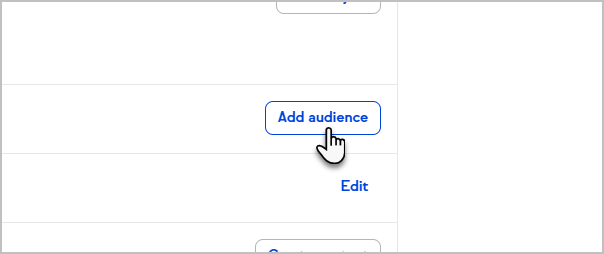
- Add your audience by typing a Contact, Group, or Tag name. You can create contacts on the fly by clicking on +Add new contact
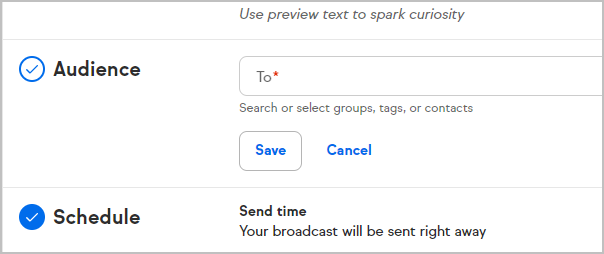
- The number of contacts will be displayed next to the selected Group or Tag. After clicking on Save, the number of eligible recipients will be updated.
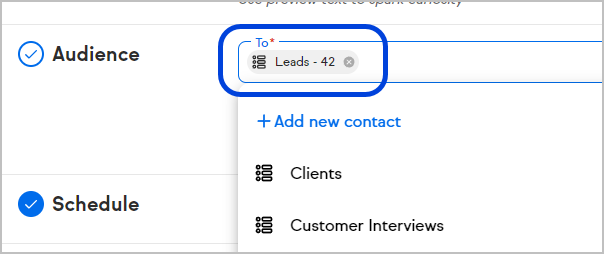
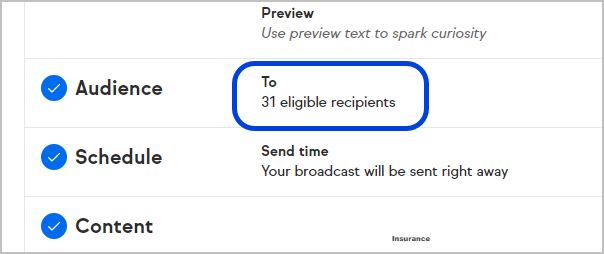
Select your timing
- When you are ready to schedule your broadcast, click Edit in the Schedule section
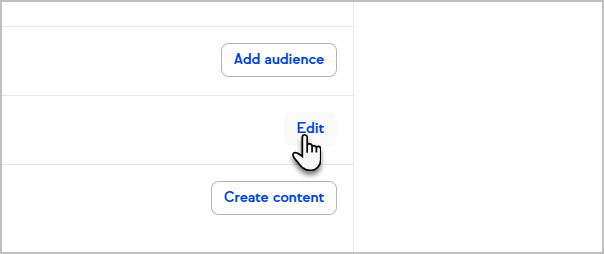
- You can choose to send it right away or schedule it for a later date and time. Note that you can also choose to send the email based on each contact's time zone.
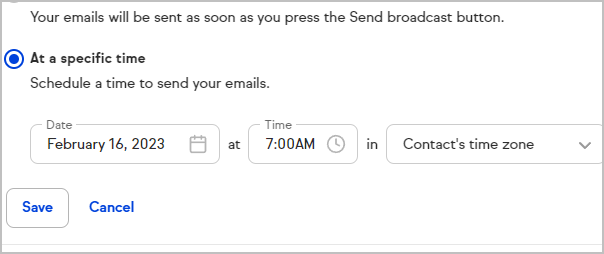
- Click Save
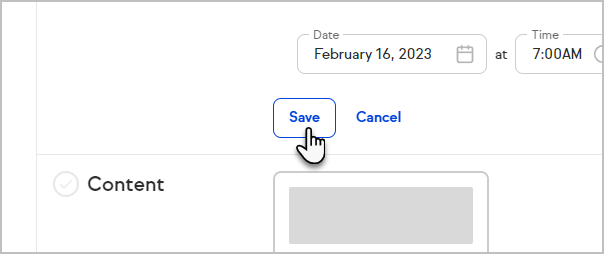
- To start building your email, click the Create content button

- For more information, click here
Test Email
- After creating your email, click on Send a test located to the right of the page to send test emails
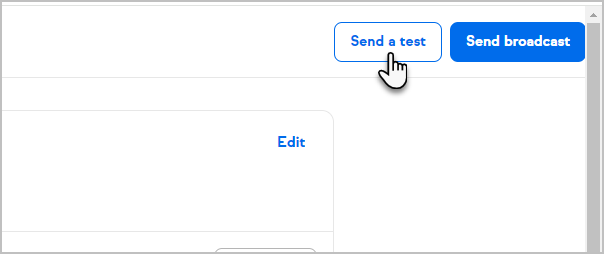
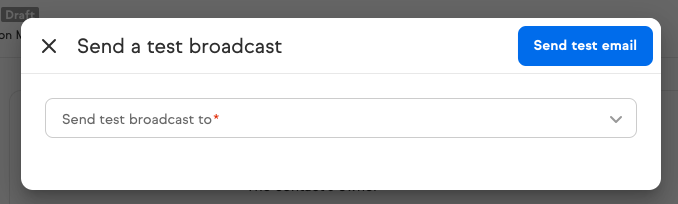
Pro-Tip! When sending a test email, merge fields that would pull contact information into your email will not function correctly and you may not see email signatures. To make sure your merge fields are working correctly in your email, we recommend you actually send the email to yourself prior to sending it to your list.
Send your broadcast
- When you are ready to send the email broadcast, click Send broadcast or click on Schedule broadcast if you choose to send it at a specific time.
Note that you can also send a broadcast from a contact search by selecting at least one contact in the Contacts page and clicking on Send broadcast. This option is only available in Pro, Max, and Ultimate editions.![]()
FAQs
Can I send an email from a custom address?
Yes, you can add any address from a domain that you have validated.
Can I add emojis to the Subject line and Preview text?
Yes, you can add emojis to the subject line and preview text.

Can I send test emails to non-users?
Not yet. This feature is in progress, and you can check our product roadmap here.