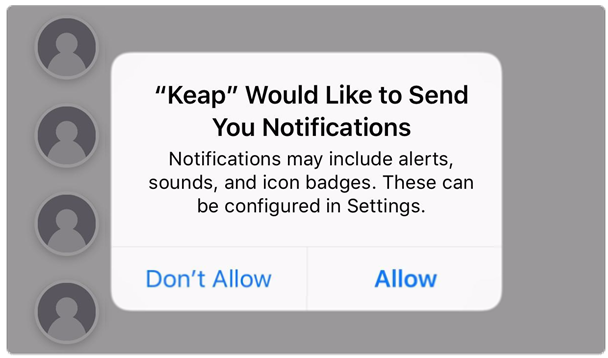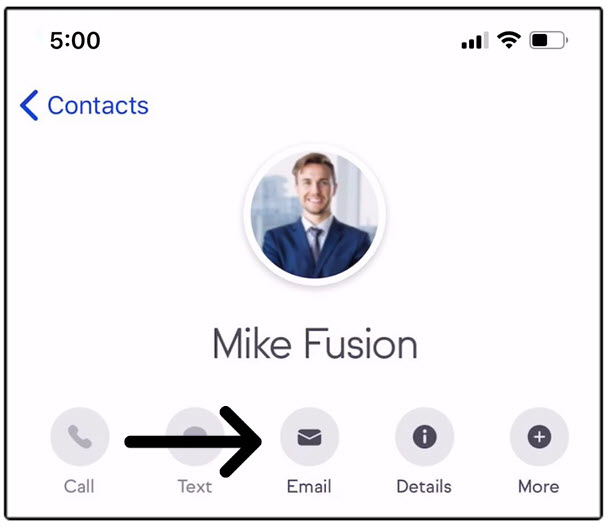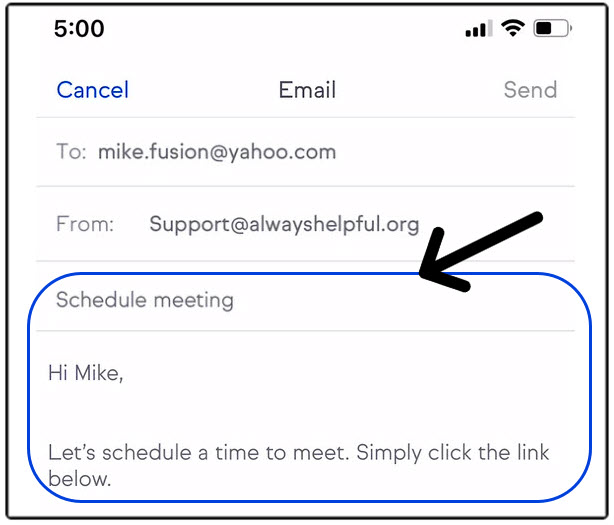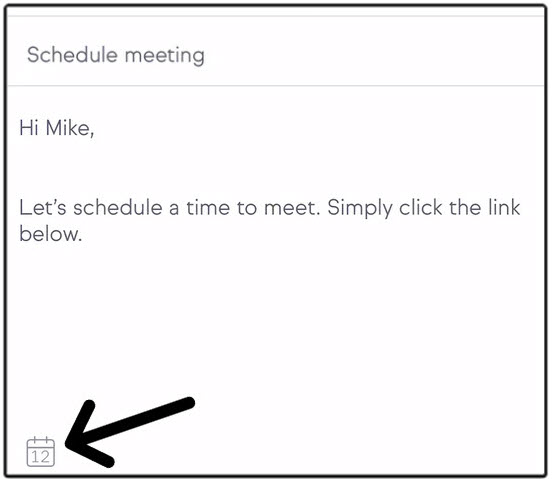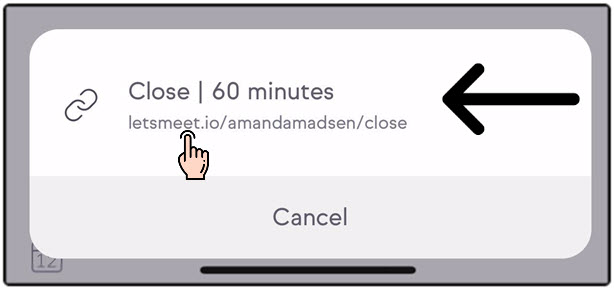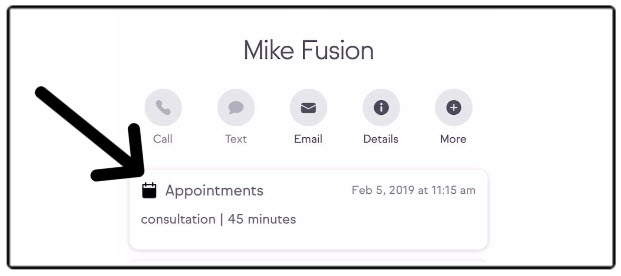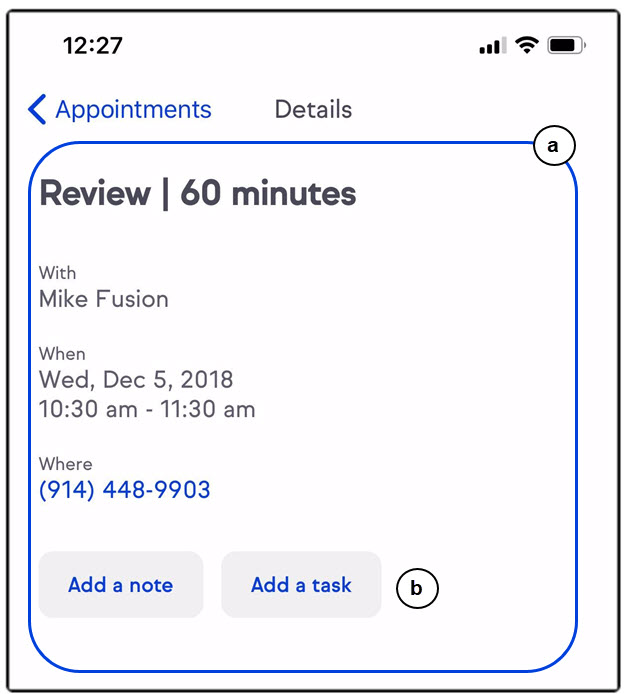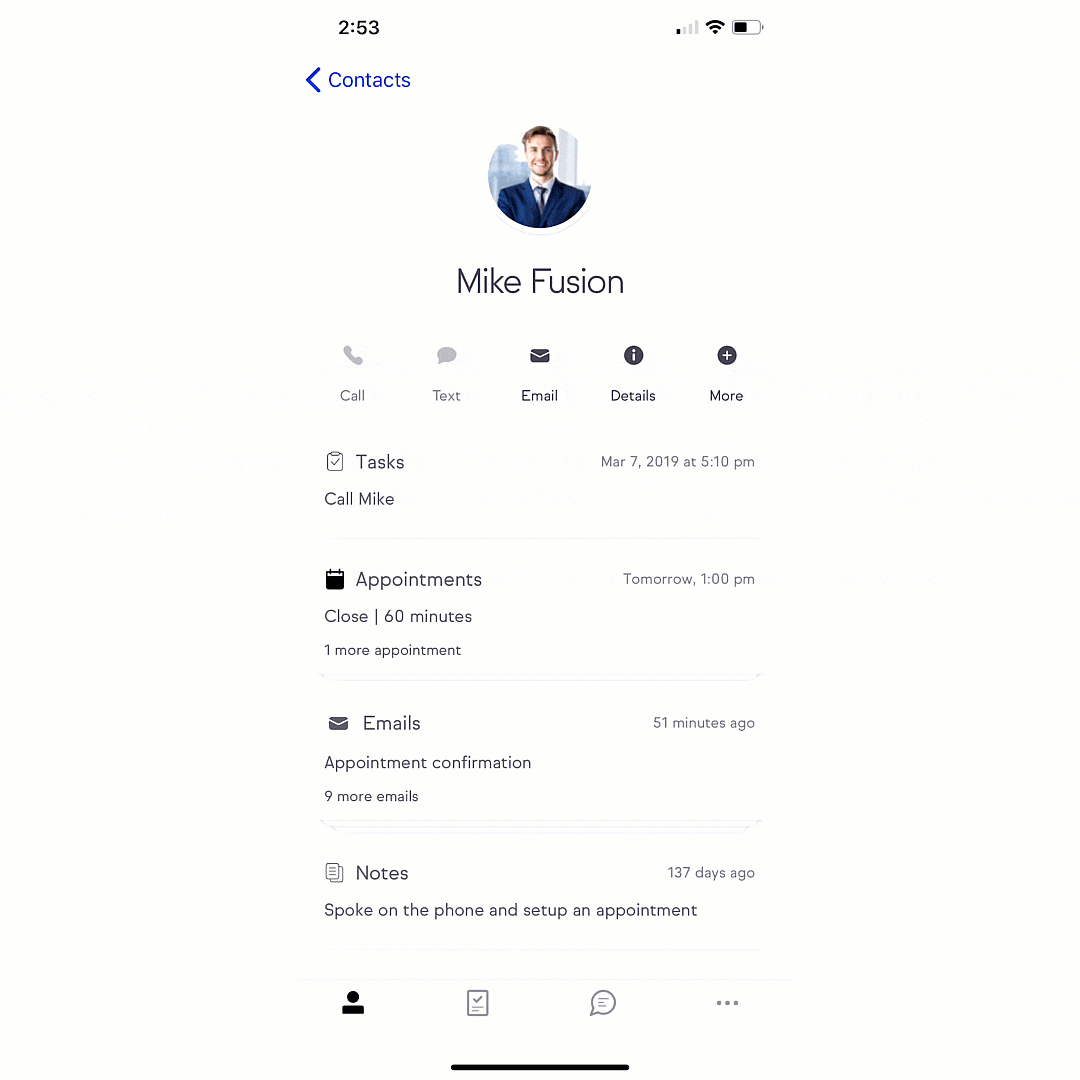Install Keap Mobile to your iOS or Android device
- On the contact record, tap on the Email button
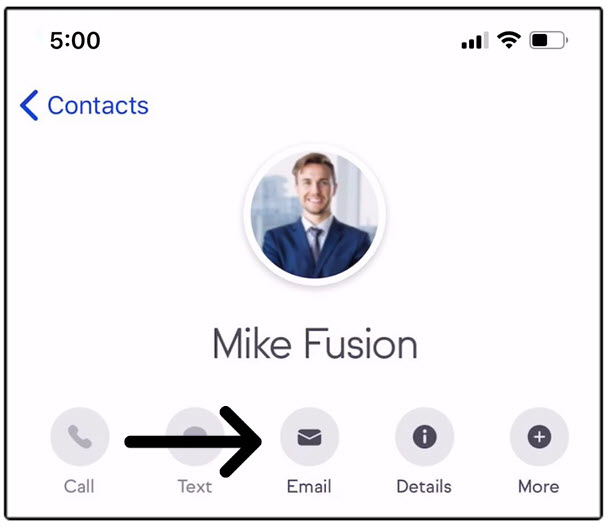
- Create the email (subject and message)
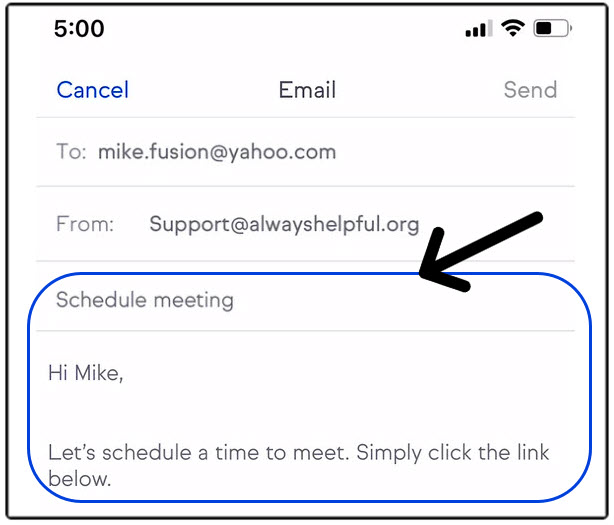
- Tap the calendar icon inside the message area
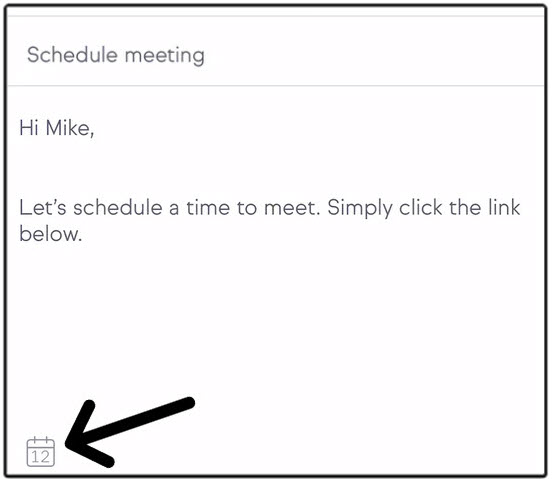
- Select the Appointment Type you would like to share
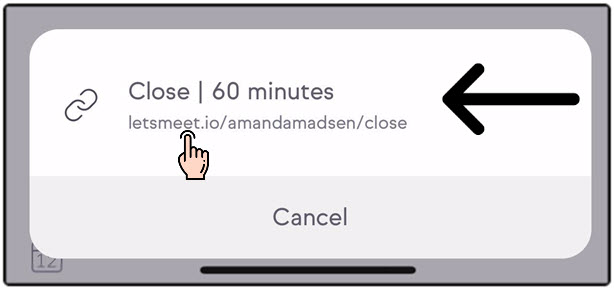
Appointment activity
Appointment activity will automatically create in the contacts record when they schedule an appointment. This includes current and past appointments.
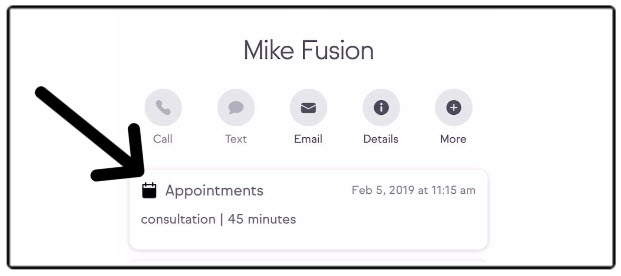
- Tap on a specific appointment to see the details
- Tap on a specific appointment to view the details and add notes or tasks
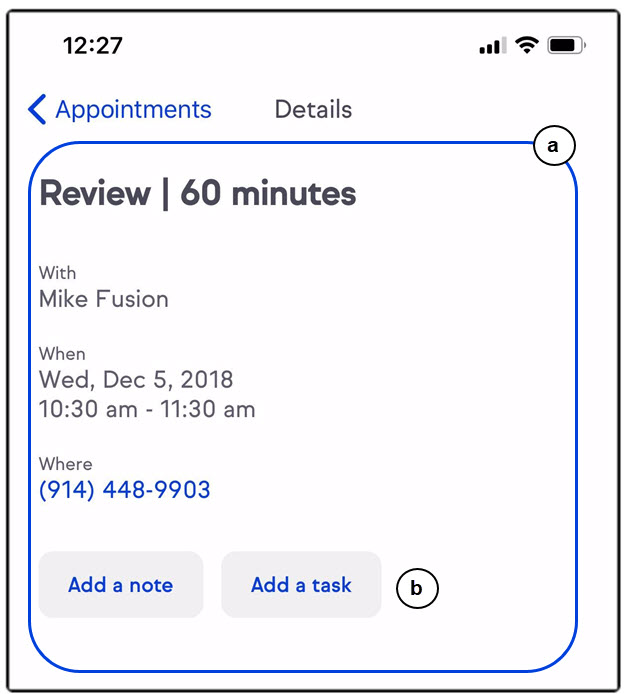
Multiple appointments
If you have more than 1 upcoming appointment with the contact
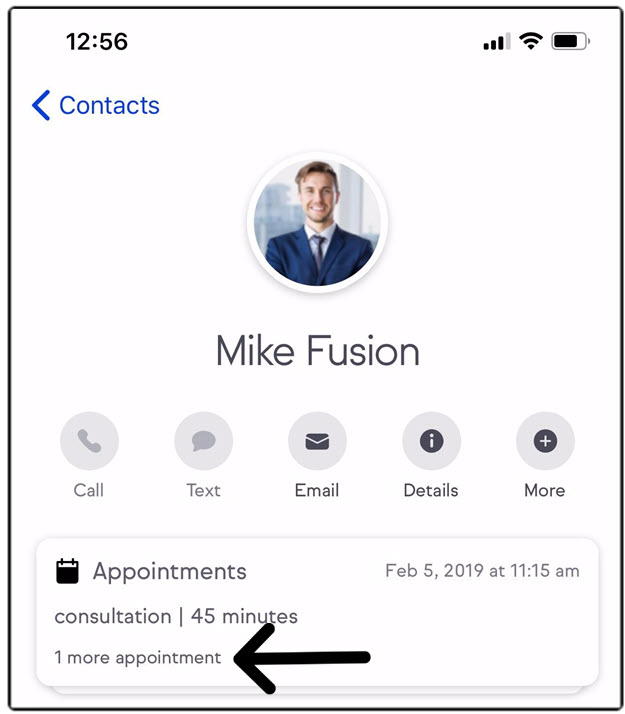
A "Show more upcoming" button will be displayed to show more appointments.
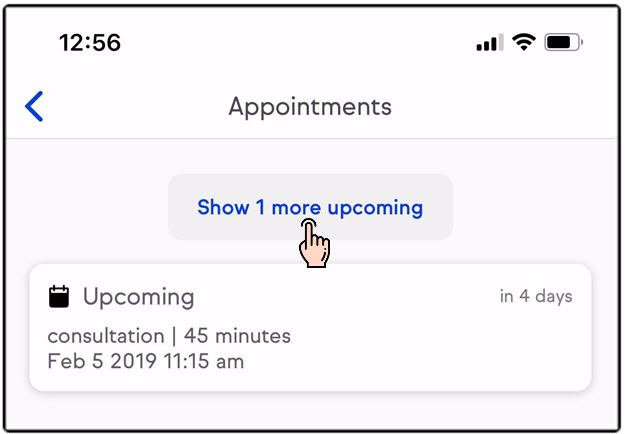
Appointment notifications
When your customer books through your appointment link a push notification will be sent to your mobile.
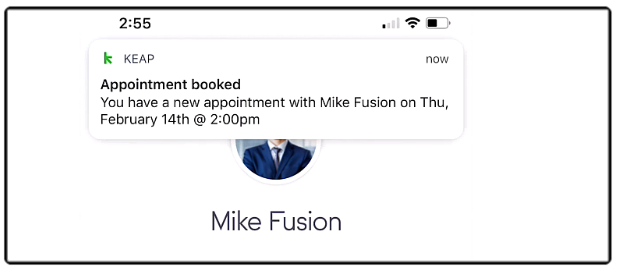
Note: This does require Push Notifications to be active for the Keap app